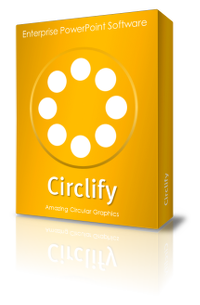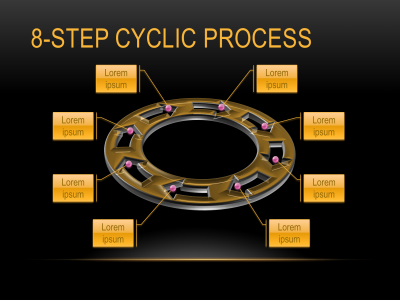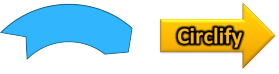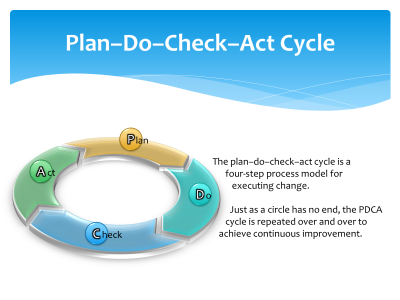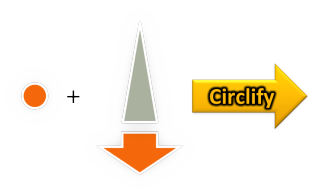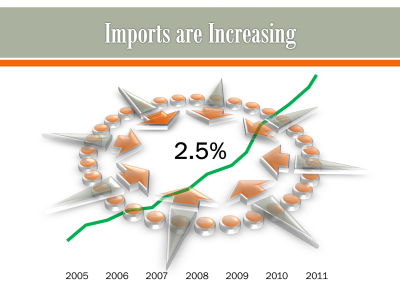PowerPoint circular & spiral graphics
Create circular graphics, icons, logos, illustrations and art in PowerPoint (PC & Mac)Circlify is a design tool add-in for Microsoft PowerPoint that creates stunning looking circular graphics on both the PC and Mac.
From a new ribbon tab or menu in PowerPoint*, create circular and spiral diagrams and shapes that will have your audience staring at you in awe.
How did you do that in PowerPoint?!
Mrs. E. Martin, Texas USA
Watch the demo to see how it works and to see more examples of what you could be creating in minutes!
Background Graphics
Create background images and illustrations to emphasize your message. In this example:
- A semi-transprent elongated oval is created in PowerPoint
- Circlify adds 64 copies of the oval
- The 64 shapes are grouped and pasted to the background as an image
- PowerPoint is used to add the remaining elements

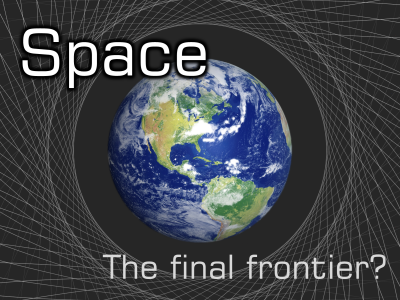
Illustrative Focus
Create focus graphics which draw the attention of your audience to your message. In this example:
- A nut shape has been created in PowerPoint
- A group of 3 different sizes is created
- The group has been Circlified, 24 copies
- Shapes have been styled in PowerPoint


Animated Marvels
Create complex shapes that represent real world objects. In this example:
- 12 circles have been created with Circlify
- The 12 circles are subtracted from a larger clock face circle
- Hands are added and animated in PowerPoint
PowerPoint Editing
Once the shapes have been added to your slide, you can manipulate and style them to create amazing results:
- Edit size, position and rotation
- Change the shapes for different shapes
- Define the style of the shape with outlines, fills and effects
Compatibility
Versions of PowerPoint and Windows / OS X
vMaps is compatible with a wide range of PowerPoint and Windows / OS X versions:
Microsoft PowerPoint :
PC 2016 (32 & 64 bit)
mac 2011
2013 (32 & 64 bit)
2010 (32 & 64 bit)
2007
Microsoft Windows :
10 (32 and 64 bit)
8 (32 and 64 bit)
7 (32 and 64 bit)
Vista (32 and 64 bit)
XP (SP3)
Mac :
OS X Lion and above