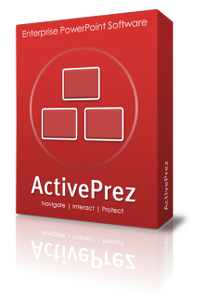Non-Linear PowerPoint Navigation
Respond dynamically to your audience, take control of your presentations, and increase results.Features
- Menu Bar Designer integrated within PowerPoint ribbon
- Add non linear navigation on your slides
- Link to slides, custom shows or files Design with 1 or 2 navigation levels
- Jump to any slide in 1 or 2 clicks
- Choose to show or hide your navigation
- Infinite menu style possibilities
- Use your PowerPoint theme/custom colors
- Add mouse sound effects
Compatibility
Microsoft Office
- PowerPoint 2016 PC (32 bit and 64 bit)
- PowerPoint 2013 (32 bit and 64 bit)
- PowerPoint 2010 (32 bit and 64 bit)
- PowerPoint 2007
- PowerPoint Viewer (viewing only)
- PowerPoint for iPad* (viewing only)
- Office 365
- Office Online*
* mouse sounds, screentips and custom shows are not supported by Microsoft with these versions.
Microsoft Windows
- 10 (x86 & x64)
- 8.x (x86 & x64)
- 7 (x86 & x64)
Other
You can optionally convert presentations that use ActivePrez into other non-PowerPoint formats with:
- Numerous HTML5 Converters (for displaying content on iOS and Android)
- Numerous Flash Converters (for displaying content on the web for desktop computers)