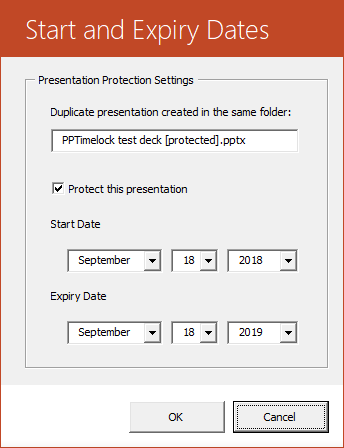PPTimelock for PowerPoint on PC
time-based protection for PowerPoint presentationsTHIS PAGE IS UNDER DEVELOPMENT AND IS DUE TO BE COMPLETED BY 22SEP2018
Time-Based Presentation Protection
PPTimelock is a compact add-in for PowerPoint 2010 and above on Windows PC that provided a quick and easy way to protect your presentations with a start date and an expiry date.
By applying start and expiry dates to your presentations, anyone without the FREE PPTimelock add-in would be unable to open the presentation.
Those users who install the FREE PPTimelock add-in will see a new feature in the backstage view when clicking File / Open. Content creators also have the ability to set protection dates in the Info tab of the backstage view.
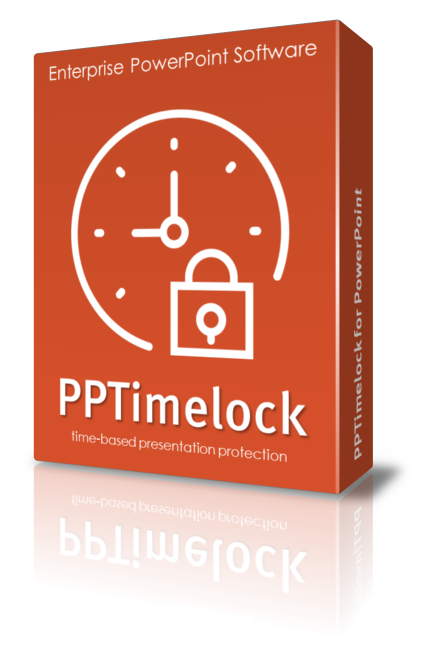
Setting Protection Dates
Two dates are required:
- Start Date : the recipient of the presentation will not be able to open the presentation before this date
- Expiry Date : the recipient of the presentation will not be able to open the presentation after this date
To set protection date for an existing presentation, a content creator simply clicks the File button followed by the Set protection dates button in the Info tab. This creates a copy of the presentation (the original is never modified) and then reveals the protection setup window.
Once the dates have been set, the presentation is saved and that’s it!
All you have to do is share the presentation with your audience along with your personal Public Key and a link to download the free PPTimelock add-in.
When a user tries to open a protected presentation, they will get one of the following responses:
- The presentation isn’t protected
- The presentation is protected and can’t be opened until the stated date
- The presentation is protected and will expire on the stated date
- The presentation has expired (and is therefore not opened)