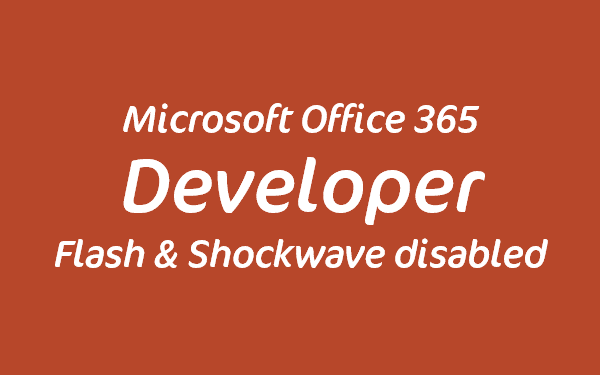On 14th May 2018, Microsoft made this announcement that they are disabling the Shockwave, Flash and Silverlight controls for all Office 365 users. This broke our G-Tools product between versions 1.97 and 2.23 because the Insert Vimeo Video feature uses the ShockwaveFlash control for the feature window and to insert the video onto your slide.
The disabling of these controls caused the following to occur:
- The error message “The macro cannot be found or has been disabled because of your security settings.” appears three times as G-Tools is loaded in PowerPoint.
- For developers, The UserForm is displayed with all of its controls missing, not just the affected ones, which is why the above error is raised.
Microsoft provide these instructions to re-enable the controls in this technical article which requires you to modify the Windows Registry. In our testing, we discovered that neither of the locations mentioned by Microsoft existed on our test machine:
HKEY_LOCAL_MACHINE\SOFTWARE\Microsoft\Office\ClickToRun\REGISTRY\MACHINE\Software\Microsoft\Office\16.0\Common\COM Compatibility\ HKEY_LOCAL_MACHINE\SOFTWARE\Wow6432Node\Microsoft\Office\ClickToRun\REGISTRY\MACHINE\Software\Microsoft\Office\16.0\Common\COM Compatibility\
In fact, on searching the HKLM hive we discovered three other locations for the COM Compatibility key:
Key 1 : HKLM\SOFTWARE\WOW6432Node\Microsoft\Office\Common\COM Compatibility Key 2 : HKLM\SOFTWARE\Microsoft\Office\ClickToRun\REGISTRY\MACHINE\Software\Wow6432Node\Microsoft\Office\16.0\Common\COM Compatibility Key 3 : HKLM\SOFTWARE\Microsoft\Office\ClickToRun\REGISTRY\MACHINE\Software\Wow6432Node\Microsoft\Office\Common\COM Compatibility
By adding the recommended sub keys and values to Key 2, we were able to reactivate the Vimeo feature. These are the 3 sub keys you need to add:
Flash 1 : {D27CDB6E-AE6D-11CF-96B8-444553540000}
Flash 2 : {D27CDB70-AE6D-11CF-96B8-444553540000}
Shockwave : {233C1507-6A77-46A4-9443-F871F945D258}
For each sub key you need to add the following values: (note that Microsoft misspelt “Compatibility” as “Compability” in their article)
REG_DWORD "Compatibility Flags" = 0 REG_DWORD "ActivationFilterOverride" = 1
Restart PowerPoint with G-Tools 1.97 to 2.23 installed and the Vimeo feature will now work again. Note that as of version 2.24, we have removed the Vimeo feature due to the complex nature of the above procedure required to activate it.