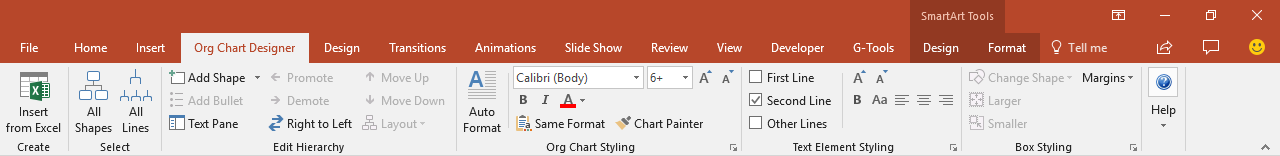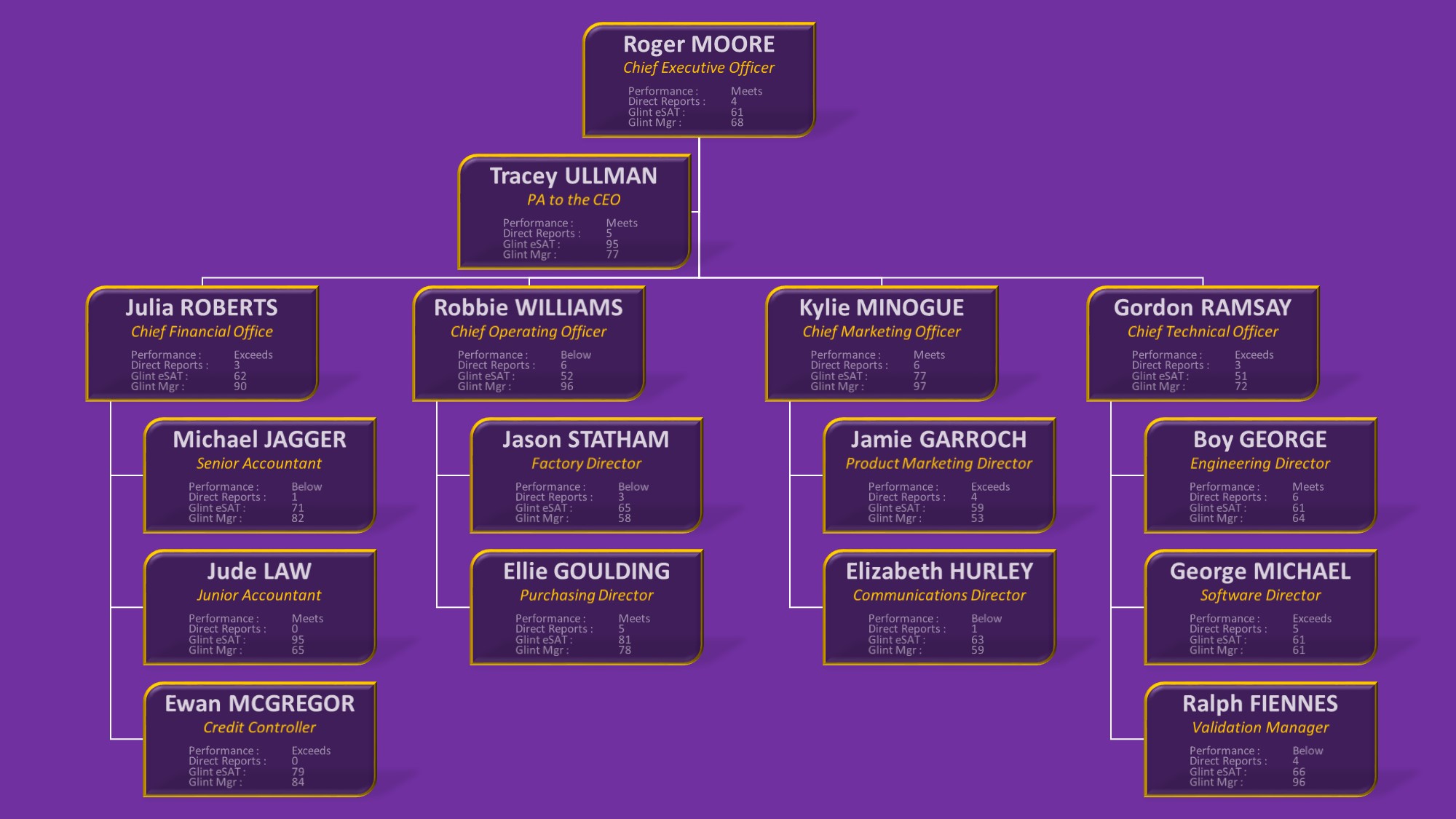Org Chart Designer for PowerPoint
Import data from Excel and format your SmartArt org chart in seconds instead of hoursComing soon…
Org Chart Designer is a new add-in for PowerPoint that streamlines the process of creating SmartArt-based organisation charts. In addition to all the tools PowerPoint provides for creating SmartArt org chart, this new add-in makes the creation of org charts easier through the use of several new features.
Excel Data Import Wizard
Import your organisation’s data from an Excel file that contains employee names, their boss, job titles and other optional text such as performance data. Never again spend hours manually copy/pasting from Excel!
Easy Selection Tools
Select all of the boxes or all of the lines with one click instead of one at a time. You can also right-click to select one or more branches based on your selection and then use the built-in PowerPoint Shift/Ctrl/Alt keys with your mouse for precise layout positioning and sizing.
Powerful Style Tools
Once the basic org chart has been created, you can style the same line(s) of text across all org chart boxes at the same time, for example, increasing the font size for all job titles with one click. You can also use our smart format painter to paint the format from one box to all the others and even from one chart to another.
Interested?
If you don’t hear back from us within 24 hours, your message may have been eaten by the Internet monsters, in which case please use our main contact page.