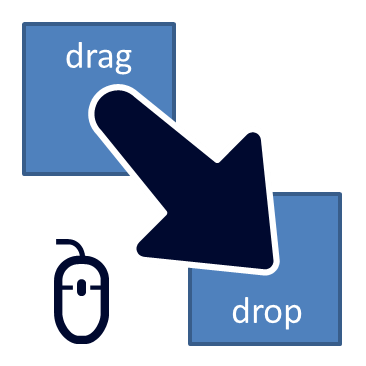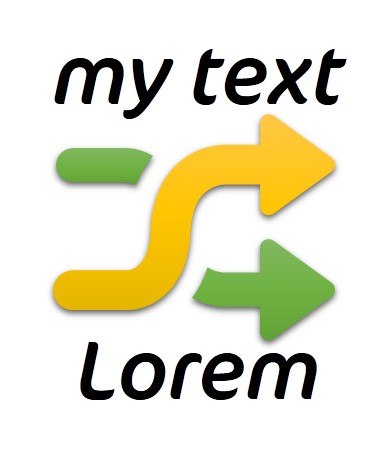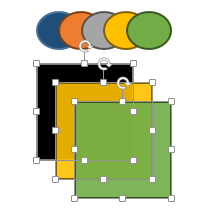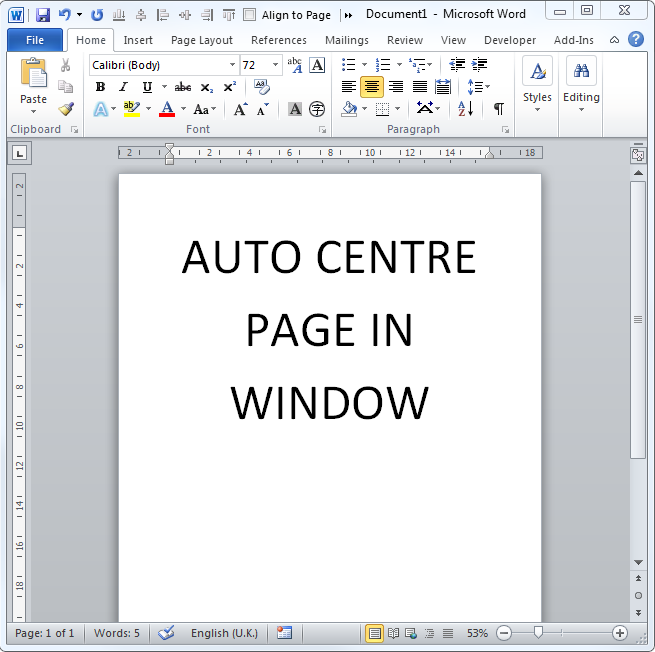Drag & Drop Macro for PowerPoint
In this LinkedIn discussion, the question was asked if it was possible to update an existing macro to be compatible with PowerPoint 2010. The original macro was written by Hans W. Hofmann and performed the following functions during a slide show: Left-click on...
Lorem text swap PowerPoint macro
Want to replace the text across a presentation? That's exactly what LinkedIn member Kerri recently wanted to do so we put on our thinking caps to come up with a solution. I have a selection of slides I would like to use in a portfolio, but as the text is confidential,...
Free Macro to Select PowerPoint Shapes
Have you ever been frustrated when trying to select multiple shapes (or objects) on a PowerPoint slide? Sometimes, it's just because you have them overlapping on different layers and using the mouse to click is tricky, often leading you to select things you don't...
Auto-Centre Microsoft Word Documents
When you open or create new documents in Microsoft Word 2010 on a widescreen display, the document appears on the left hand side of the screen. This can be annoying for some users. In this YouTube video, a manual method of centring the document is explained. We...
Free Dynamic Navigation Example
In a recent presentation LinkedIn group, Michael Simbrom asked the following question: "I would like to have an image (that contains a lot of detail) and enlarge it so that 1/9th of it is on each of 9 slides and then be able to navigate around those slides without...
Change PowerPoint fonts to theme fonts
Picture The Font Problem This is a typical scenario when updating presentations to use new designs, templates, themes or just when you're pasting slides from one deck to another. The slides come across with all of your lovingly created content but you need to change...
Drag & Drop Macro for PowerPoint
In this LinkedIn discussion, the question was asked if it was possible to update an existing macro to be compatible with PowerPoint 2010. The original macro was written by Hans W. Hofmann and performed the following functions during a slide show: Left-click on...
Lorem text swap PowerPoint macro
Want to replace the text across a presentation? That's exactly what LinkedIn member Kerri recently wanted to do so we put on our thinking caps to come up with a solution. I have a selection of slides I would like to use in a portfolio, but as the text is confidential,...
Free Macro to Select PowerPoint Shapes
Have you ever been frustrated when trying to select multiple shapes (or objects) on a PowerPoint slide? Sometimes, it's just because you have them overlapping on different layers and using the mouse to click is tricky, often leading you to select things you don't...
Auto-Centre Microsoft Word Documents
When you open or create new documents in Microsoft Word 2010 on a widescreen display, the document appears on the left hand side of the screen. This can be annoying for some users. In this YouTube video, a manual method of centring the document is explained. We...
Free Dynamic Navigation Example
In a recent presentation LinkedIn group, Michael Simbrom asked the following question: "I would like to have an image (that contains a lot of detail) and enlarge it so that 1/9th of it is on each of 9 slides and then be able to navigate around those slides without...
Change PowerPoint fonts to theme fonts
Picture The Font Problem This is a typical scenario when updating presentations to use new designs, templates, themes or just when you're pasting slides from one deck to another. The slides come across with all of your lovingly created content but you need to change...
Drag & Drop Macro for PowerPoint
In this LinkedIn discussion, the question was asked if it was possible to update an existing macro to be compatible with PowerPoint 2010. The original macro was written by Hans W. Hofmann and performed the following functions during a slide show: Left-click on...
Lorem text swap PowerPoint macro
Want to replace the text across a presentation? That's exactly what LinkedIn member Kerri recently wanted to do so we put on our thinking caps to come up with a solution. I have a selection of slides I would like to use in a portfolio, but as the text is confidential,...
Free Macro to Select PowerPoint Shapes
Have you ever been frustrated when trying to select multiple shapes (or objects) on a PowerPoint slide? Sometimes, it's just because you have them overlapping on different layers and using the mouse to click is tricky, often leading you to select things you don't...
Auto-Centre Microsoft Word Documents
When you open or create new documents in Microsoft Word 2010 on a widescreen display, the document appears on the left hand side of the screen. This can be annoying for some users. In this YouTube video, a manual method of centring the document is explained. We...
Free Dynamic Navigation Example
In a recent presentation LinkedIn group, Michael Simbrom asked the following question: "I would like to have an image (that contains a lot of detail) and enlarge it so that 1/9th of it is on each of 9 slides and then be able to navigate around those slides without...
Change PowerPoint fonts to theme fonts
Picture The Font Problem This is a typical scenario when updating presentations to use new designs, templates, themes or just when you're pasting slides from one deck to another. The slides come across with all of your lovingly created content but you need to change...
Drag & Drop Macro for PowerPoint
In this LinkedIn discussion, the question was asked if it was possible to update an existing macro to be compatible with PowerPoint 2010. The original macro was written by Hans W. Hofmann and performed the following functions during a slide show: Left-click on...
Lorem text swap PowerPoint macro
Want to replace the text across a presentation? That's exactly what LinkedIn member Kerri recently wanted to do so we put on our thinking caps to come up with a solution. I have a selection of slides I would like to use in a portfolio, but as the text is confidential,...
Free Macro to Select PowerPoint Shapes
Have you ever been frustrated when trying to select multiple shapes (or objects) on a PowerPoint slide? Sometimes, it's just because you have them overlapping on different layers and using the mouse to click is tricky, often leading you to select things you don't...
Auto-Centre Microsoft Word Documents
When you open or create new documents in Microsoft Word 2010 on a widescreen display, the document appears on the left hand side of the screen. This can be annoying for some users. In this YouTube video, a manual method of centring the document is explained. We...
Free Dynamic Navigation Example
In a recent presentation LinkedIn group, Michael Simbrom asked the following question: "I would like to have an image (that contains a lot of detail) and enlarge it so that 1/9th of it is on each of 9 slides and then be able to navigate around those slides without...
Change PowerPoint fonts to theme fonts
Picture The Font Problem This is a typical scenario when updating presentations to use new designs, templates, themes or just when you're pasting slides from one deck to another. The slides come across with all of your lovingly created content but you need to change...
Drag & Drop Macro for PowerPoint
In this LinkedIn discussion, the question was asked if it was possible to update an existing macro to be compatible with PowerPoint 2010. The original macro was written by Hans W. Hofmann and performed the following functions during a slide show: Left-click on...
Lorem text swap PowerPoint macro
Want to replace the text across a presentation? That's exactly what LinkedIn member Kerri recently wanted to do so we put on our thinking caps to come up with a solution. I have a selection of slides I would like to use in a portfolio, but as the text is confidential,...
Free Macro to Select PowerPoint Shapes
Have you ever been frustrated when trying to select multiple shapes (or objects) on a PowerPoint slide? Sometimes, it's just because you have them overlapping on different layers and using the mouse to click is tricky, often leading you to select things you don't...
Auto-Centre Microsoft Word Documents
When you open or create new documents in Microsoft Word 2010 on a widescreen display, the document appears on the left hand side of the screen. This can be annoying for some users. In this YouTube video, a manual method of centring the document is explained. We...
Free Dynamic Navigation Example
In a recent presentation LinkedIn group, Michael Simbrom asked the following question: "I would like to have an image (that contains a lot of detail) and enlarge it so that 1/9th of it is on each of 9 slides and then be able to navigate around those slides without...
Change PowerPoint fonts to theme fonts
Picture The Font Problem This is a typical scenario when updating presentations to use new designs, templates, themes or just when you're pasting slides from one deck to another. The slides come across with all of your lovingly created content but you need to change...