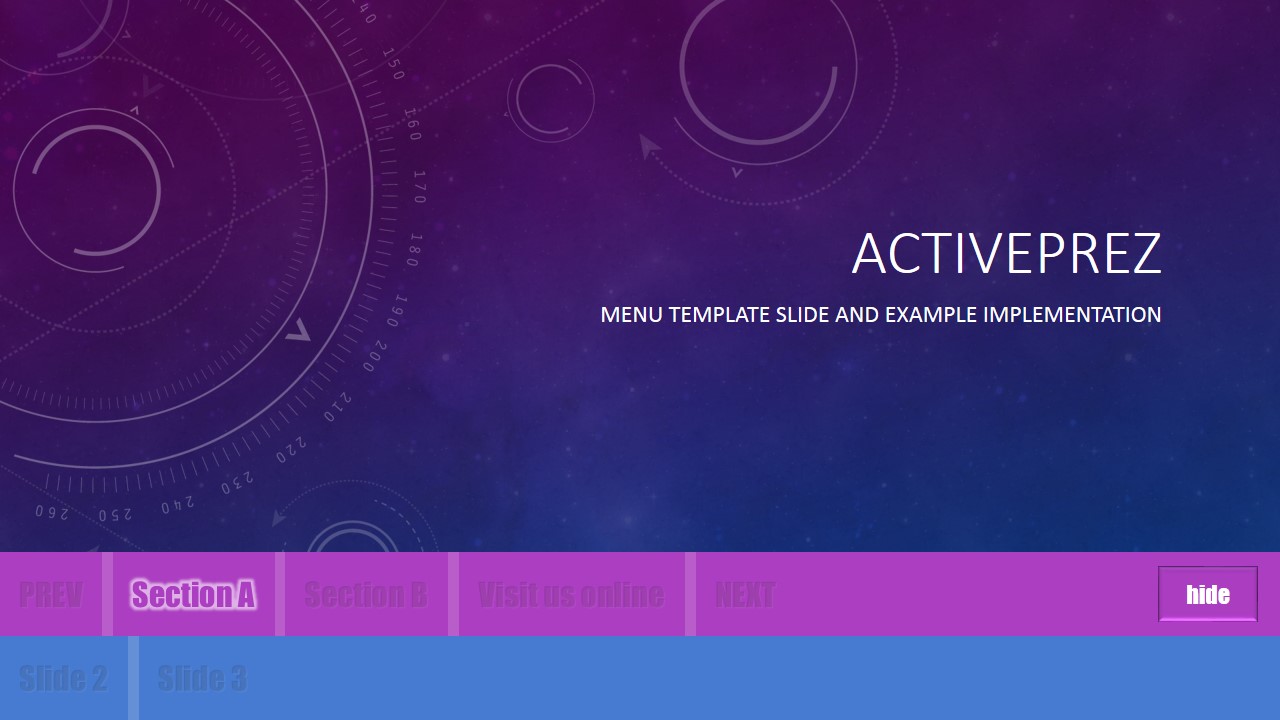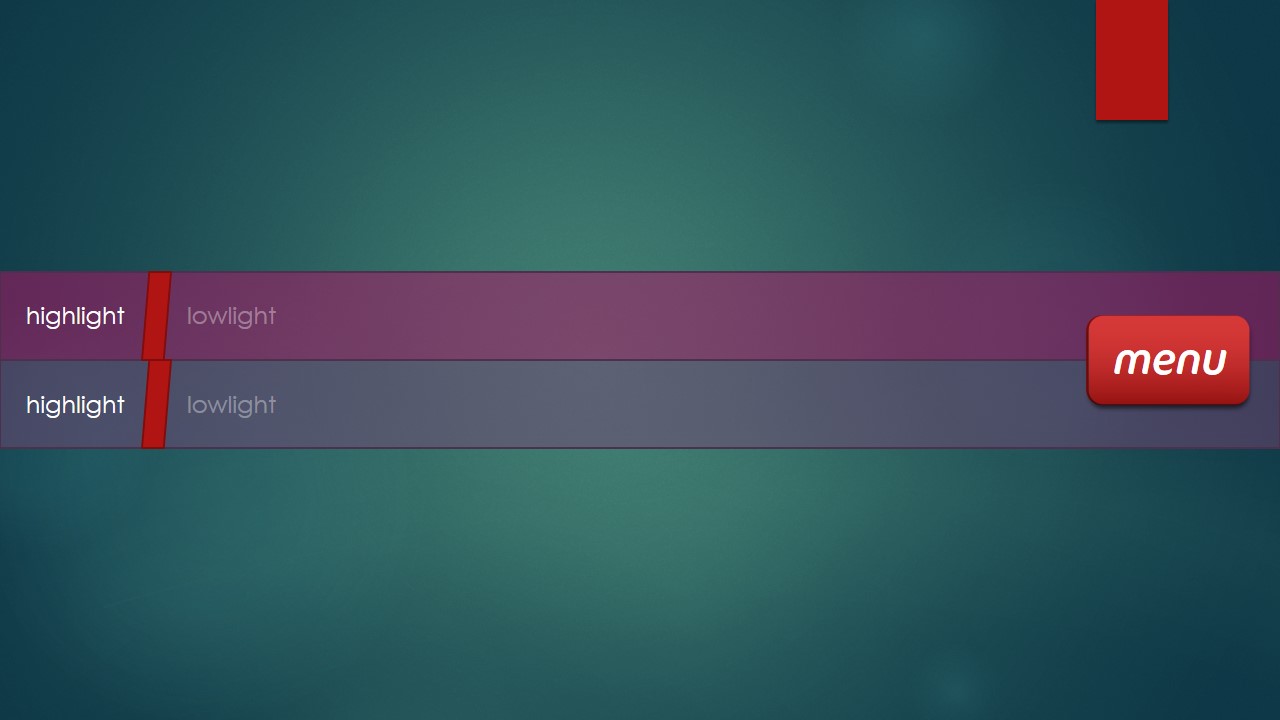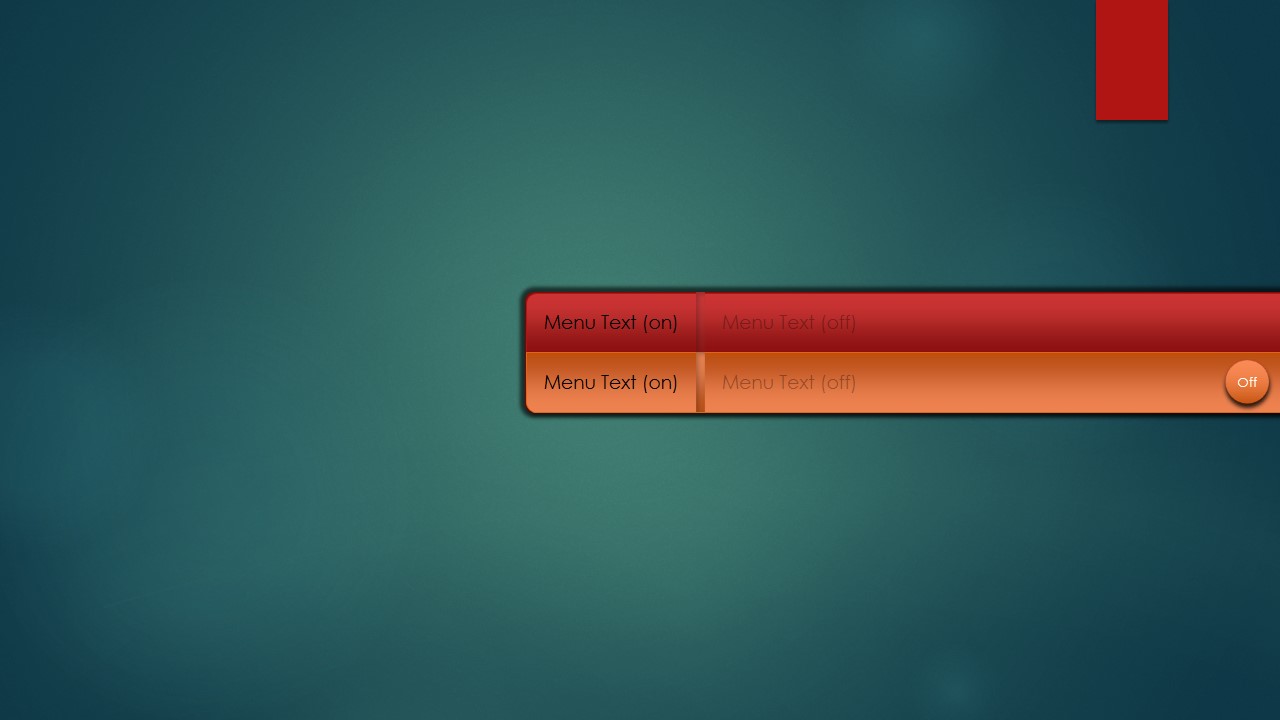ActivePrez Menu Bar Templates
download free templatesDownload free menu creation templates for ActivePrez.
Each template page includes either a screenshot or a video of the template in use and a download link for the PowerPoint source file.
You’re free to use these templates with ActivePrez without any restriction.
Glassy
ActivePrez template based on the PowerPoint Damask designThis template uses a discrete semi-transparent reflective design to keep it from being obtrusive.
How it was built
We started with the default template and mode the following changes:
- Added the glass effect to the bars
- Changed the bar shapes from squared rectangles to rounded
- Resized and repositioned the bars
- Deleted the Show & Hide buttons and replaced them with shapes in the same style as the bars
- Added invisible background shapes filled with the slide background behind the show & hide buttons (this allows the menu to appear as though it’s being ejected from the button itself)
- Grouped the invisible shapes with each of the buttons and assigned the groups to the template
- Formatted the separator shapes
- Formatted the active & inactive text shapes
- Set the animation for the menu to fly in/out from/to right
Glow Emboss
ActivePrez template based on the PowerPoint Celestial designThis template uses a large footer or header-based design with inactive menu items in an emboss style whilst the active item is shown with a stronger glow style.
How it was built
We started with the default template and mode the following changes:
- Resized and repositioned the bars
- Deleted the Show & Hide buttons and replaced them with shapes in the same style as the bars
- Added invisible background shapes filled with the slide background behind the show & hide buttons (this allows the menu to appear as though it’s being ejected from the button itself)
- Grouped the invisible shapes with each of the buttons and assigned the groups to the template
- Formatted the separator shapes
- Formatted the active & inactive text shapes
- Set the animation for the menu to fly in/out from/to right
Ion Examples
ActivePrez templates based on the PowerPoint Ion designThese templates use the PowerPoint Ion design combined with centrally positioned menu bars.
Picture Style
ActivePrez template using picture fillsThese templates use the PowerPoint Depth design combined with a top-positioned bar, the first level with a picture fill and custom fonts.
How it was built
We started with the default template and mode the following changes:
- Resized and repositioned the bars
- Added custom fonts : CoconPro-Ita for the Level 1 bar and Onyx for Level 2 bars
- Filled the Level 1 bar with a picture fill
- Deleted the Show & Hide buttons and replaced them with shapes in the same style as the bars
- Added invisible background shapes filled with the slide background behind the show & hide buttons (this allows the menu to appear as though it’s being ejected from the button itself)
- Grouped the invisible shapes with each of the buttons and assigned the groups to the template
- Formatted the separator shapes
- Formatted the active & inactive text shapes
- Set the animation for the menu to fly in/out from/to right