Calling All ActivePresentation Designer Users
Since we launched ActivePresentation Designer a few years ago, we’ve been listening to your requests. We’re getting close to launching a completely new version called ActivePrez and it’s been redesigned from the ground up. ActivePrez will focus solely on the Menu Bar feature which is what the majority of our customers use the most.
We’re now looking for folks interested in evaluating the beta version of the new product and are accepting requests to join the program at the end of this post.
What’s New in ActivePrez?
Simplified User Interface
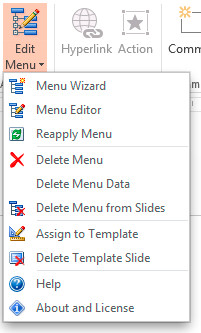 Simplified single button in the Insert tab of PowerPoint
Simplified single button in the Insert tab of PowerPoint
Extended Platform Support
With support for the latest versions of PowerPoint (including 64 bit Office) and Windows, it’s future proof.
- PowerPoint 2013 (32 & 64 bit)
- PowerPoint 2010 (32 & 64 bit)
- PowerPoint 2007
- Windows 8 (x64 & x86)
- Windows 7 (x64 & x86)
Get Started Faster
 A new wizard allows you to automatically build your tree from either:
A new wizard allows you to automatically build your tree from either:
- PowerPoint sections
- Header slides
- All slides
- Blank
New Link Types
Flexible Templates
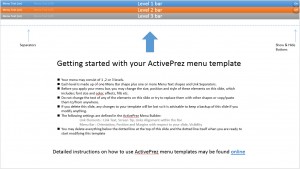 Templates are now fully editable by you. When you create your first menu, a default template will be added to a hidden slide at the end of the presentation and you can then edit any of the elements to your heart’s content.
Templates are now fully editable by you. When you create your first menu, a default template will be added to a hidden slide at the end of the presentation and you can then edit any of the elements to your heart’s content.New User Preferences
- Enable or disable separators in the menu bars
- Choose the entrance direction for animated menus
- Set margins for menu bars
Other Features
In addition to the above major new features, there are several other smaller yet significant features you have asked us to create:
- Multiple menu items can be linked to the same target
- The menu can be hidden on slides that you don’t want to see it on
Coming Soon
We’re also going to be working on the following requested features:
- Drop down menus
Interested?
If you’d like to be considered for the beta program, please let us know by leaving a reply below. You will need to include the following:
- Existing ActivePresentation Licensee name
Folks who provide great feedback will automatically receive a whopping 75% discount off of the new version when it’s released (compared to 33% for regular upgrades).

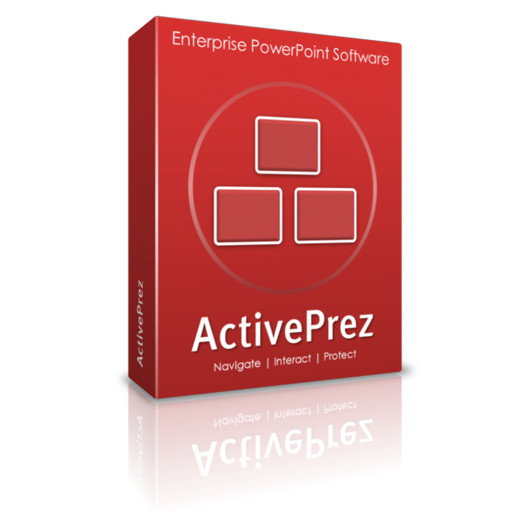
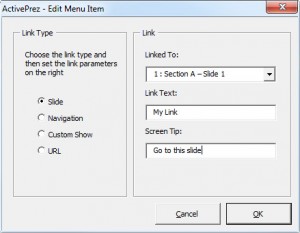
I use Active Presenter almost every day, so i will like very to be beta tester at a new version. Using PowerPoint 2010 and Windows 7.
Regards
Bjarne
Hi Bjarne. Thanks for the interest. Your request has been noted and we’ll be in touch within a few days.
Use for classroom presentations @ UOP. Would like a better interface to PowerPoint.
Hi Michael. Thanks for the interest. Your request has been noted and we’ll be in touch within a few days.
I user PowerPoint 2013 to create educational slides for students at church and Internet Security Awareness courses for non-profit/community groups. I would love to Beta Test.
On 1st April 2014, ActivePrez was launched officially as a commercial product so the beta program has since been closed. Thank to everyone who participated in the program and helped improve ActivePrez.
The ActivePrez Team.