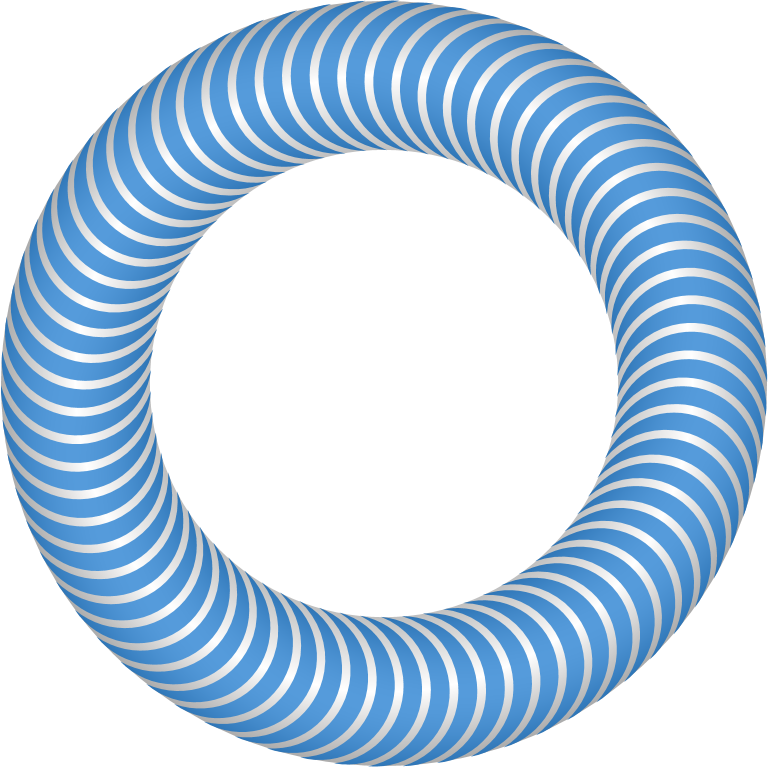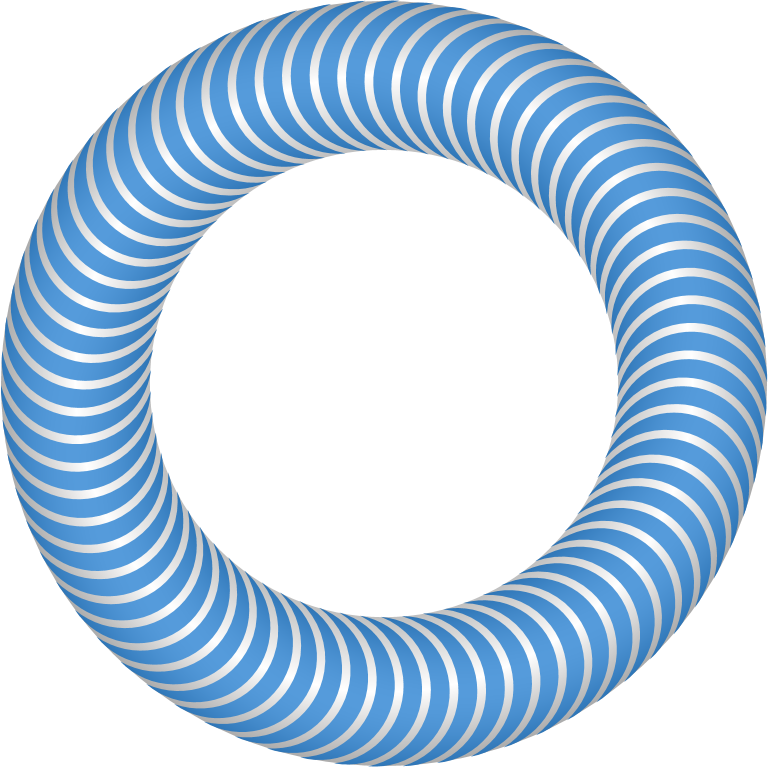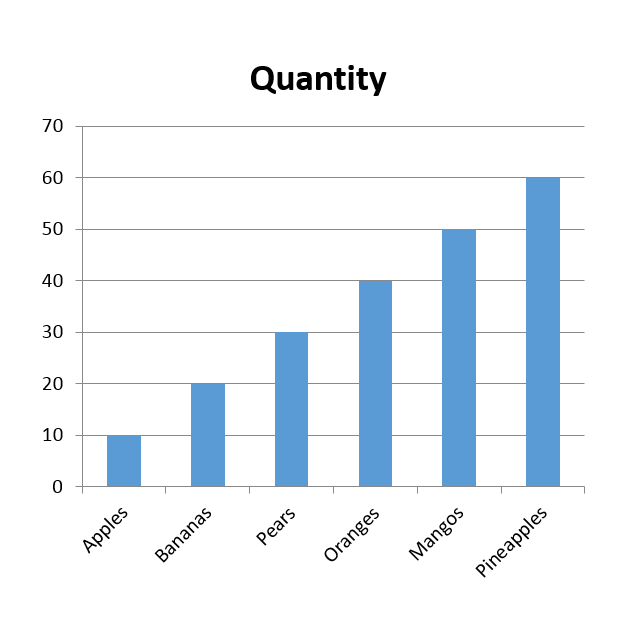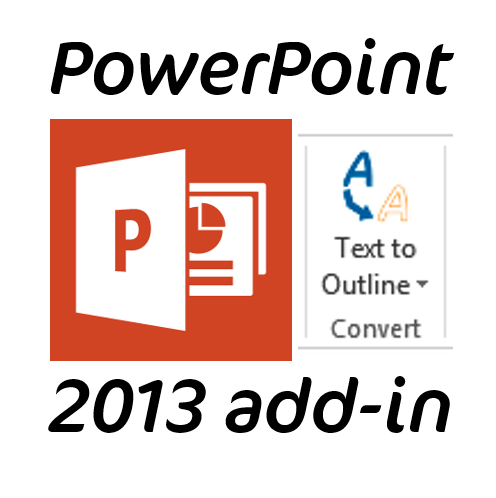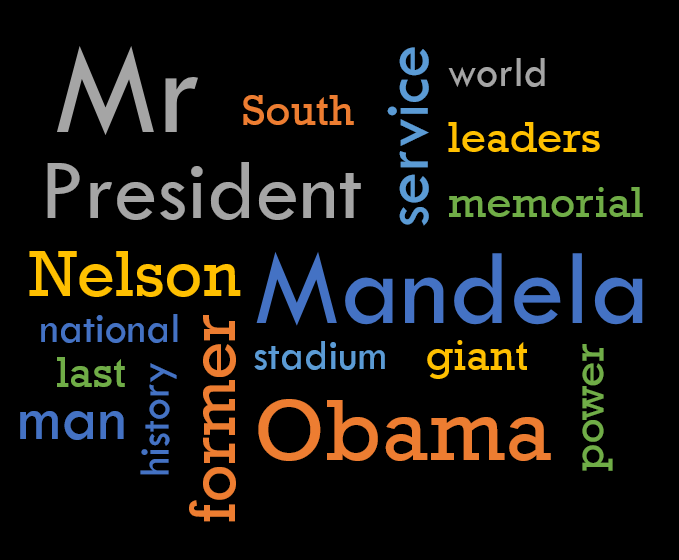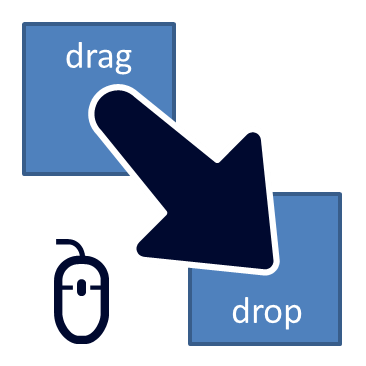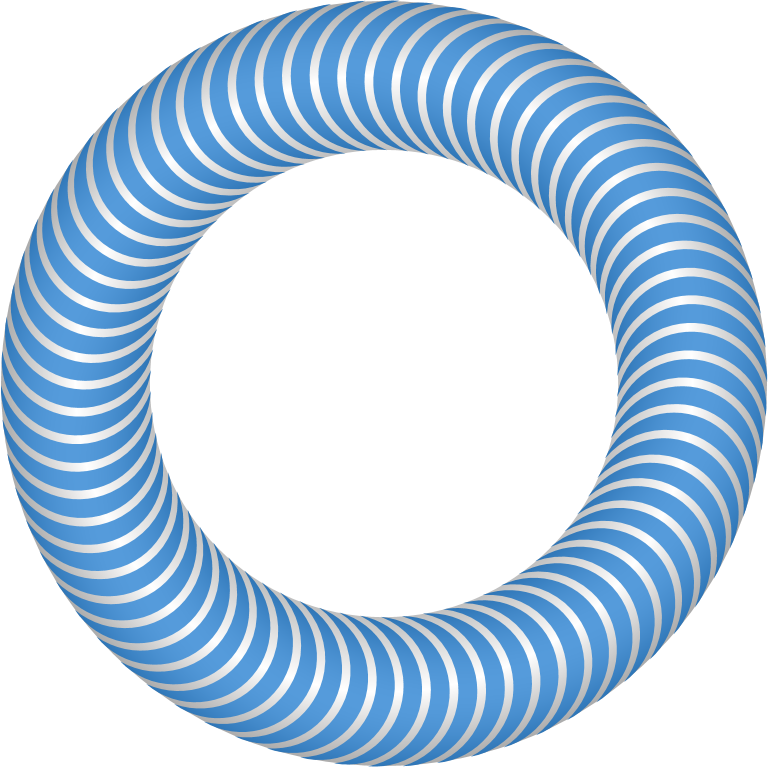
by YOUpresent | Jan 16, 2014 | Add-Ins, Blog, PowerPoint Graphics
In this tutorial, we’ll show you how to use our Circlify add-in for PowerPoint to create a cool looking 3D donut illustration that you can then edit in PowerPoint and export as an image. You can view the tutorial step by step below or download the complete...
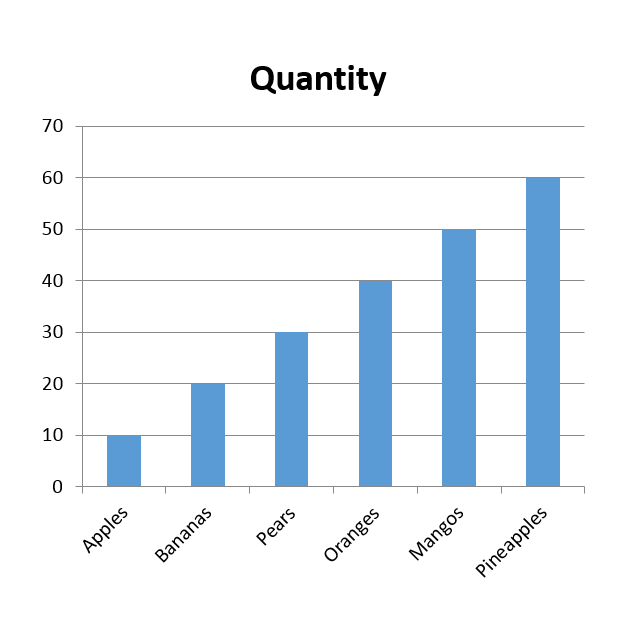
by YOUpresent | Jan 15, 2014 | Blog, VBA Macros
We recently read a question in LinkedIn that related to protecting the privacy of chart based data in PowerPoint presentations: Is there a macro or some other option that quickly goes in and removes all of the data while leaving the charts and graphs visually intact...
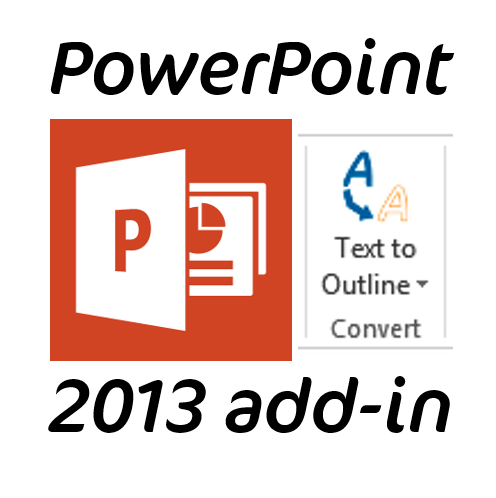
by YOUpresent | Dec 16, 2013 | Add-Ins, Blog, PowerPoint Graphics
Picture Your Text PowerPoint is a formidable tool for today’s creative content authors. The array of formatting and effects tools is simply stunning compared with early incarnations of the World’s favourite presentation platform. But there are some things...
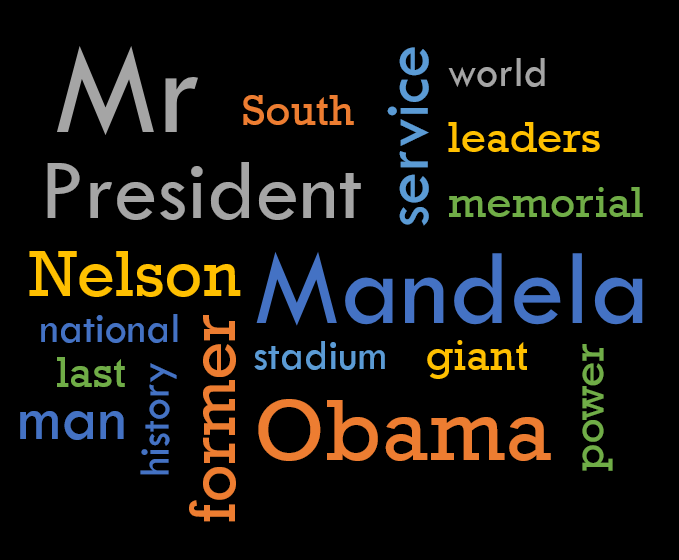
by YOUpresent | Dec 10, 2013 | Add-Ins
What would you say if there was a nice and easy add-in for PowerPoint that allowed you to create a Word Cloud (sometimes referred to as a ‘Wordle‘ which is a trademark of Jonathan Feinberg) directly within PowerPoint? We think it’s a great idea but...
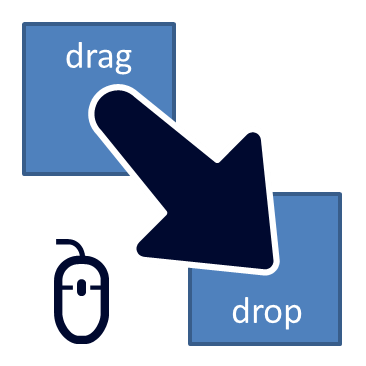
by YOUpresent | Dec 9, 2013 | Blog, VBA Macros
In this LinkedIn discussion, the question was asked if it was possible to update an existing macro to be compatible with PowerPoint 2010. The original macro was written by Hans W. Hofmann and performed the following functions during a slide show: Left-click on a...