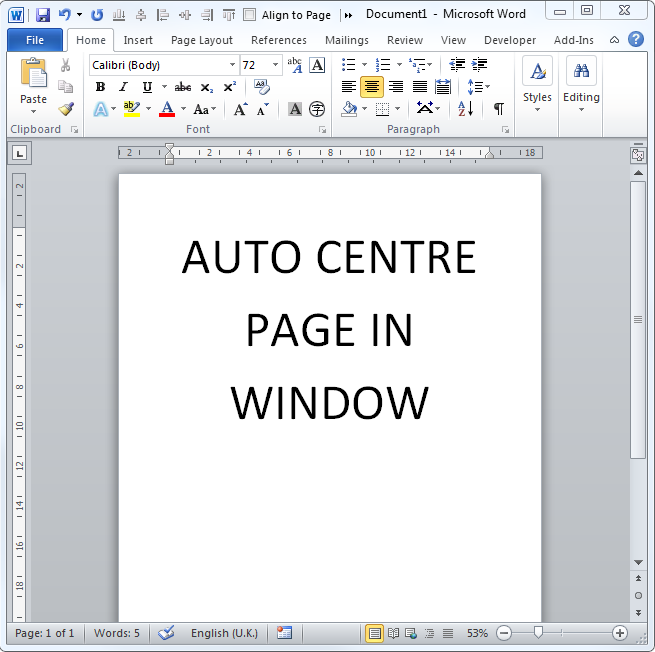When you open or create new documents in Microsoft Word 2010 on a widescreen display, the document appears on the left hand side of the screen.
This can be annoying for some users.
In this YouTube video, a manual method of centring the document is explained.
We thought it would be nice to create a free automatic feature to do this every time Word starts.
You can download the free macro enabled template file and install it manually as follows:
- Open Windows Explorer and go to %appdata%\Microsoft (type or copy/paste this into the address bar)
- Create a new folder called Word (if it doesn’t exist)
- Create a new folder under Word called STARTUP (if it doesn’t exist)
- Save the AutoCentre.dotm file in the folder %appdata%\Microsoft\Word\STARTUP
- Start Word
- A one time message will confirm it is working and new documents should be auto centred
Is there something you need to automate in either Microsoft Outlook, Microsoft Word, Microsoft Excel or Microsoft PowerPoint?
Contact us now to discuss your needs.