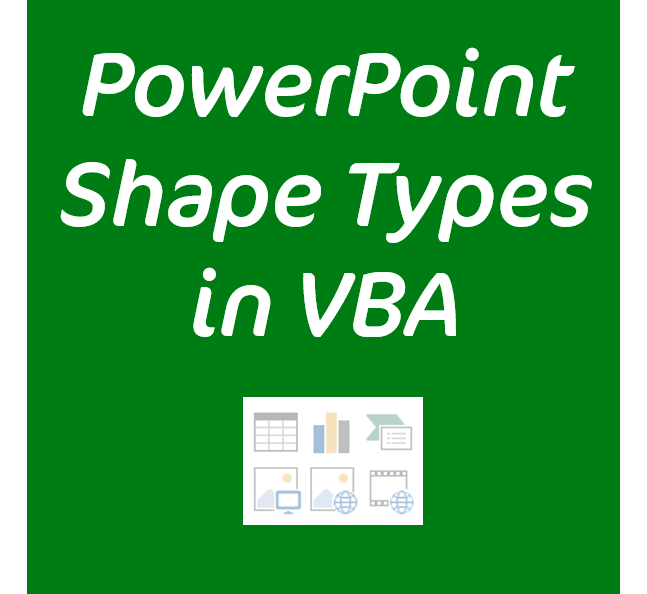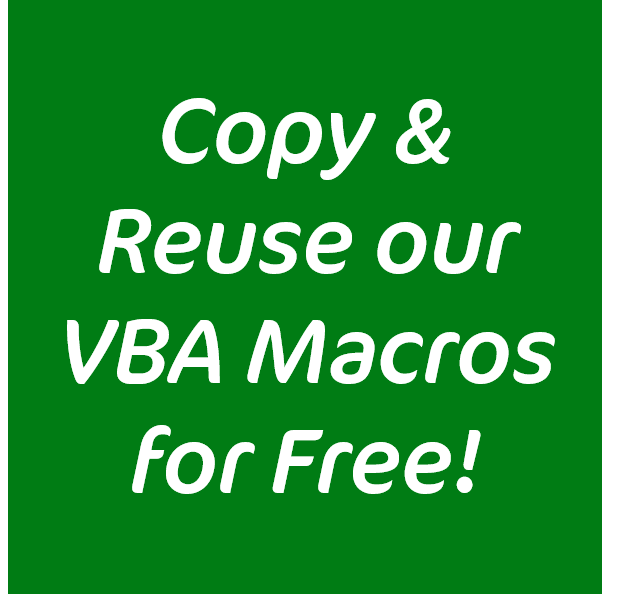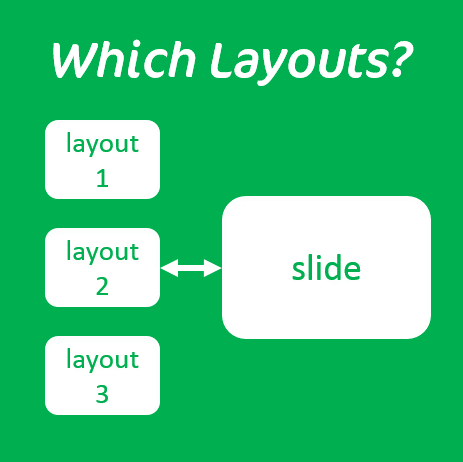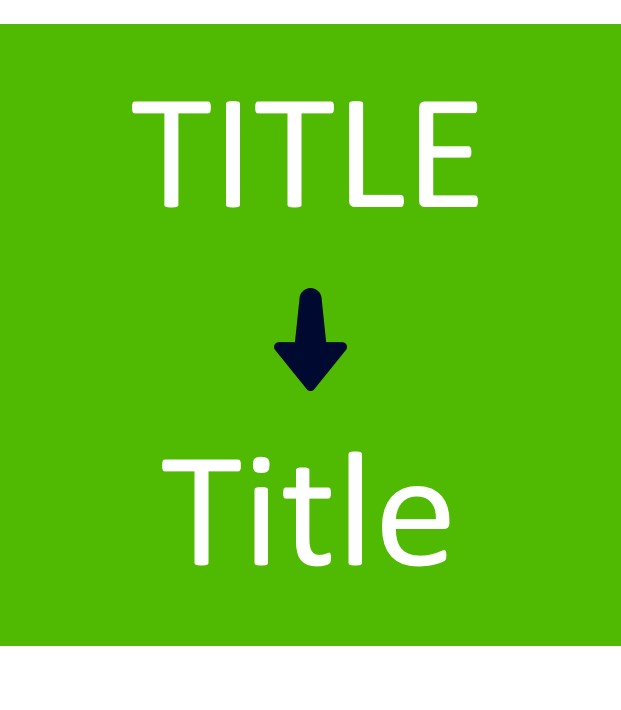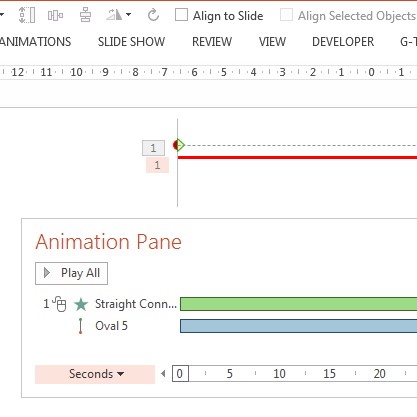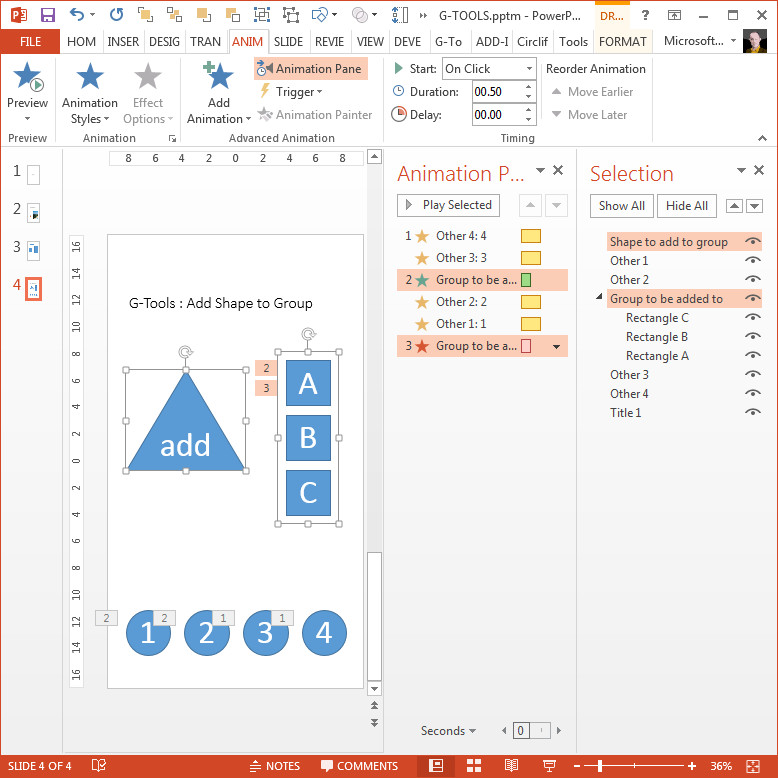From the Blog
News, free stuff, examples and much more[blog_subscription_form]
You can unsubscribe at any time.
Privacy
We send emails maybe once or twice a month maximum and we never provide your email address to any third party, period. Check out our full privacy policy.
Business Presentations Survey 2014
Indezine rarely do surveys - in fact the last one they did was the Business Presentations Survey 10 years ago! And you will agree that 10 years is a long, long time - so that's the reason why they wanted to do this survey again. Yes they wanted to ask you the same...
read moreDetermining if VBA is Installed and Enabled in Microsoft Office
Many of our add-in products require that you have Visual Basic for Application (VBA) installed as part of your Microsoft Office installation. In addition to being installed, it must be enabled. Both of the above may be set by the administrator(s) of your computer. We...
read moreQuartering Pictures in PowerPoint with a macro
They say a picture speak a thousand words. Sometimes though, you'd like to control the speed at which those thousand words are delivered to your audience! A great way of doing this is to gradually reveal your picture during your slide show. The built in animations in...
read more16:9 versus 4:3 pictures in PowerPoint
Since PowerPoint 2013 the default slide template for new presentations is set to use the slide aspect ratio of 16:9 to follow the modern widescreen view that we're all used to in our TV rooms these days. Of course you can change that default but what if you want to...
read moreArea of a PowerPoint Freeform Shape with VBA
Knowing the area of a shape in PowerPoint can be very useful when wanting to visually represent a percentage of that shape. Let's say we have a map of a country represented by a vector shape in PowerPoint, Excel or Word and we want to visualise that half of that...
read moreOffice Mix [for PowerPoint] Review
PowerPoint is a great tool for presenting but it's never really been a good application for developing e-learning content. The oddly named Office Mix is Microsoft's attempt at...
read moreDiscover Shape Types for PowerPoint Selection
It's sometimes useful to know what type of object you have selected on a slide. Why? Consider the case where someone created a circle, added text to it and then prevented someone else from editing the text by copying and pasting the shape back to the slide as a...
read moreCopy a VBA Macro to PowerPoint (PC or Mac)
What's a VBA Macro? Put simply, a VBA macro (see tech talk below) is a small program containing a set of instructions for a Microsoft Office application such as PowerPoint, Excel or Word to carry out. The macro travels around with your document so anyone who has...
read morePowerPoint Slide Master Layouts Assignment
Do you need a quick way to see which custom layouts are assigned to slides within your presentation? You can do this manually by switching to the slide master view and then move your mouse over each layout to see which slides are assigned. But there's a quicker way!...
read morePowerPoint VBA Macro : Sentence Case Titles
In this LinkedIn discussion, the question was asked "how can I set the title text to use sentence case across a large presentation". The macro below does just that. You can add it to your presentation by pressing Alt+F11 and inserting a new module into your VBA...
read morePowerPoint Animation Discrepancy
Our friends over at Indezine discovered something a bit odd with the animation engine in PowerPoint recently. If you set a line motion animation for one object and a wipe for another, both positioned to start at the same place on the slide and finish and the same...
read moreG-Tools Add-in : Add Shape to Group
UPDATE 8th July 2014 : G-Tools now has it's own product page and a new video Here in the YOUpresent labs, our software team is busy working on a new add-in, codenamed G-Tools. In the video below, you can see a prototype of a feature that allows you to add a shape to a...
read more

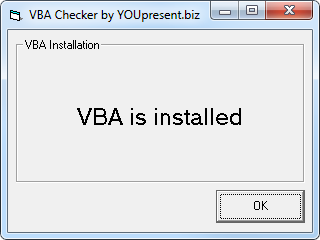


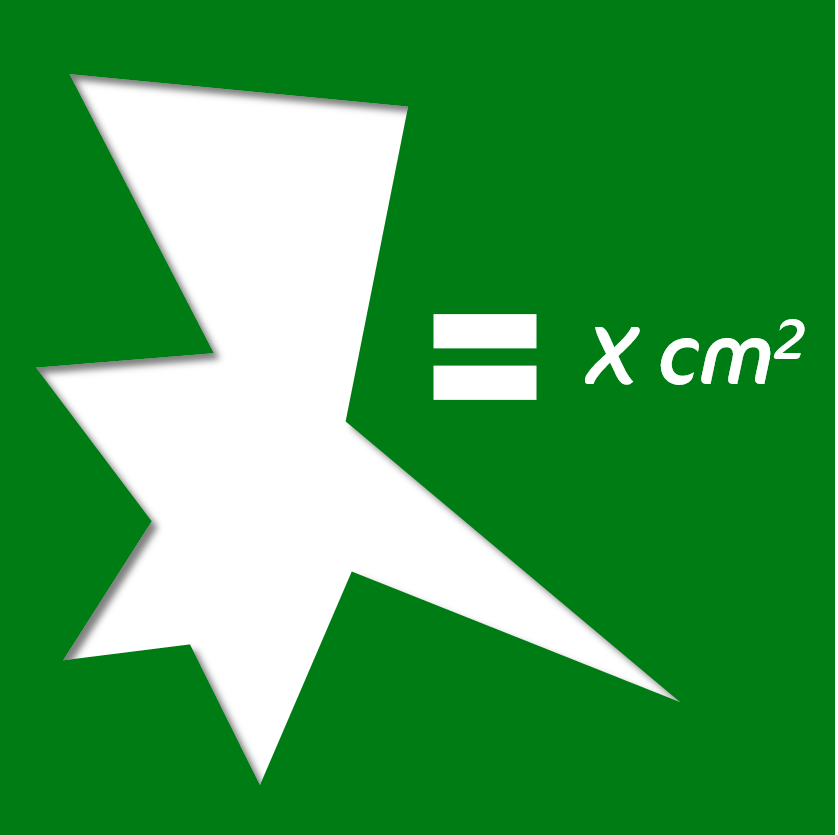
![Office Mix [for PowerPoint] Review](http://youpresent.co.uk/wp-content/uploads/2014/09/Office-Mix-stacked-logo.png)