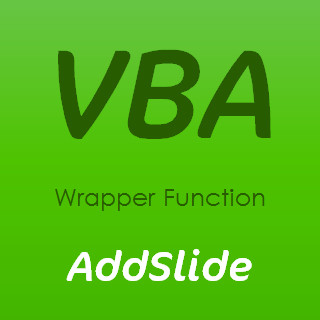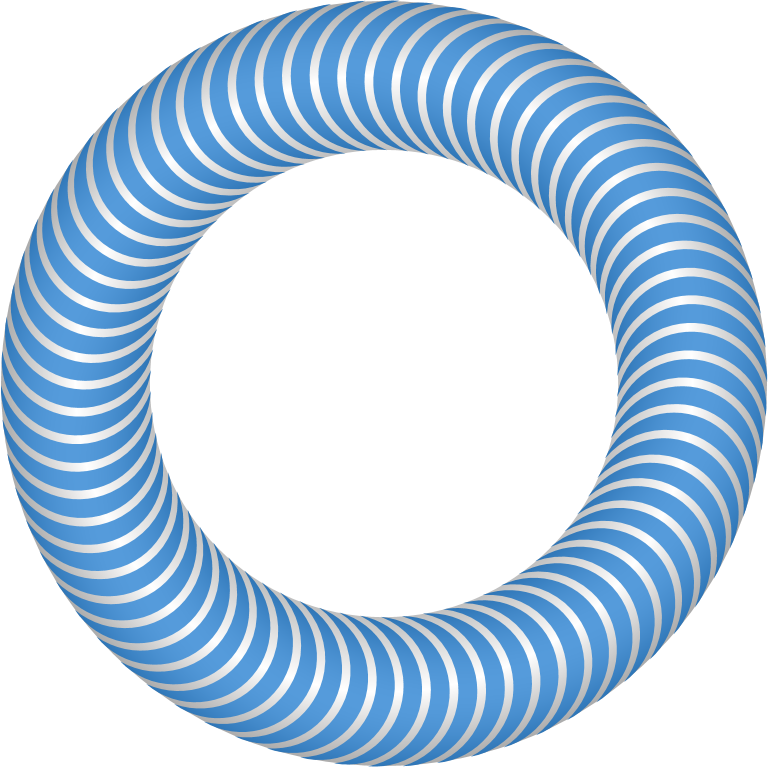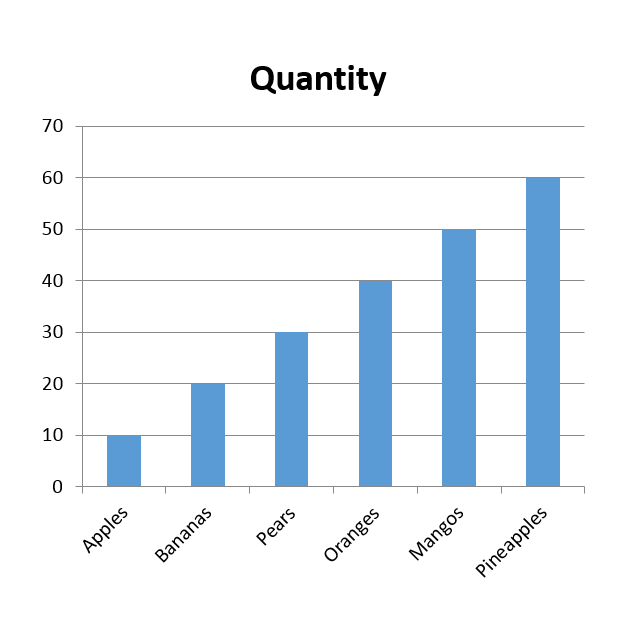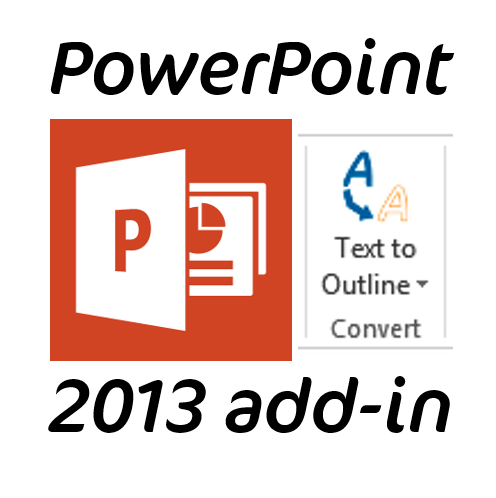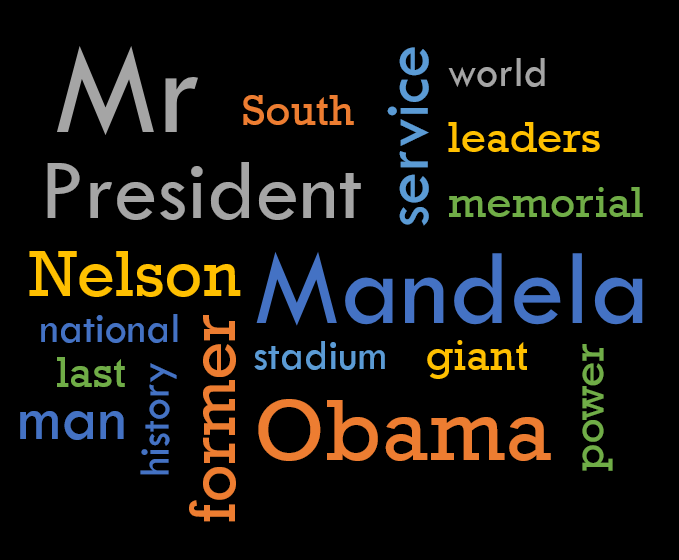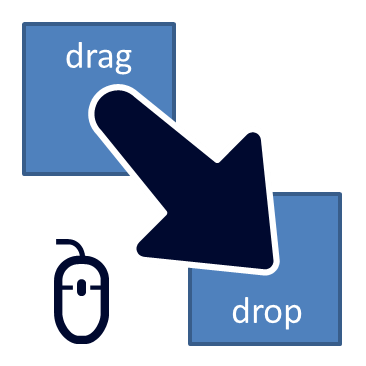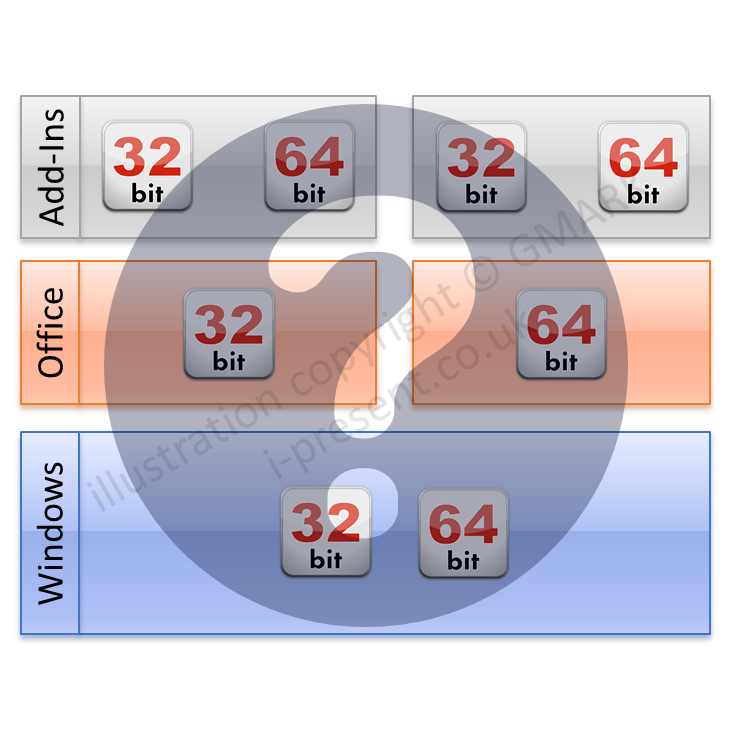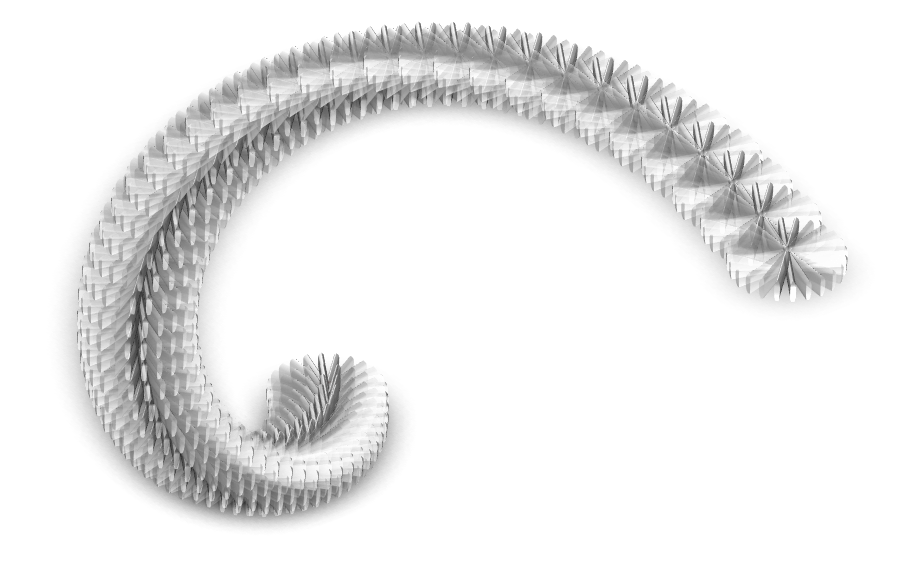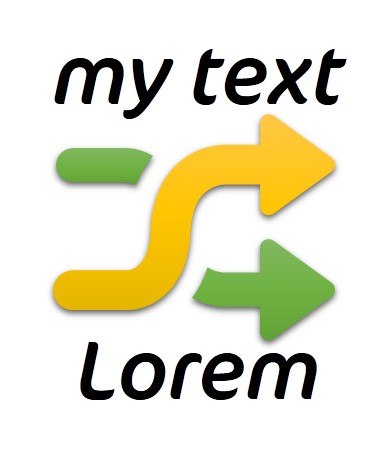From the Blog
News, free stuff, examples and much more[blog_subscription_form]
You can unsubscribe at any time.
Privacy
We send emails maybe once or twice a month maximum and we never provide your email address to any third party, period. Check out our full privacy policy.
VBA Wrapper Function : AddSlide
In a recent LinkedIn discussion, a question was asked by a VBA developer about two different methods for adding a new slide to a presentation using VBA within PowerPoint. In this post, we explore the old Add method and the new AddSlide method and create a free wrapper...
read moreVisual Resume in PowerPoint
PowerPoint is a formidable tool these days and can be used to create much more than "just" a presentation. We create marketing collaterals, logos, vector-based illustrations, videos, interactive e-learning, games and more. In the example below we've used PowerPoint to...
read more3D Textured Donut in PowerPoint
In this tutorial, we'll show you how to use our Circlify add-in for PowerPoint to create a cool looking 3D donut illustration that you can then edit in PowerPoint and export as an image. You can view the tutorial step by step below or download the complete tutorial in...
read moreConvert Charts in PowerPoint with VBA
We recently read a question in LinkedIn that related to protecting the privacy of chart based data in PowerPoint presentations: Is there a macro or some other option that quickly goes in and removes all of the data while leaving the charts and graphs visually intact...
read moreFree Text-to-Outline PowerPoint add-in
Picture Your Text PowerPoint is a formidable tool for today's creative content authors. The array of formatting and effects tools is simply stunning compared with early incarnations of the World's favourite presentation platform. But there are some things you might...
read moreWord Cloud for PowerPoint anyone?
What would you say if there was a nice and easy add-in for PowerPoint that allowed you to create a Word Cloud (sometimes referred to as a 'Wordle' which is a trademark of Jonathan Feinberg) directly within PowerPoint? We think it's a great idea but we'd love to hear...
read moreDrag & Drop Macro for PowerPoint
In this LinkedIn discussion, the question was asked if it was possible to update an existing macro to be compatible with PowerPoint 2010. The original macro was written by Hans W. Hofmann and performed the following functions during a slide show: Left-click on...
read moreVideo Formats in PowerPoint
MP4 is the best? We noticed something in a Microsoft Office support article that concerned us recently. In the latest incarnation of Office, PowerPoint 2013 is stated as recommending MP4 as the best video format: For the best video playback experience, we...
read more32/64 bit Windows / Office / Add-Ins
A Whole Bunch of Bits Following on from a blog post about how to choose whether to install the 32 bit or 64 bit version of Office, we were asked to answer the wider question of 32/64 bit compatibility across the Windows / Office / Add-Ins environment. So here we go!...
read moreChoosing 32 or 64 bit Microsoft Office
This is a question that we receive quite frequently. I am about to install Microsoft Office (2013 or 2010 or 365). Should I choose 32 or 64 bit? The answer is very simple. Unless you are an accountant, scientist, Nobel prize winner for mathematics or similar with need...
read moreGet Creative with Circlify
The Circlify add-in for PowerPoint was updated recently and adds a new spiral effect that can be used to create some really cool effects. As they say on TV, here's one we created earlier. Do I hear cries of: No way did you create that in PowerPoint! The simple answer...
read moreLorem text swap PowerPoint macro
Want to replace the text across a presentation? That's exactly what LinkedIn member Kerri recently wanted to do so we put on our thinking caps to come up with a solution. I have a selection of slides I would like to use in a portfolio, but as the text is confidential,...
read more