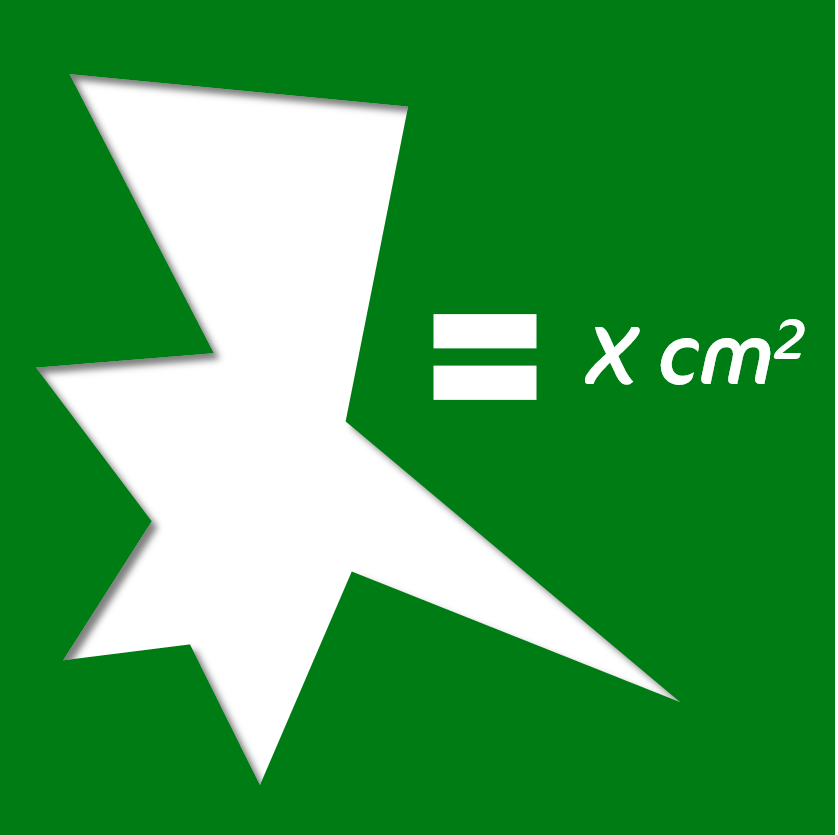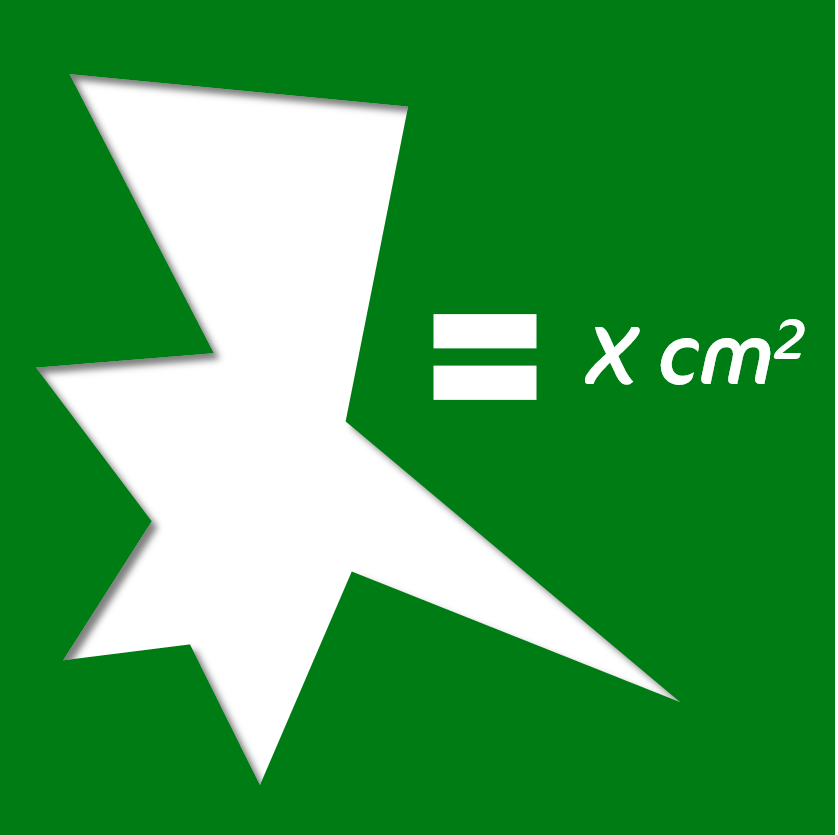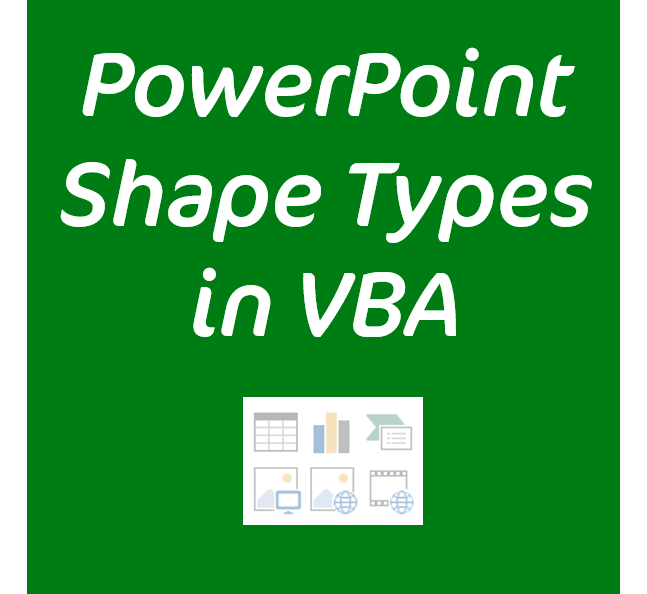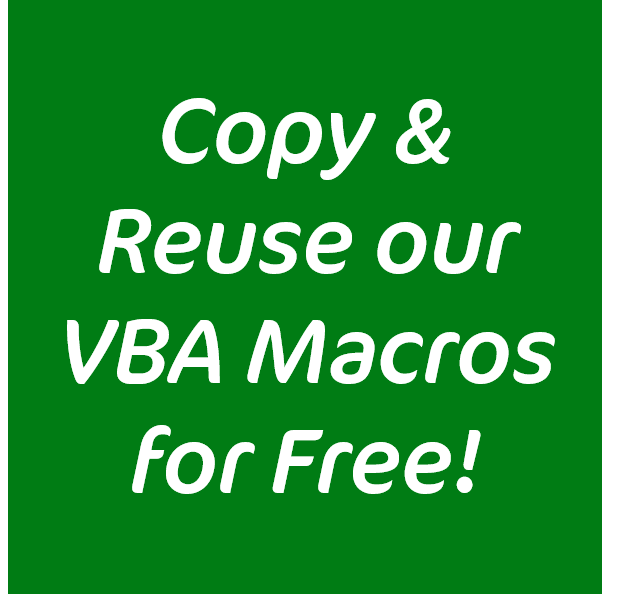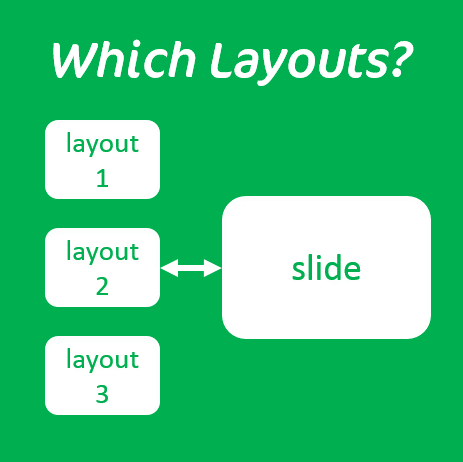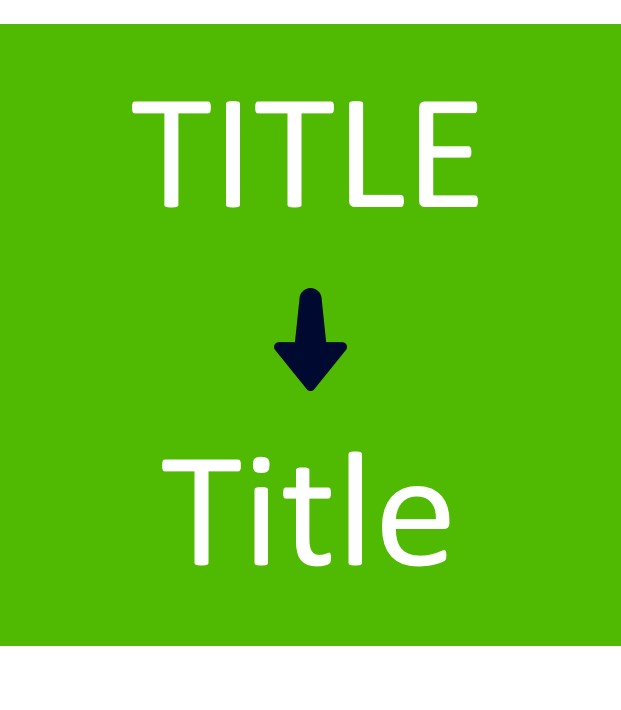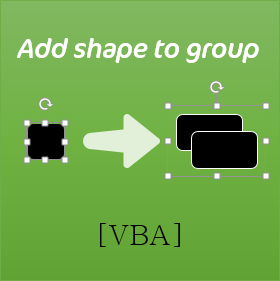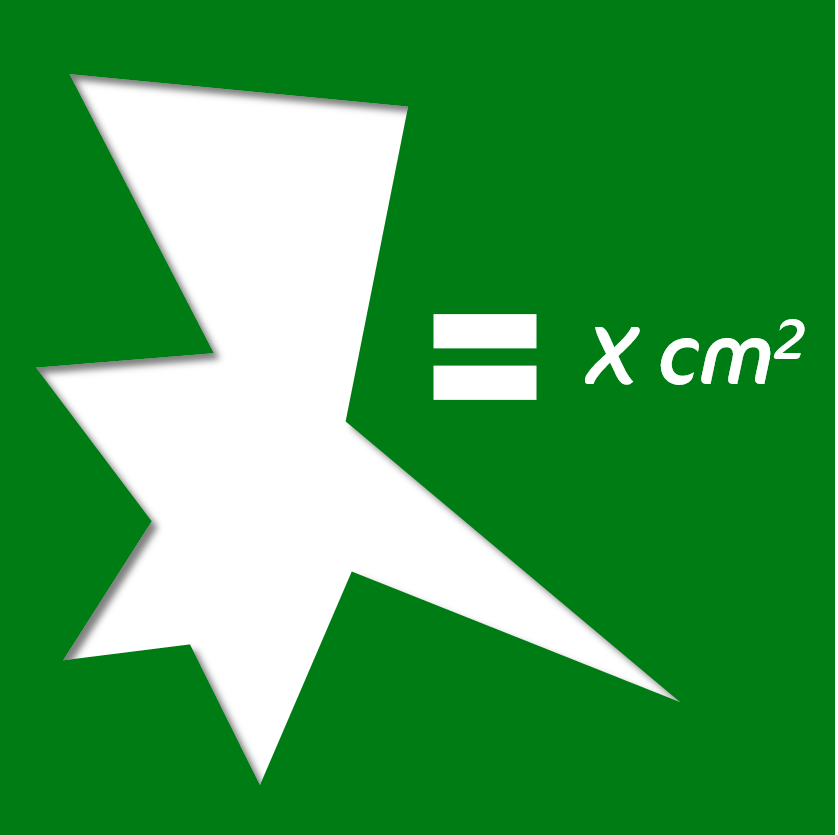
by YOUpresent | Sep 11, 2014 | Blog, Presentation Automation, VBA Macros
Knowing the area of a shape in PowerPoint can be very useful when wanting to visually represent a percentage of that shape. Let’s say we have a map of a country represented by a vector shape in PowerPoint, Excel or Word and we want to visualise that half of that...
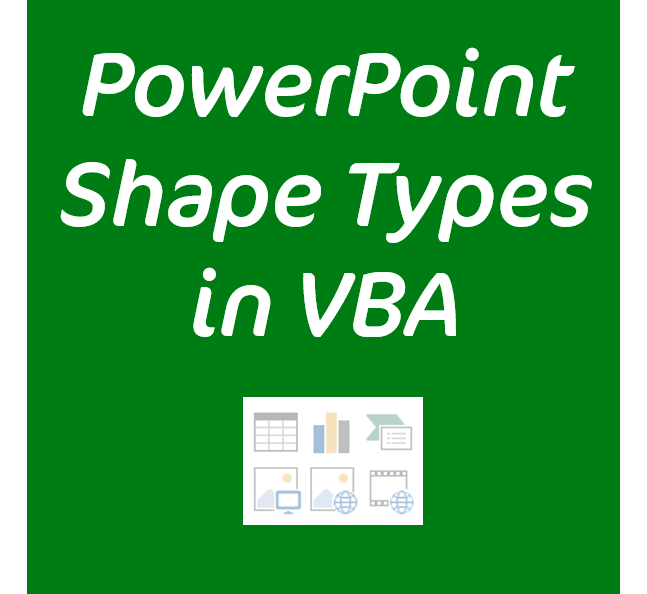
by YOUpresent | Sep 9, 2014 | Blog, VBA Macros
It’s sometimes useful to know what type of object you have selected on a slide. Why? Consider the case where someone created a circle, added text to it and then prevented someone else from editing the text by copying and pasting the shape back to the slide as a...
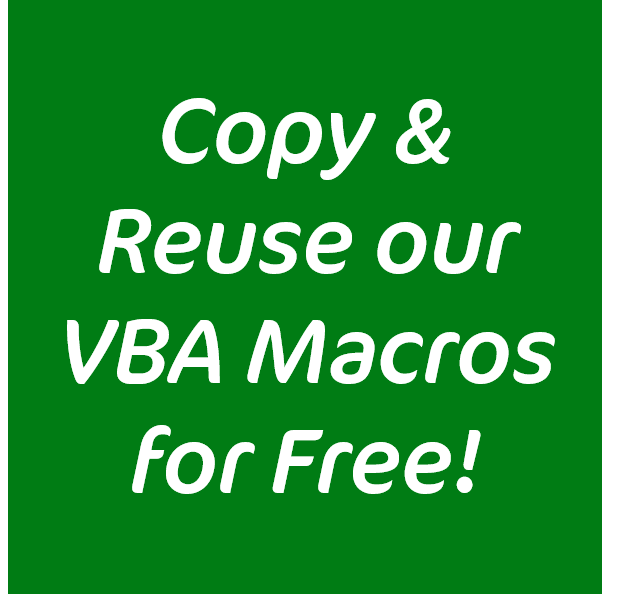
by YOUpresent | Sep 8, 2014 | Blog, Presentation Automation, VBA Macros
What’s a VBA Macro? Put simply, a VBA macro (see tech talk below) is a small program containing a set of instructions for a Microsoft Office application such as PowerPoint, Excel or Word to carry out. The macro travels around with your document so anyone who has...
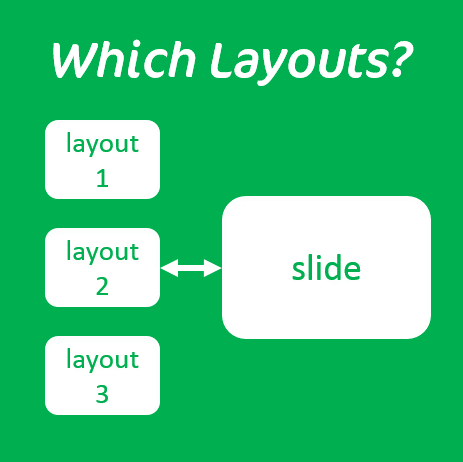
by YOUpresent | Aug 27, 2014 | Blog, Presentation Automation, VBA Macros
Do you need a quick way to see which custom layouts are assigned to slides within your presentation? You can do this manually by switching to the slide master view and then move your mouse over each layout to see which slides are assigned. But there’s a quicker...
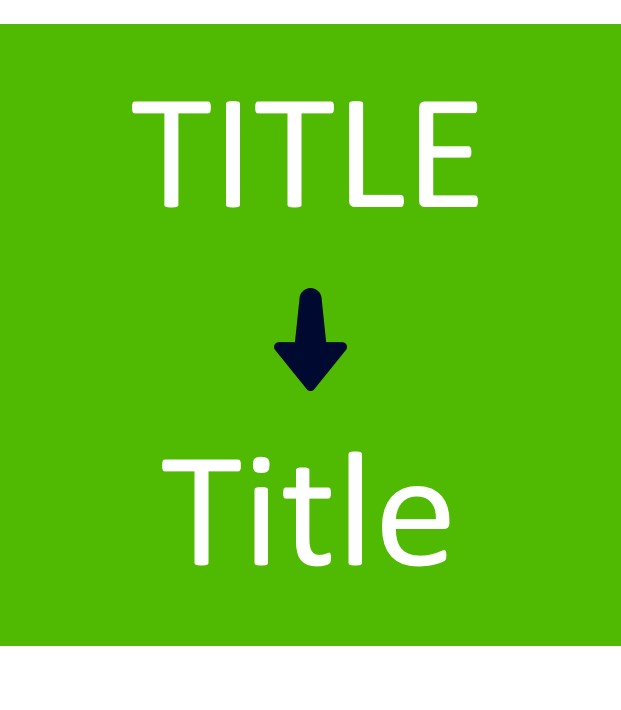
by YOUpresent | Aug 9, 2014 | Blog, VBA Macros
In this LinkedIn discussion, the question was asked “how can I set the title text to use sentence case across a large presentation”. The macro below does just that. You can add it to your presentation by pressing Alt+F11 and inserting a new module into...
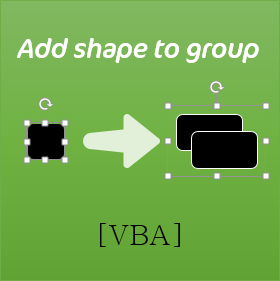
by YOUpresent | May 13, 2014 | Blog, VBA Macros
There’s a great feature in PowerPoint 2013 (and some earlier versions) that lets you change a shape or a picture within a group, without having to ungroup it first. This is really useful if you have added animation to your group because ungrouping it to make...