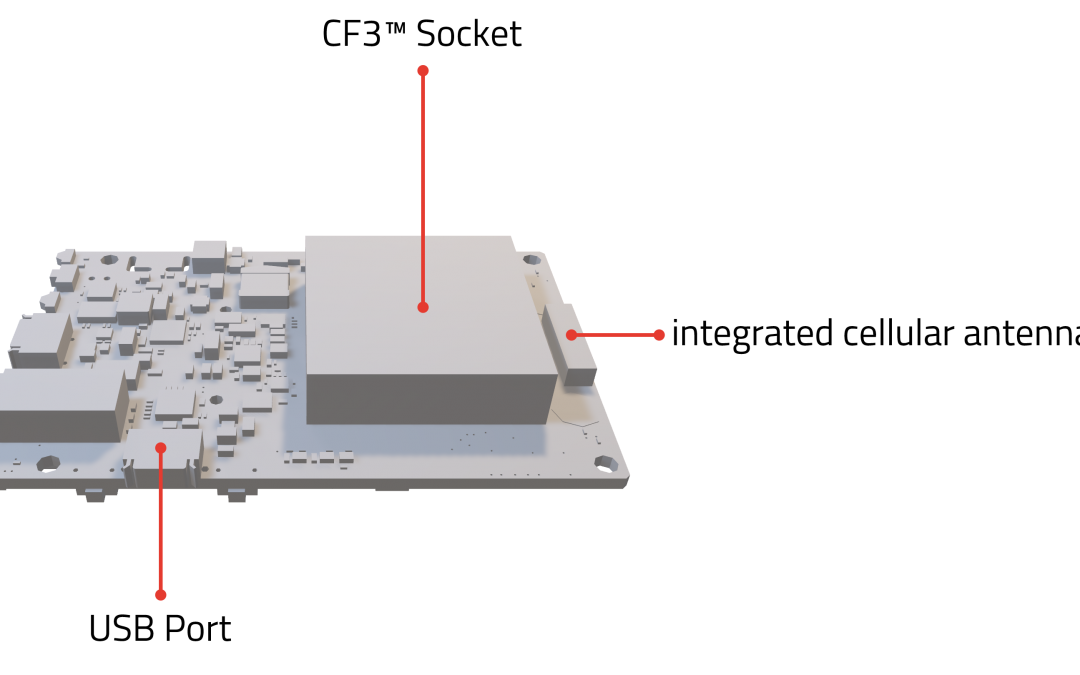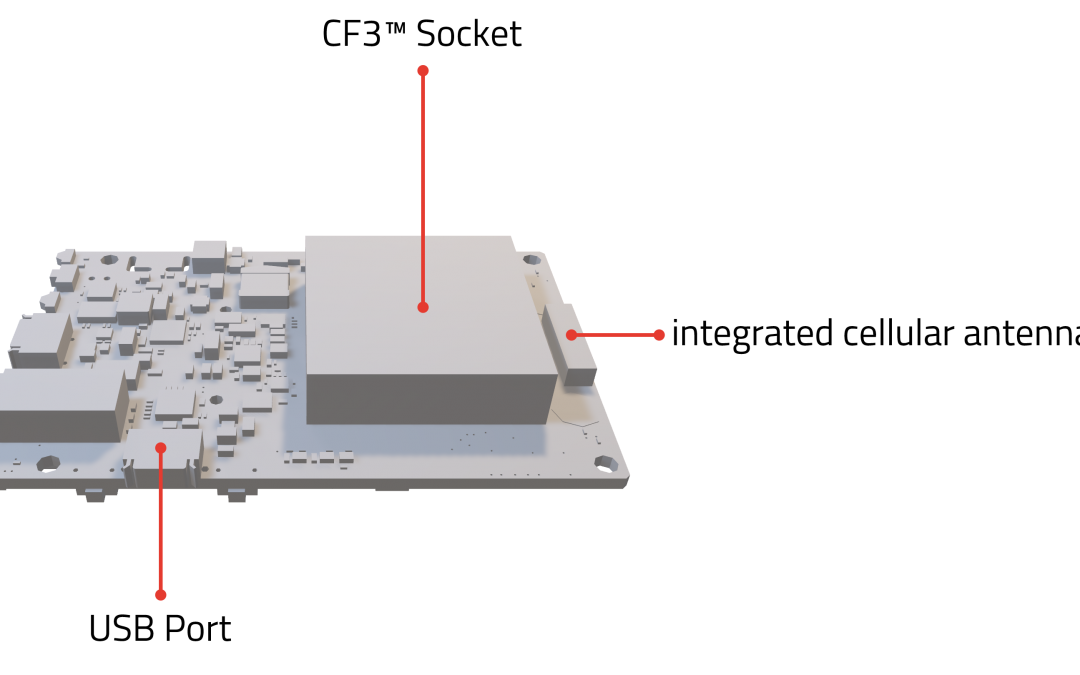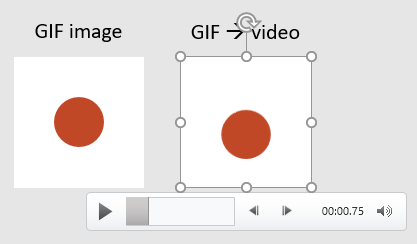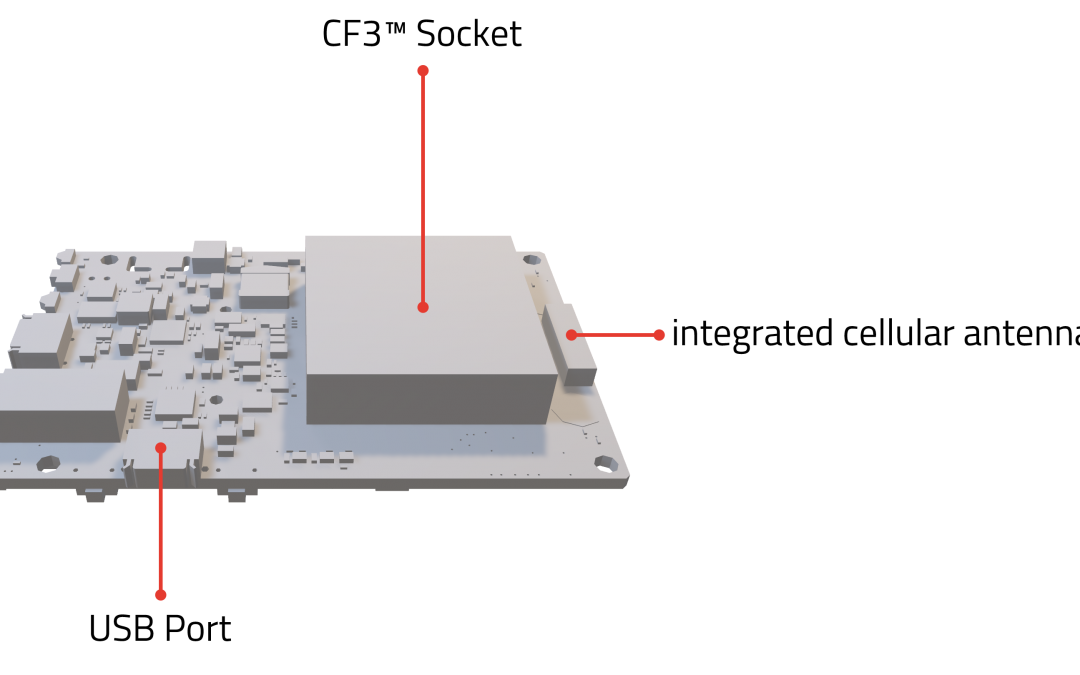
by YOUpresent | Jun 7, 2018 | 3D Models, Animation, Blog, PowerPoint, PowerPoint Graphics, PowerPoint Video, Presentation Design, Technology
If you’ve never used 3D Models in a PowerPoint slide show before, you’re in for an mind-blowing experience. PowerPoint 2016 (with Office 365 subscription) supports the new 3D Model engine and when coupled with Morph transitions you can create some stunning...
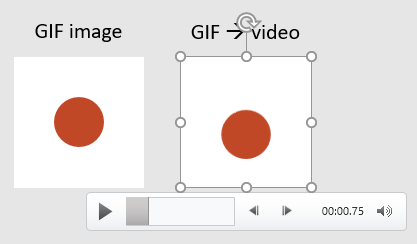
by YOUpresent | Mar 26, 2018 | Blog, PowerPoint Animation, PowerPoint Graphics, PowerPoint Video, Technology, Video
Control playback of animated GIF images in the PowerPoint animation timeline If you’ve ever used animated GIF images in a presentation you might have noticed that it’s not possible to adjust when the GIF starts to play. Sometimes this isn’t an issue...

by YOUpresent | Nov 4, 2016 | Add-Ins, Animation, Blog, Graphic Design, PowerPoint, PowerPoint Animation, PowerPoint Graphics, PowerPoint Video, Presentation Automation, Presentation Design, Presenting, VBA Macros
We’re very pleased to announce that our very own Jamie Garroch has been awarded the certificate for PowerPoint Guru by Experts Exchange. Well done! YOUpresent are experts in all aspects of the craft known as “presenting”. If you need help with any of...

by YOUpresent | May 7, 2015 | Add-Ins, Blog, PowerPoint Animation, PowerPoint Graphics, PowerPoint Video, Presentation Automation, Presenting
We’re very pleased to announce that our very own Jamie Garroch has been awarded the certificate for PowerPoint Master by Experts Exchange. Well done! We are experts in all aspects of the craft known as “presenting”. If you need help with any of the...

by YOUpresent | Feb 26, 2015 | Add-Ins, Animation, Blog, PowerPoint Animation, PowerPoint Graphics, PowerPoint Video, Presentation Automation, Presenting, VBA Macros
We’re pleased to announce that one of our developers, Jamie Garroch, has qualified for the status of Master with Experts Exchange in recognition for his contribution to PowerPoint and programming PowerPoint with VBA. Experts Exchange is a community for sharing...

by YOUpresent | Jan 7, 2015 | Blog, PowerPoint Video, VBA Macros
When you insert videos in PowerPoint and then run them in a slide show, the most common way to use them is to play them from the start, wait until they have finished and then move on to the next slide. You can of course use the Play, Pause, Stop and Seek animation...