LinkedIn posts are a relatively new beast but they’re getting really easy to use.
One aspect that is particularly useful is the ability to embed a video into your post:
This is what LinkedIn say they support:
But when I take the unedited embed code from YouTube…
…and paste it into the LinkedIn post, I get an error and no help!
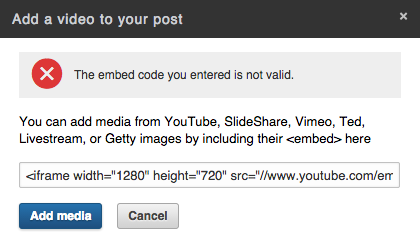
How to Fix the Embed Code
Take your original YouTube embed code:
<iframe width=”1280″ height=”720″ src=”//www.youtube.com/embed/Vv5Tsa4v4jI?rel=0&showinfo=0″ frameborder=”0″ allowfullscreen></iframe>
Change dimensions from 1280 x 720 to 588 x 330 (for 16:9 aspect ratio)
Delete [&showinfo=0]
Paste the corrected code back to the LinkedIn embed form:
<iframe width=”588″ height=”330″ src=”//www.youtube.com/embed/Vv5Tsa4v4jI?rel=0″ frameborder=”0″ allowfullscreen></iframe>

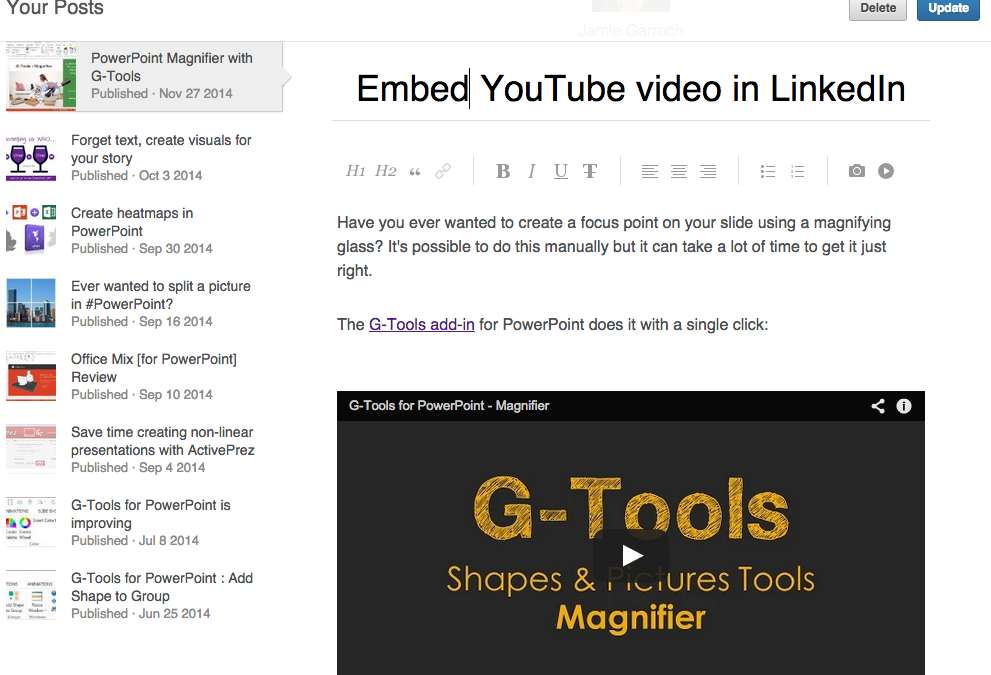
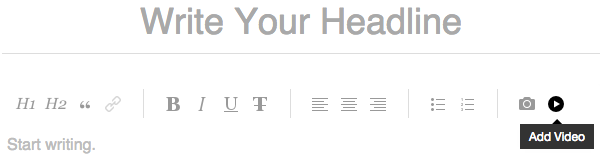
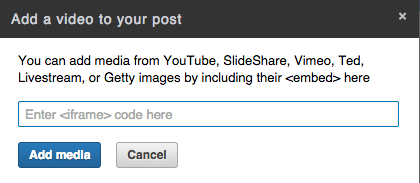
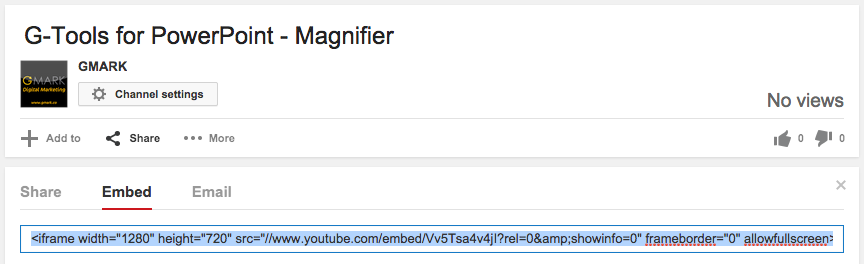
Thanks for this – thought I was going nuts – but you solved it…
That’s a huge help – Problem solved!
Many thanks!
THANK YOU!!!!
Many thanks for this tip. Embedding had worked for me on LI and then it didn’t. Your solution is much appreciated.
You’re more than welcome Ken. Thanks for the feedback!