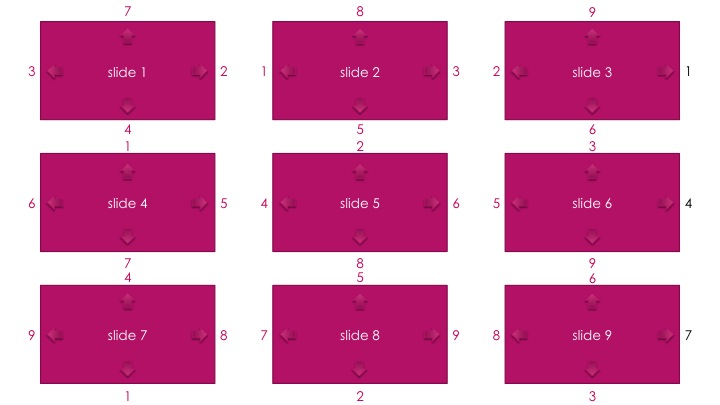In a recent presentation LinkedIn group, Michael Simbrom asked the following question:
“I would like to have an image (that contains a lot of detail) and enlarge it so that 1/9th of it is on each of 9 slides and then be able to navigate around those slides without constraint. Ideas?”
We thought that this was an interesting question and decided to use the built in macro capabilities of PowerPoint to see if it was possible to deliver a solution and the answer is yes!
The sample file below is a 9-slide demo that dynamically changes the transition direction of your ‘next’ slide, based on where you are in the deck and which of the 4 edge triggers are clicked.
As it’s a macro enabled deck, you’ll need to accept all the Microsoft warnings (or set the appropriate Trust level in PowerPoint) but as it’s a free open source example, you can look at the code to verify we’ve done nothing untoward! We’ve used an image of a transport map and cut it into 9 pieces to illustrate the concept but you could replace them with any other image.
Download FREE sample .pptm file (13MB)
It’s been tested with PowerPoint 2010 and PowerPoint:mac 2011 although it misbehaves in 2013 and we’re investigating why.
We are PowerPoint specialists so if you would like PowerPoint to do something a little special that it doesn’t do out-of-the-box, then why not contact us? We also provide presentation design and training services in addition to e-learning courses built using Articulate Storyline.