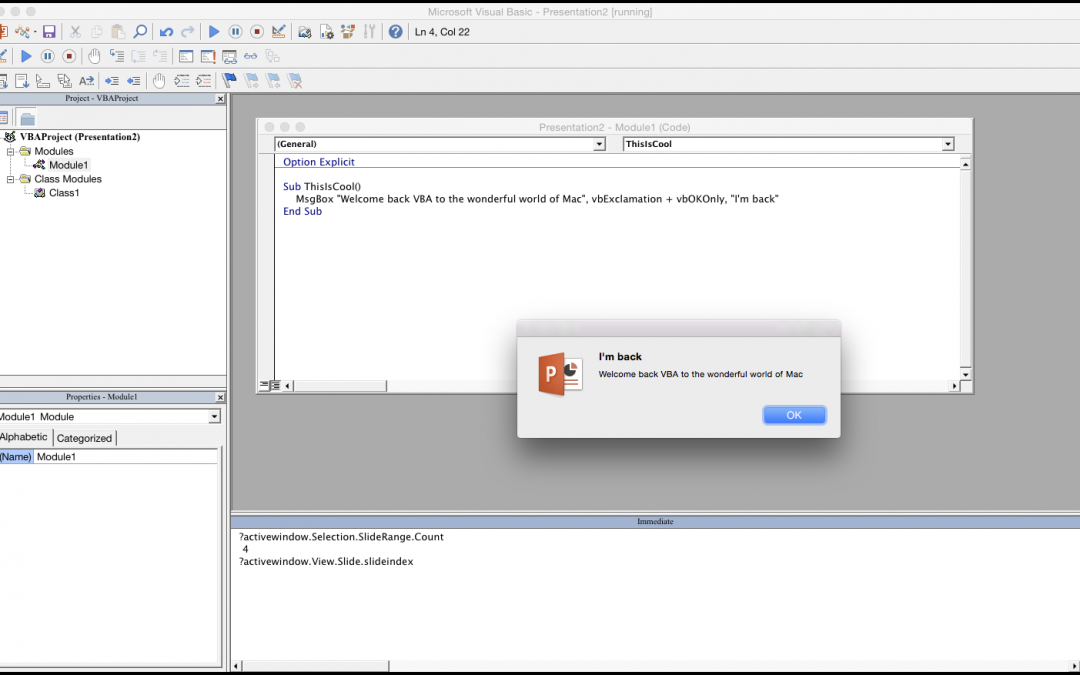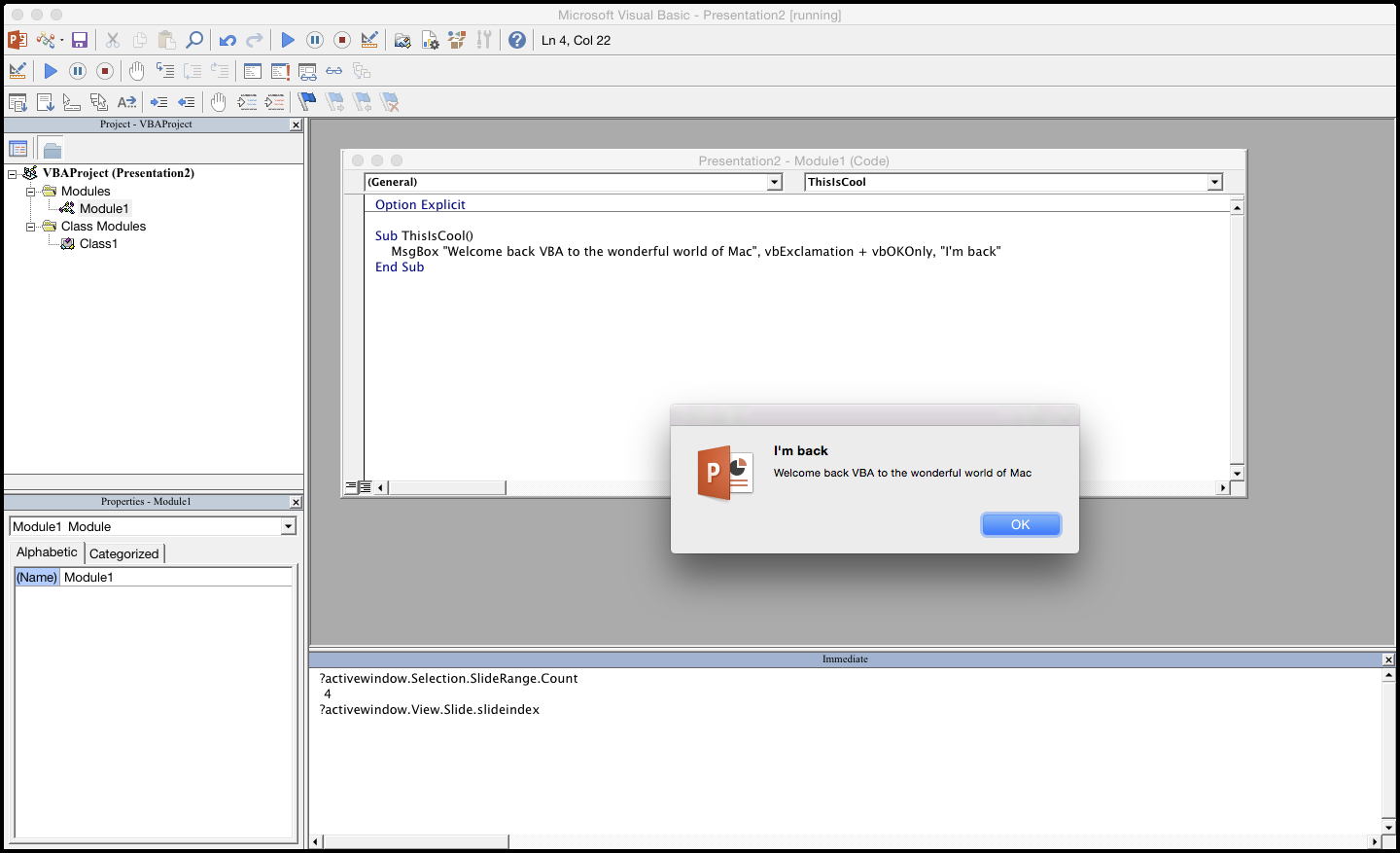If you tried to program VBA in PowerPoint:mac 2016, you’d have been tearing your hair out, no, going insane.
You could’t insert modules, use IntelliSense, debug the code bla bla bla.
Well, in a superb show of defiance to those sceptics who thought Microsoft wasn’t serious about VBA on the 2016 versions of PowerPoint, they’ve only just gone and proven us sceptics wrong.
Welcome back a serious contender for the PowerPoint VBE on Mac.
The new VBE has had a major overhaul. Let’s hear it for those developers please. You deserve a round of applause and a beer.
I can actually now start coding on the Mac, test on it on a Mac too, instead of having to write on a PC and then testing on a Mac (that was really painful).
Before we all get too excited, it’s not all love and hugs. Within 10 minutes of using it I found a pretty significant bug whereby ActiveWindow.View.Slide returns a “no slide in view” error when a slide thumbnail is selected (not how it behaves on Windows). There’s also no way to insert and design forms yet and those designed on the PC raise errors without any message text. But hey, this is a new kid on the block and he/she is bound to have some growing pains to go through.
If you want to develop an add-in that works on both PC and Mac, you ONLY have one choice. VBA. The newer COM add-ins are much more powerful but there’s no sign they’ll end up in Mac-land any time soon. So this is real progress from Microsoft and we look forward to seeing this new kid blossom.
Author’s Note : tested on Office 365 Insider release 15.40 (170926)