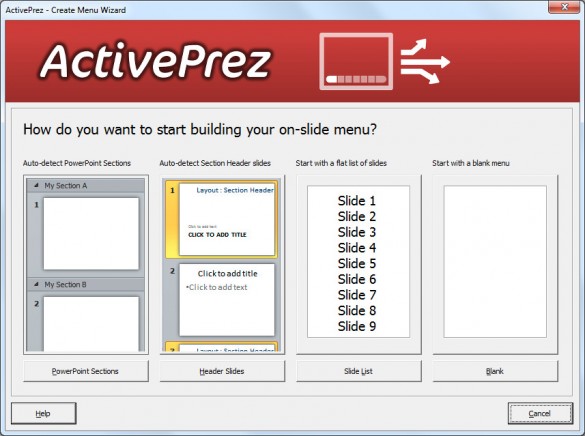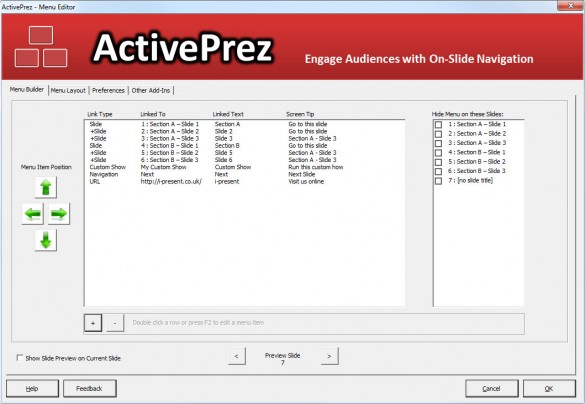ActivePrez integrates right inside PowerPoint as a new ActivePrez group within the Insert tab:
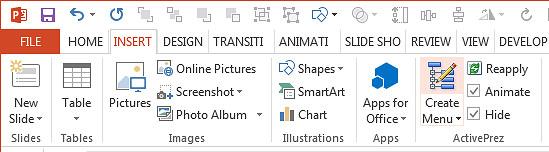
ActivePrez shown in PowerPoint 2013
Buttons you use often are located within the ribbon and others are accessed by the ActivePrez drop down menu:
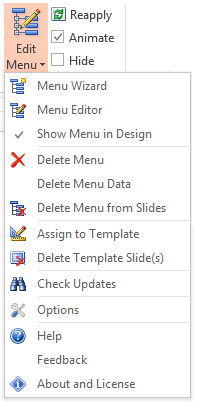
ActivePrez Drop Down
The first time you run ActivePrez on a new presentation you can select how to build your menu system:
ActivePrez presents an easy to use window to edit your menu tree:
You can link items in your menu to slides, custom shows, present PowerPoint navigation (previous, next, first, last), URLs and files:
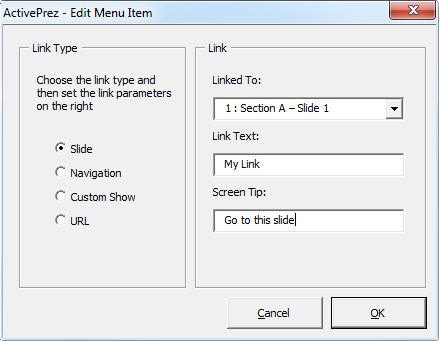
ActivePrez Edit Menu Item