Presentations vs. E-Learning
Presentations are great when you’re physically present to deliver them but what do you do when want to teach people when you’re not available?
E-Learning is very different to giving a face-to-face presentation and employs traditional tried and tested teaching techniques.
Our Approach
It might seem obvious but teaching someone something is not the same as someone learning what you are teaching. Just think about the folks asleep at the back of the room!
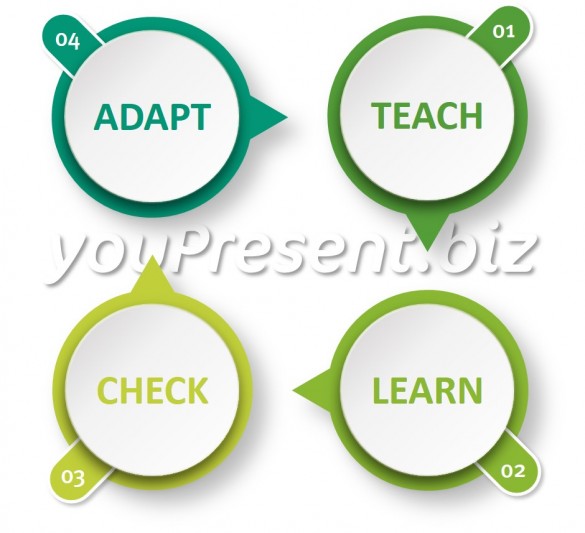
The YOUpresent E-Learning Cycle
The picture above shows how we apply our e-learning knowledge to the development of your course and is explained further below.
Teach
Teaching starts with learning objectives. We work with you and your course contributors to define exactly what it is that you want to teach the course attendees. We then go away and build a course for you that includes the following:
- Clear Visuals
- Video
- Animation
- Narration
- Interactions
Learn
Course attendees are then invited to log into your secure portal and take the course. They can do it in one session or come back to it multiple times, picking up from where they left off previously.
- Online delivery
- PC/Mac
- iOS/Android
Check
The teaching and learning process cannot be assumed (as is often the case with face-to-face presentation delivery) to it has to be checked. We build interactive quizes that can include multiple question types from simple multiple choice to more involved drag and drop visual graphical questions. Quizes are scored and you decide the pass mark for your course.
- Quizzing
- Dashboard
Adapt
Finally, once your course is up and running, you’ll probably want to get feedback from the people who take the course so that you can continue to refine it, keep the content up to date and add new content when applicable. Our policy for all of our services is to provide “open source solutions” which means we give you everything that we used to build the course and you can decide to maintain it yourself or come back to us for help.
- Open source
- Maintained by you or us
Professional Hosting Solution
We’ll set up a hosted e-learning solution for you that provides an easy to use online platform from where you can serve your courses, create reports on who has taken the course and how well (or not) they did and even issue certificates to course attendees.
This is what you get:
Content Management
- SCORM 1.2 Support
- SCORM 2004 Support (all editions)
- Podcasts Upload (.MP3)
- Reference Documents Upload (.PDF, .DOC, .XLS)
- Folders
- Guestbook
- Completion Settings
- Certificates of Completion
- Sharing via Launch Button
- Viewing Restrictions
- Resumed Playback
Reporting and Statistics
- User and Group Reports
- Content Reports
- Quiz Reports
- Survey Reports
- Guestbook Report
- Report Export (.CSV, .XML, .PDF)
- User Results Back Up
- Statistics Reset
- Content Progress Report
User and Group Management
- Bulk User Import
- Self-Registration
- Organizations
- Organization Level Permissions
- Group Level Permissions
- User Level Permissions
- Permissions for Publishers
Customisation
- Custom Portal Name
- Custom Portal URL
- Custom Portal Logo
- User Account Fields Customization
- Localization
Other
- Selling Content through iSpring Online
- REST and SOAP API
Request a Demo
The best way to see how we can help is to see what we’ve already done for other clients. We have a real-life client example which includes narration, video, interactivity, quizzes and much more. Should you be interested in our e-learning services, please use the Contact Us form below to request a face-to-face or web conference demo.
Contact Us
Let us know what you’re thinking of doing by contacting us and we’ll call you to discuss your project in more detail.
