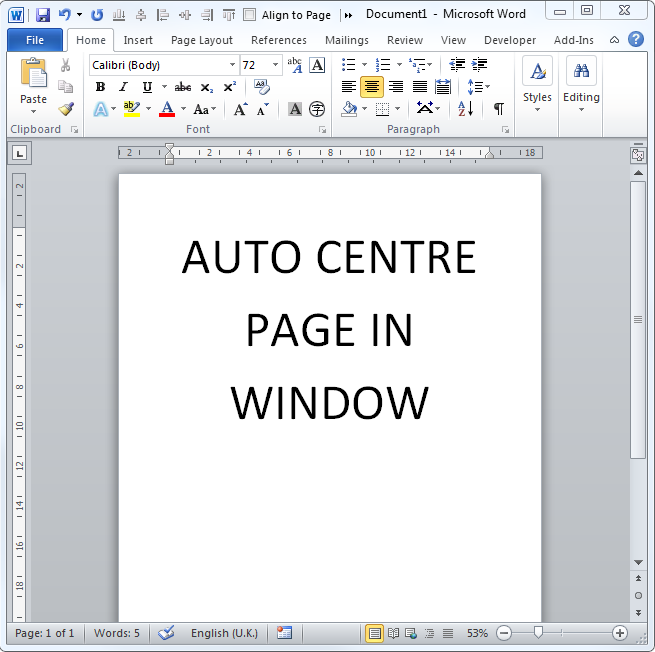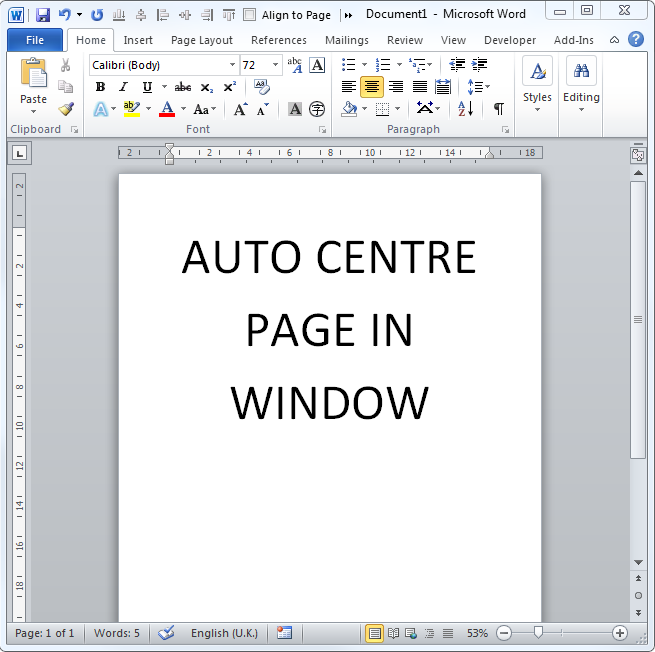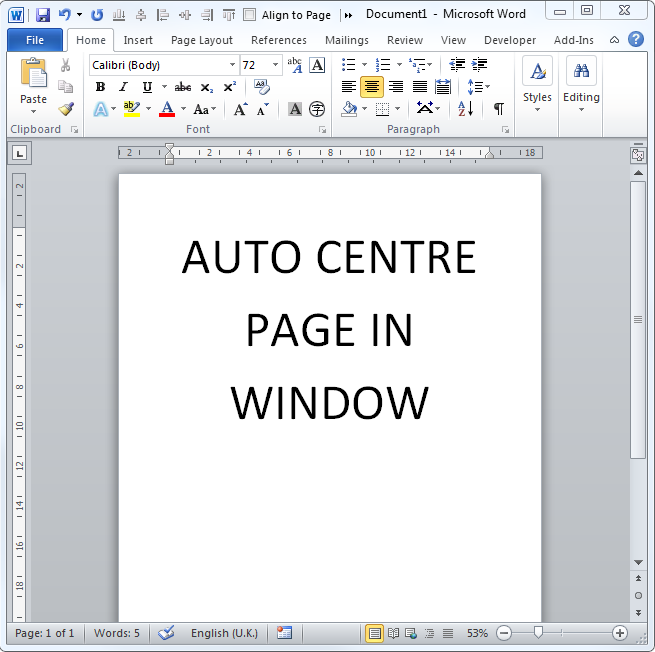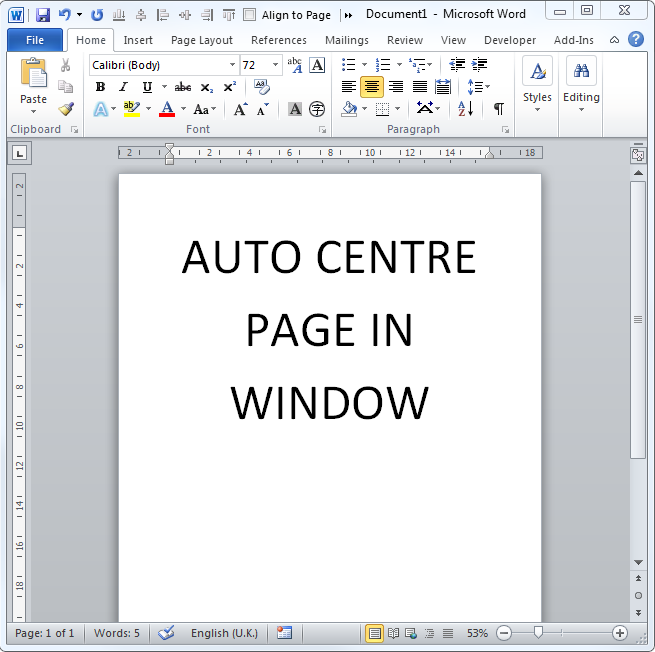
by YOUpresent | Sep 12, 2013 | Add-Ins, Blog, VBA Macros
When you open or create new documents in Microsoft Word 2010 on a widescreen display, the document appears on the left hand side of the screen. This can be annoying for some users. In this YouTube video, a manual method of centring the document is explained. We...

by YOUpresent | Aug 28, 2013 | Blog, VBA Macros
In a recent presentation LinkedIn group, Michael Simbrom asked the following question: “I would like to have an image (that contains a lot of detail) and enlarge it so that 1/9th of it is on each of 9 slides and then be able to navigate around those slides...
by YOUpresent | Jan 24, 2013 | Blog, VBA Macros
Picture The Font Problem This is a typical scenario when updating presentations to use new designs, templates, themes or just when you’re pasting slides from one deck to another. The slides come across with all of your lovingly created content but you need to...