PowerPoint and Video?
PowerPoint is no longer ‘just’ an environment for creating boardroom presentations.
Oh no, it’s evolving into a pretty good video authoring tool as well. Now you can turn your static slides into fully animated videos which can include music, narration and sound effects, all saved as either .wav or .mp4* files (*assuming you’re using PowerPoint 2013).
So with this new flexibility brings a new set of stock media needs, one of which may be to add a film style video leader to your source presentation.
The YouTube video below is the actual output from the downloadable PowerPoint presentation that was saved directly from PowerPoint to an MP4 file.
Editable PowerPoint Film Leader
Because we’ve designed this countdown directly in PowerPoint, you can simply cut and paste it to your own project and either use it as it is or edit the style of the lines, shapes and text to suit the branding of your target presentation. Everything is fully editable (note that the background is set in the slide master).
TIP : When copy/pasting, make sure you click the past icon and select “Keep source formatting” otherwise it may end up not looking as you expected.
It’s Free in Exchange for a Like!
If you like it, please like us on Facebook before you download it for free!
Download the PowerPoint Source

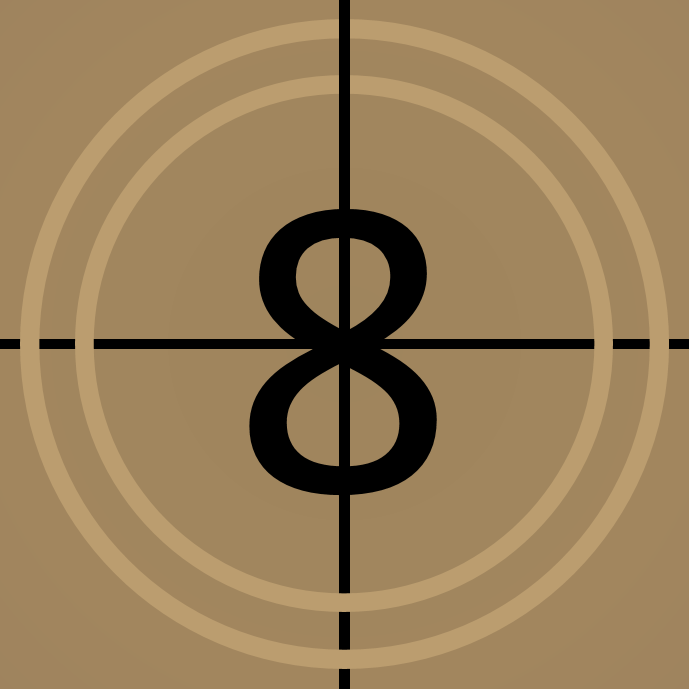
Thank you so much for this template. I’m doing a report on the film and was looking for something like this.