Installing vicons
vicons requires elevated administration rights in order to install properly. Symptoms of an installation without these rights include:
- Failed registration of the PowerPoint add-in with Windows
- Missing Vector Icons group in the Insert tab of the PowerPoint ribbon
If you tried to install vicons and experienced any of the above issues, follow these steps to rectify the situation:
- Close PowerPoint.
- Locate the vicons Setup program on your PC.
- Right-click on the setup program and select Run as administrator. Note that you may be required to enter credentials.
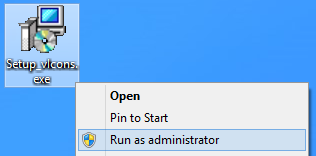
- Follow the installation steps as instructed.
- Start PowerPoint.
- Click the Insert tab and check that there is a new Vector Icons group with the Icon button in it.
- Click the Icon button to view the gallery of icons.
