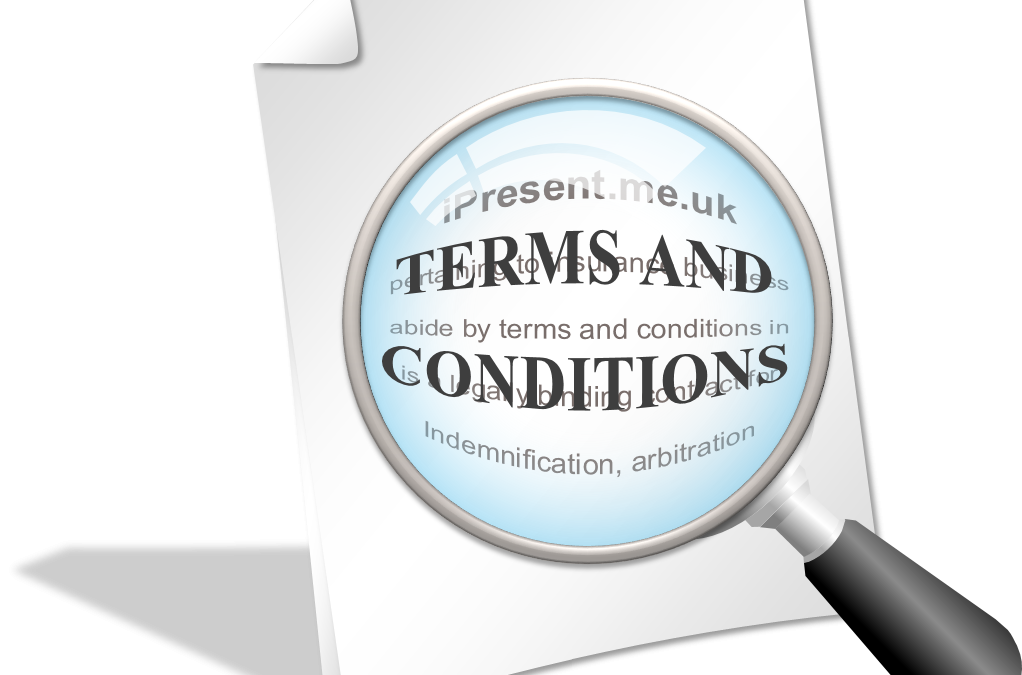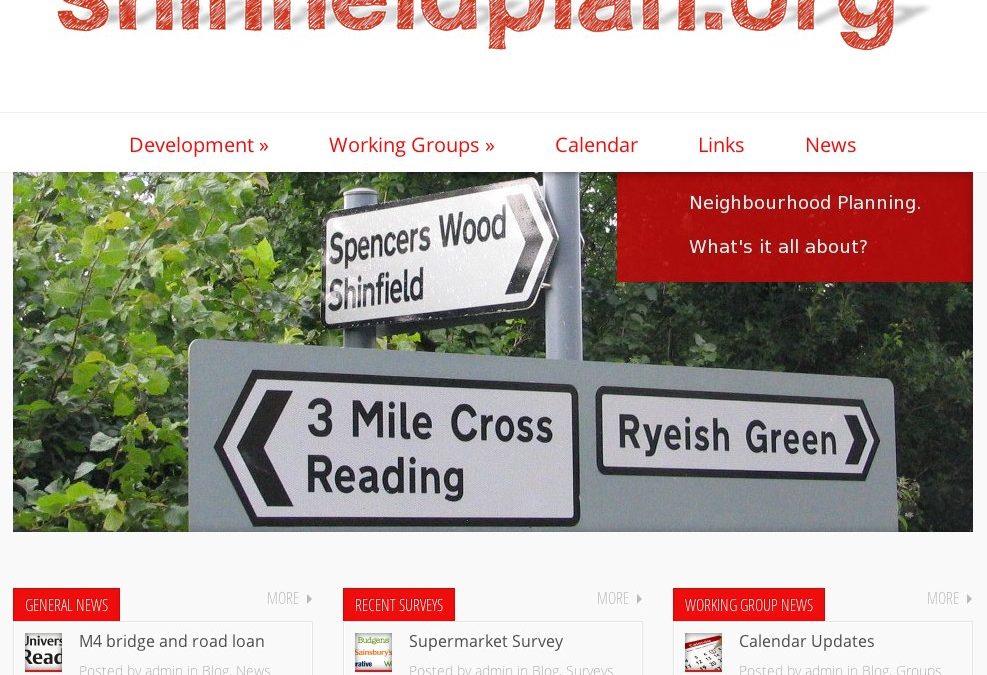by YOUpresent | Aug 28, 2013 | Blog, VBA Macros
In a recent presentation LinkedIn group, Michael Simbrom asked the following question: “I would like to have an image (that contains a lot of detail) and enlarge it so that 1/9th of it is on each of 9 slides and then be able to navigate around those slides...

by YOUpresent | May 13, 2013 | Blog, PowerPoint Graphics
Since the dawn of time, Photoshop has been the choice tool for graphic artists but these days, a lot more can be done directly within PowerPoint. In this two minute tutorial, you’ll discover how you can add a mood enhancing vignette effect to photos. ...

by YOUpresent | May 1, 2013 | Blog, Technology
It may sounds like a dream come true, or a nightmare for some, to be able to project directly from your Android tablet but that’s exactly the vision of Promate with their new lumiTab product. This isn’t a tablet connected to a projector but a tablet with a...
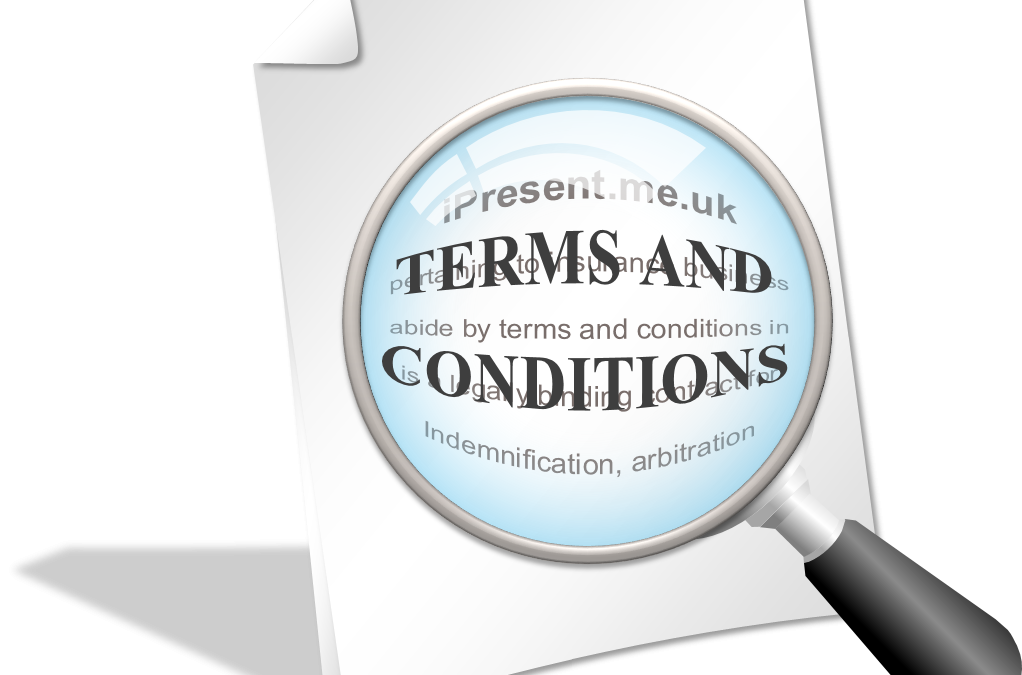
by YOUpresent | Apr 4, 2013 | Blog, PowerPoint Graphics
These days, PowerPoint is not only used for creating presentations, but also for e-learning courses, interactive kiosk displays, marketing collaterals, and even video. There are plenty of ways you can add non-photographic graphics to your PowerPoint authored content....
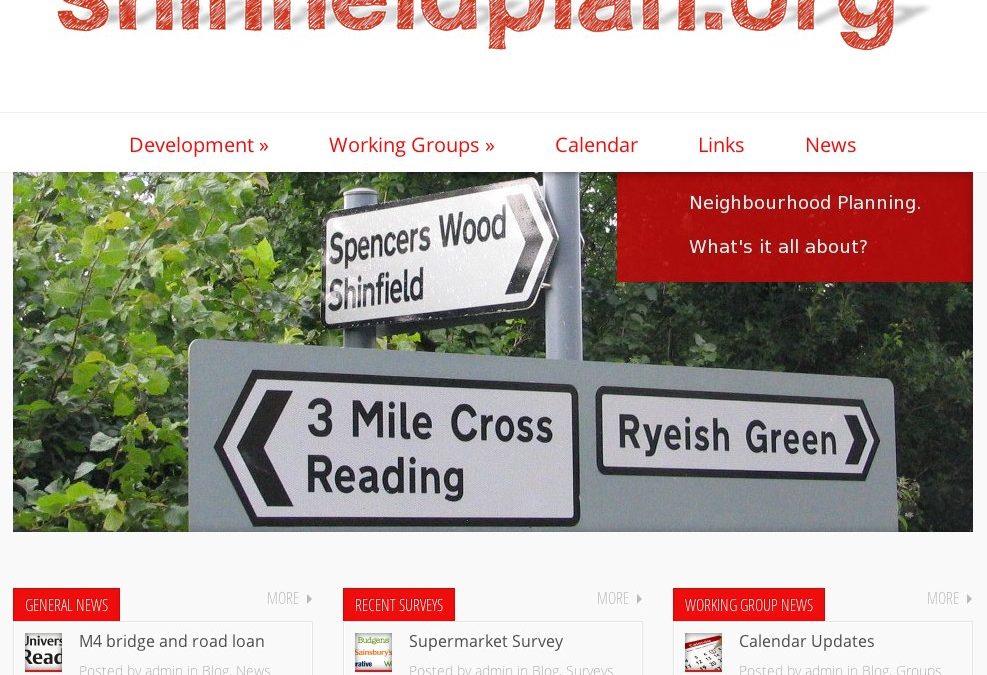
by YOUpresent | Apr 1, 2013 | Blog, Website Design
We’re pleased to announce the launch of a brand new website for one of our clients, Shinfield Parish Council. This new site is a platform to communicate with the local community on the subject of Neighbourhood Planning. The project is built on WordPress and...
by YOUpresent | Jan 24, 2013 | Blog, VBA Macros
Picture The Font Problem This is a typical scenario when updating presentations to use new designs, templates, themes or just when you’re pasting slides from one deck to another. The slides come across with all of your lovingly created content but you need to...