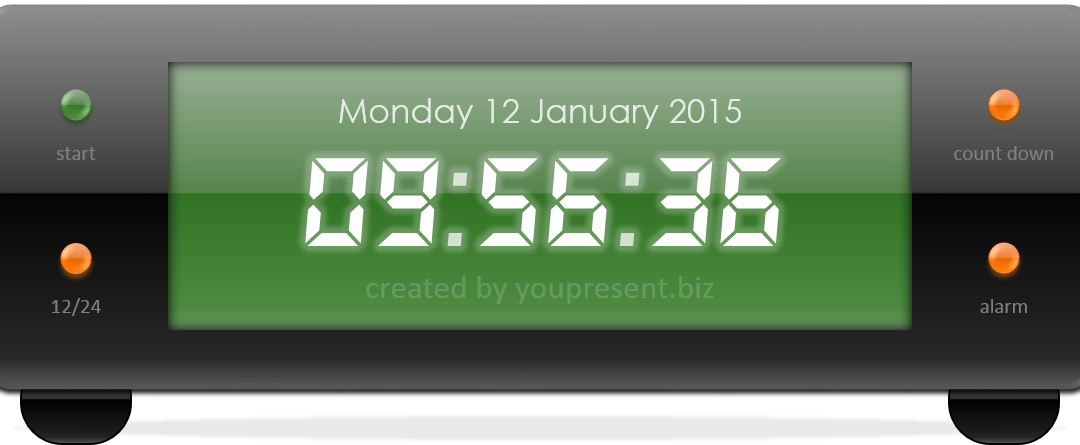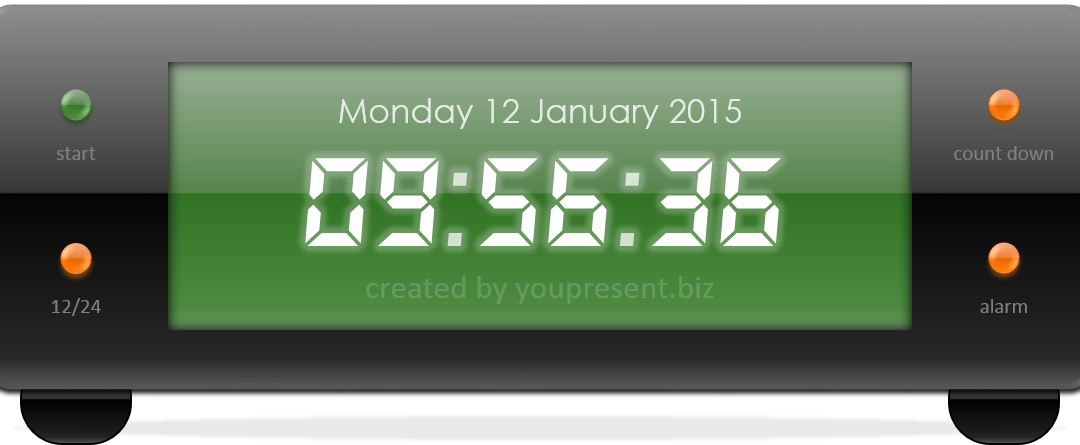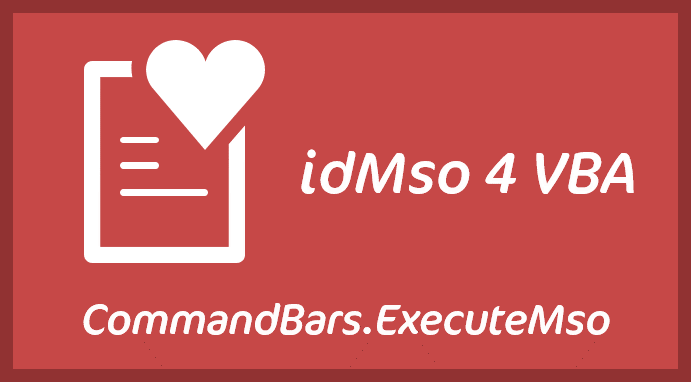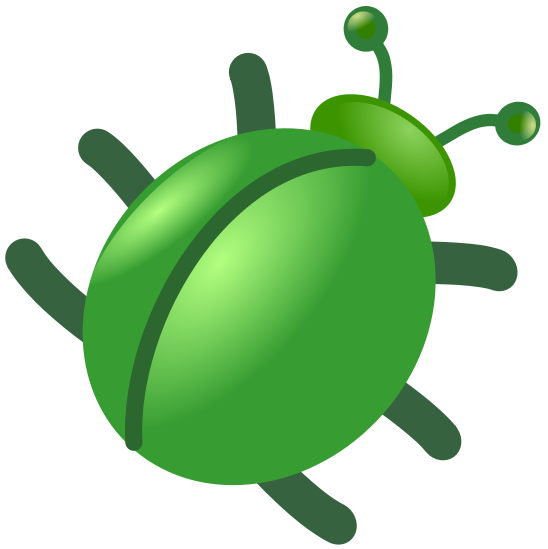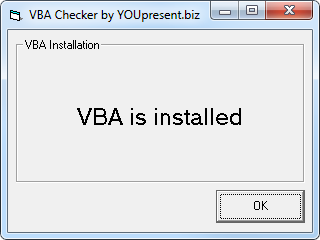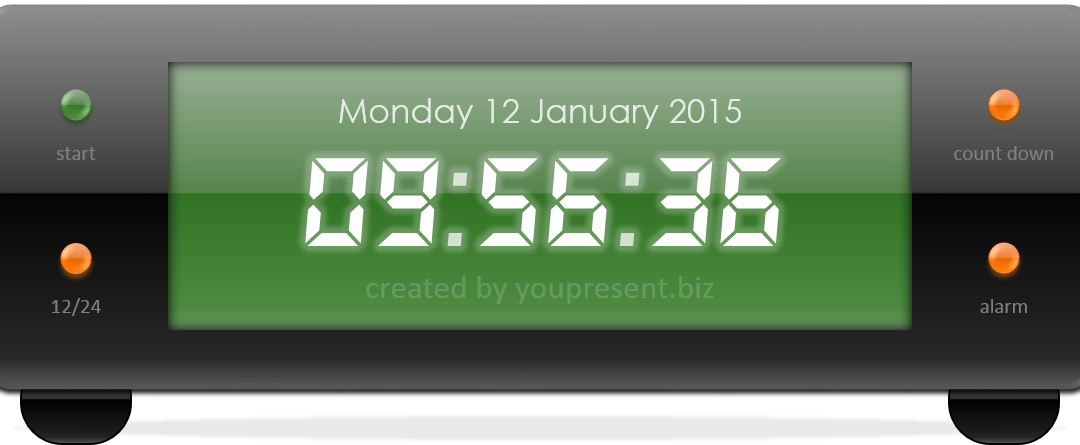
by YOUpresent | Jan 12, 2015 | Blog, PowerPoint Graphics, Presentation Automation, VBA Macros
Have you ever wanted to show a clock in PowerPoint? Our free clock does just that, and it’s fully customisable to match your brand or desired style. You can use it on a single slide, making it full screen if you like, or copy it to multiple slides and use it as a...

by YOUpresent | Jan 7, 2015 | Blog, PowerPoint Video, VBA Macros
When you insert videos in PowerPoint and then run them in a slide show, the most common way to use them is to play them from the start, wait until they have finished and then move on to the next slide. You can of course use the Play, Pause, Stop and Seek animation...
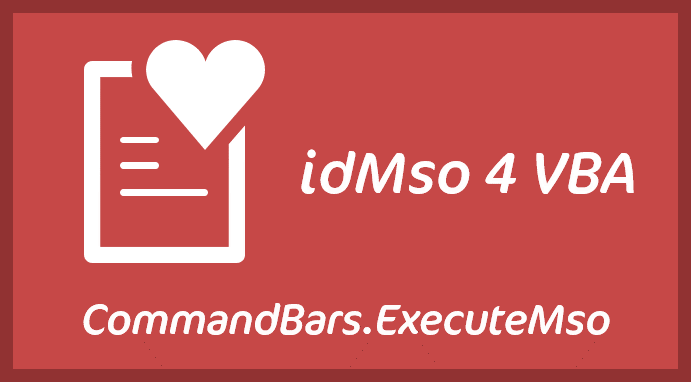
by YOUpresent | Dec 8, 2014 | Presentation Automation, VBA Macros
If you use VBA to program PowerPoint you will undoubtedly come across the limitation that the object model doesn’t do everything you may need. When you can’t find a particular method, the CommandBars.ExecuteMso feature is invaluable. It allows you to...
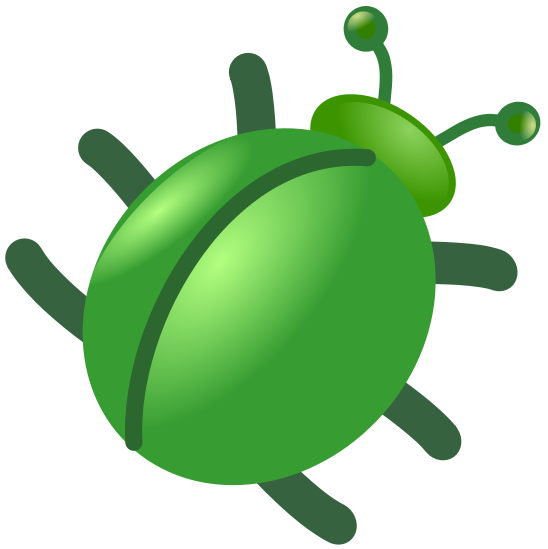
by YOUpresent | Oct 22, 2014 | Blog, VBA Macros
Bugs with solutions Have you discovered a bug in PowerPoint? Perhaps while designing slides or programming using VBA? Let us know and we’ll add it here and discuss it with PowerPoint MVPs to see if we can find a workaround. And maybe even have Microsoft take a...
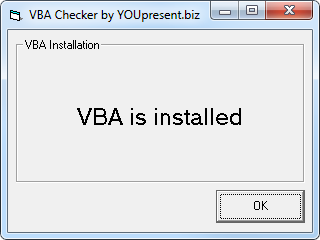
by YOUpresent | Sep 19, 2014 | Blog, VBA Macros
Many of our add-in products require that you have Visual Basic for Application (VBA) installed as part of your Microsoft Office installation. In addition to being installed, it must be enabled. Both of the above may be set by the administrator(s) of your computer. We...

by YOUpresent | Sep 15, 2014 | Blog, Photography, PowerPoint Graphics, VBA Macros
They say a picture speak a thousand words. Sometimes though, you’d like to control the speed at which those thousand words are delivered to your audience! A great way of doing this is to gradually reveal your picture during your slide show. The built in...