Show audiences what they want when they want is a great presentation technique you can use to fully engage those all important folks sat in front of you.
But getting to the right slide QUICKLY isn’t always easy.
We’re working on a new version of our ActivePrez add-in for PowerPoint that will literally take hours off of the preparation of your next interactive presentation. It adds slide links, navigation links, links to custom shows and even URLs to an animated on-slide menu bar that you have complete control over the visual design.
Your next presentation performance could just be your best so far!
While our software geeks are getting it ready for you, here’s a free example of a simple deck created with ActivePrez. It includes the all important menu template slide at the end so keep it handy for when ActivePrez 2 is launched!
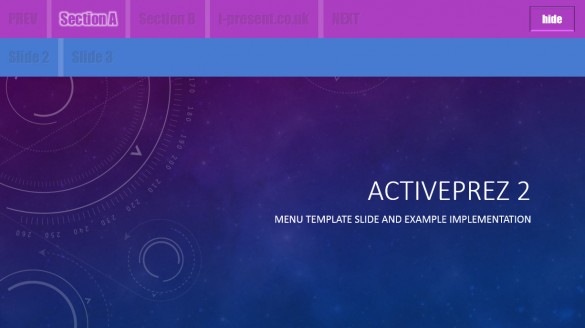

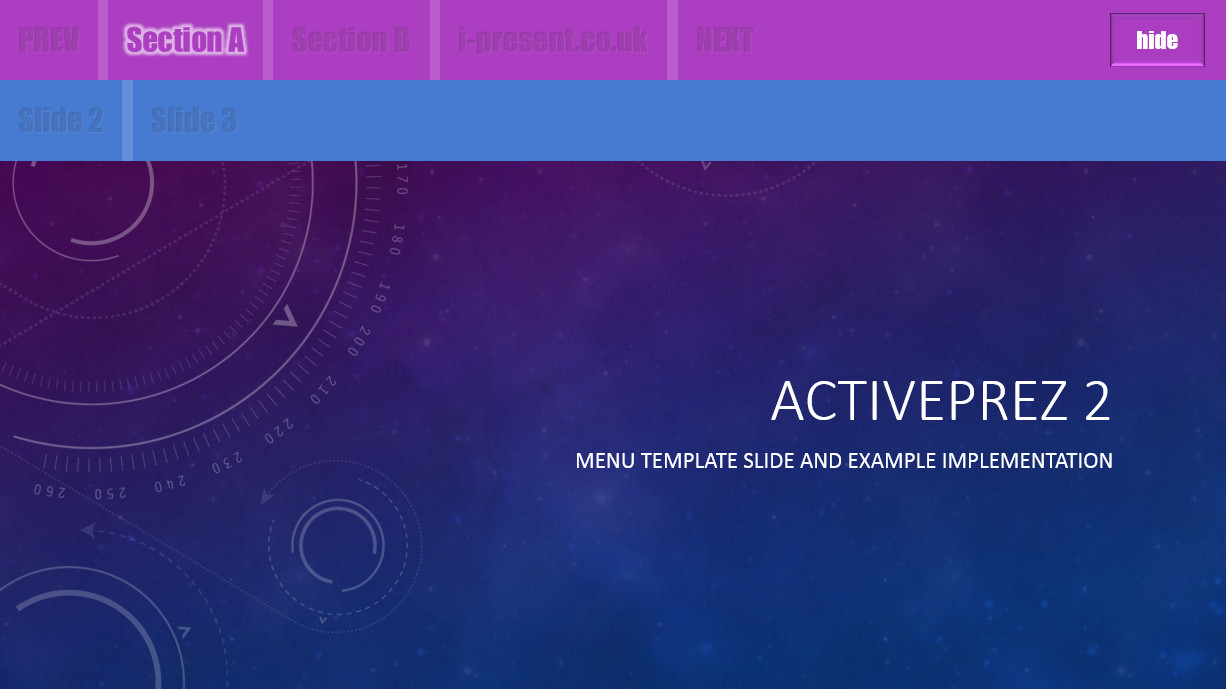
Running PowerPoint 2010 and Windows 7 PRO.
Download and install running without problems. I have done the first smal test without any problems.
Regards
Bjarne
Hello Jamie
I have been test for some hours now, and Active Presenter Beta with the latest update run quite fine. I have found no mistakes and also the new way to access the net Works fast.
Regards
Bjarne
Hi,
On the website, a possibility to create popups is described as a feature of activeprez (http://www.gmark.co/product/activeprez/pageActivePrezFeaturesPopups.asp). However, I did not find such a feature in the trial version. I have contacted the support several times using the contact form but never received an answer.
Regards
Jörg
Hi Jörg,
Please accept our apologies for the delayed response. We have had a problem with the automated contact form which has now been fixed. Regarding your question, the popup feature was available in the old product called ActivePresentation Designer but that product (and hence the popup feature) is no longer available. We’re working on updating the website to make that clearer and we are considering integrating the Popup feature into our new add-in called G-Tools.