UPDATE 8th July 2014 : G-Tools now has it’s own product page and a new video
Here in the YOUpresent labs, our software team is busy working on a new add-in, codenamed G-Tools. In the video below, you can see a prototype of a feature that allows you to add a shape to a group.
That’s great but doesn’t PowerPoint already do that we hear you say?
Yes it does, but it doesn’t maintain the group’s name, layer or animation settings. G-Tools does! With a new tab in the PowerPoint ribbon:
Watch the Add Shape to Group feature in action:
As this is a prototype it’s not ready for mass distribution yet so if you’re interested in G-Tools and would like to be a beta tester, please make sure you fulfil the following prerequisites and then contact us:
- You must be a power user of PowerPoint (you use it extensively, for several hours each week)
- You must know how to manually add and remove PowerPoint add-ins (.PPAM)
- You must be using PowerPoint 2013, 32 or 64 bit
- You agree to provide us feedback (good or bad) on the add-in

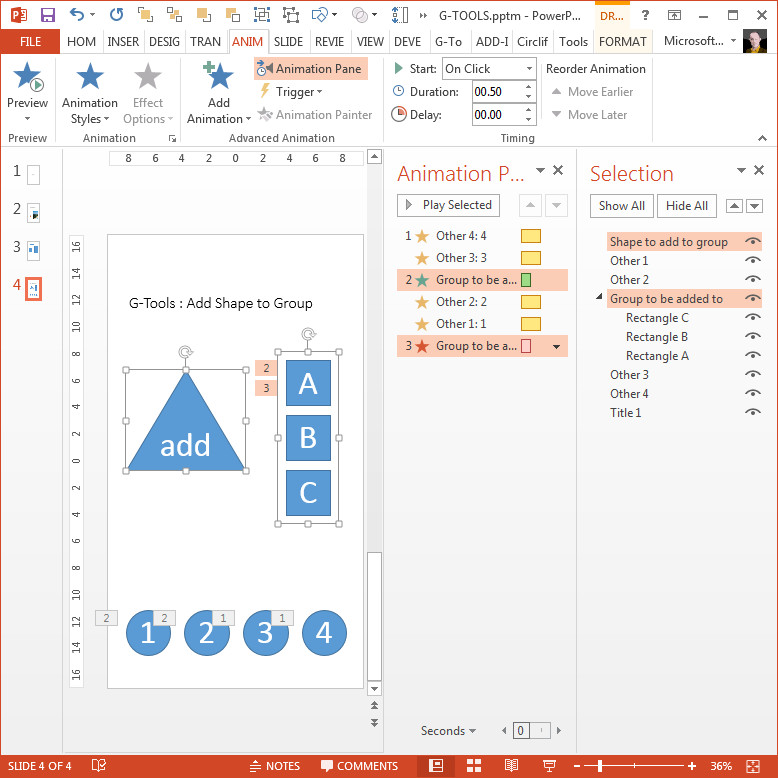
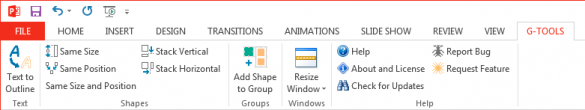
Hi there. Good tool, bud did you know that the same thing can be achieved by holding the control button, clicking and dragging a shape within the group already. You can the just change the shape to the one you’d like.
Hi Vincent. Yes, you can duplicate any existing “object” (which may be a shape, picture, video, table or other media type) within a group using the Ctrl and drag method but what you can’t do is change it to a different media type so that’s why this tool is useful for users who just want to add an object to an existing group without making any other edits such as reformatting the duplicated object.
Update : we just launched the first release today and for a limited time, you can get it for $5 / £5 / €5 with just a Tweet!
http://youpresent.co.uk/products/powerpoint-add-ins/g-tools/