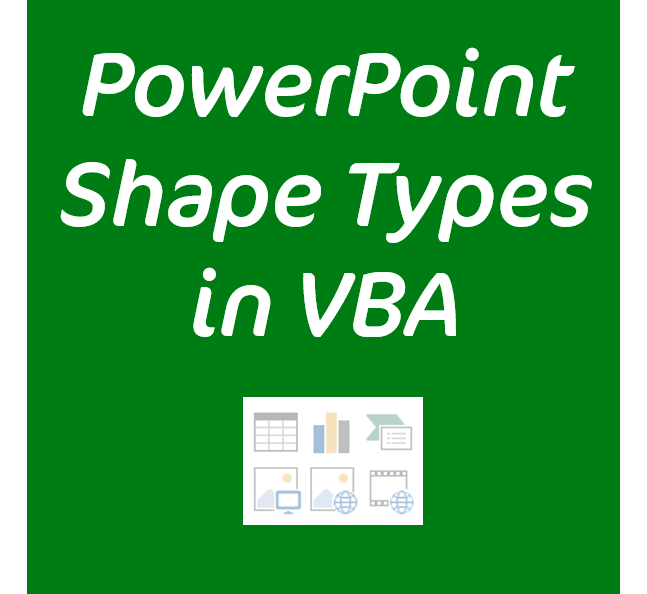by YOUpresent | Sep 15, 2014 | Blog, Photography, PowerPoint Graphics, VBA Macros
They say a picture speak a thousand words. Sometimes though, you’d like to control the speed at which those thousand words are delivered to your audience! A great way of doing this is to gradually reveal your picture during your slide show. The built in...

by YOUpresent | Sep 12, 2014 | Blog, Graphic Design, Photography, PowerPoint Graphics, Presenting
Since PowerPoint 2013 the default slide template for new presentations is set to use the slide aspect ratio of 16:9 to follow the modern widescreen view that we’re all used to in our TV rooms these days. Of course you can change that default but what if you want...
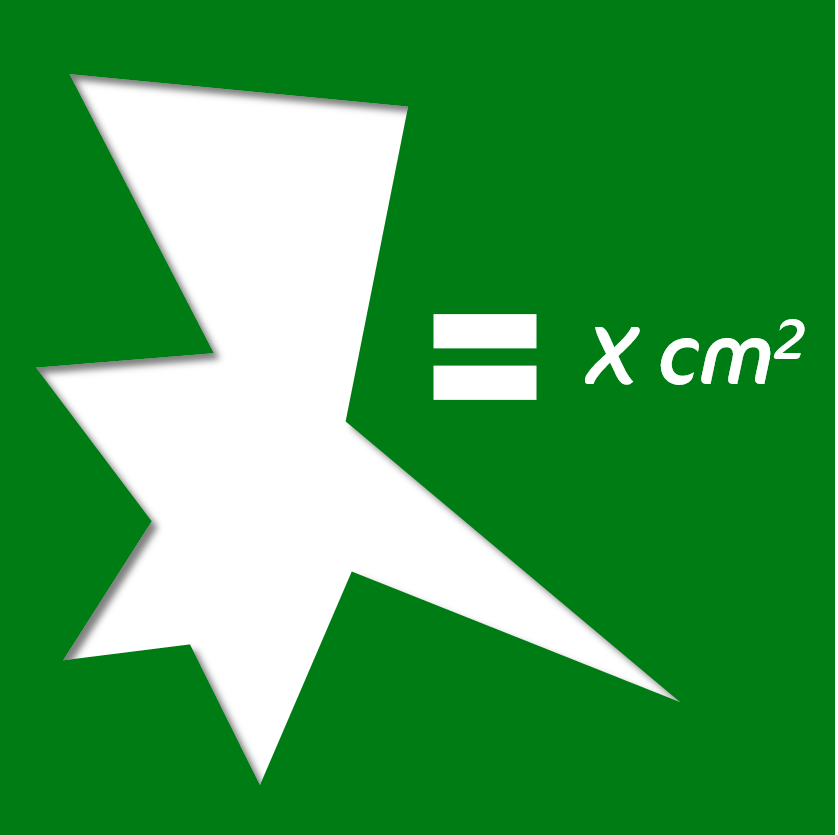
by YOUpresent | Sep 11, 2014 | Blog, Presentation Automation, VBA Macros
Knowing the area of a shape in PowerPoint can be very useful when wanting to visually represent a percentage of that shape. Let’s say we have a map of a country represented by a vector shape in PowerPoint, Excel or Word and we want to visualise that half of that...
![Office Mix [for PowerPoint] Review](http://youpresent.co.uk/wp-content/uploads/2014/09/Office-Mix-stacked-logo.png)
by YOUpresent | Sep 10, 2014 | Add-Ins, Blog, Presenting
PowerPoint is a great tool for presenting »caveat«when used properly, by capable authors and presenters! but it’s never really been a good application for developing e-learning content. The oddly named Office Mix is Microsoft’s attempt at resolving that...
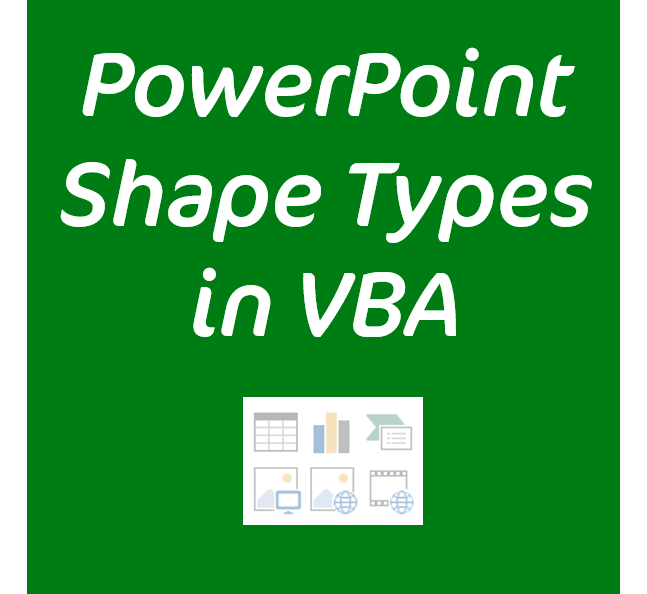
by YOUpresent | Sep 9, 2014 | Blog, VBA Macros
It’s sometimes useful to know what type of object you have selected on a slide. Why? Consider the case where someone created a circle, added text to it and then prevented someone else from editing the text by copying and pasting the shape back to the slide as a...



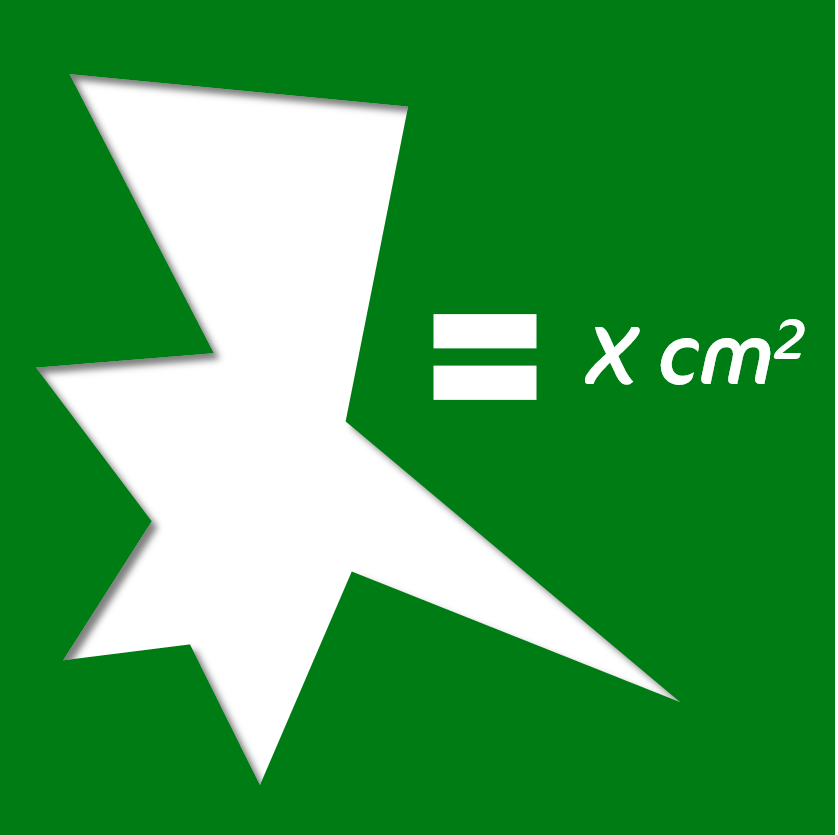
![Office Mix [for PowerPoint] Review](http://youpresent.co.uk/wp-content/uploads/2014/09/Office-Mix-stacked-logo.png)