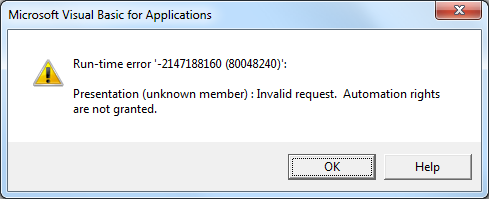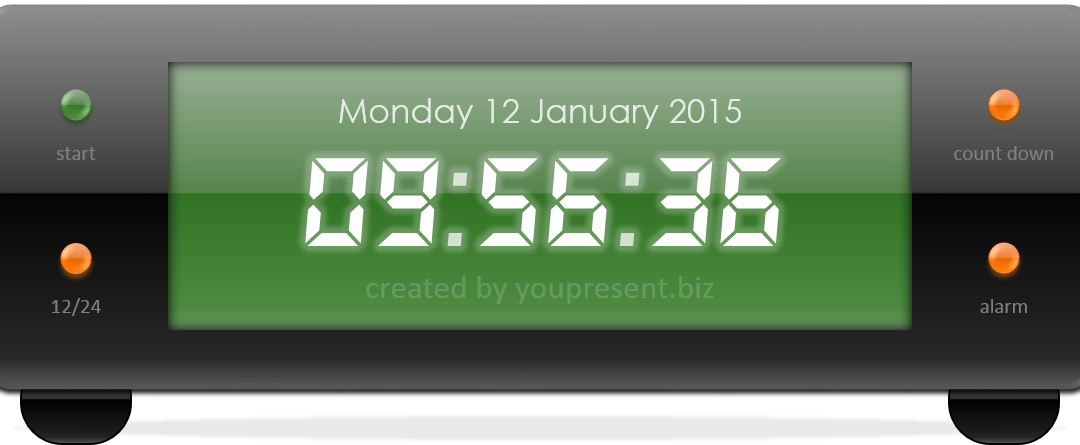by YOUpresent | Jul 13, 2015 | Blog, PowerPoint, Presentation Automation, VBA Macros
PowerPoint supports a range of events that fit into one of three categories: Pseudo or auto-macro events – older, unstable events Application object events – new object model events Add-in auto macros – pseudo events that fire when add-ins load and...

by YOUpresent | May 7, 2015 | Add-Ins, Blog, PowerPoint Animation, PowerPoint Graphics, PowerPoint Video, Presentation Automation, Presenting
We’re very pleased to announce that our very own Jamie Garroch has been awarded the certificate for PowerPoint Master by Experts Exchange. Well done! We are experts in all aspects of the craft known as “presenting”. If you need help with any of the...

by YOUpresent | Feb 26, 2015 | Add-Ins, Animation, Blog, PowerPoint Animation, PowerPoint Graphics, PowerPoint Video, Presentation Automation, Presenting, VBA Macros
We’re pleased to announce that one of our developers, Jamie Garroch, has qualified for the status of Master with Experts Exchange in recognition for his contribution to PowerPoint and programming PowerPoint with VBA. Experts Exchange is a community for sharing...
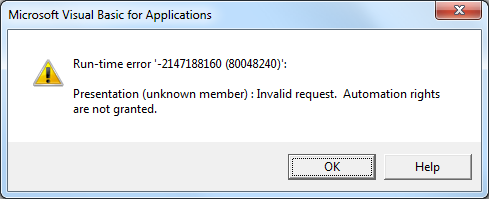
by YOUpresent | Feb 2, 2015 | Blog, Presentation Automation, VBA Macros
When programming PowerPoint in VBA, VB, .Net etc., a developer will often use the Presentations.Count method to return the number of items in the Application.Presentations collection. They may then loop through each presentation in the collection and perform various...

by YOUpresent | Jan 12, 2015 | Add-Ins, Blog, Presentation Automation, VBA Macros
This is prototype of a PowerPoint application called PowerPoint to Outlook which exports slides in a PowerPoint presentation to an interactive Outlook email. The app (which is implemented in our G-Tools add-in or embedded within a presentation*) provides the user with...
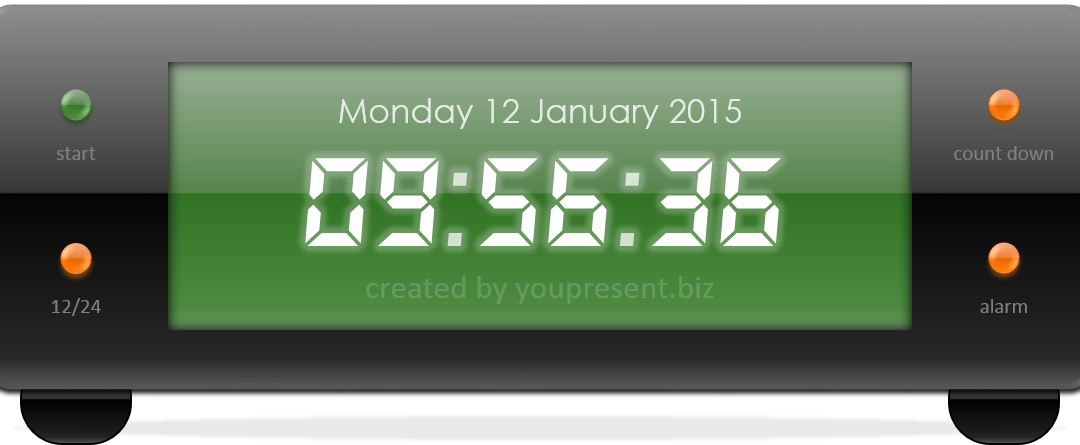
by YOUpresent | Jan 12, 2015 | Blog, PowerPoint Graphics, Presentation Automation, VBA Macros
Have you ever wanted to show a clock in PowerPoint? Our free clock does just that, and it’s fully customisable to match your brand or desired style. You can use it on a single slide, making it full screen if you like, or copy it to multiple slides and use it as a...