Activating Your ActivePrez License
Once you have installed ActivePrez, you may use it for a trial period of 15 days, after which you will have to purchase a license. The trial version is fully functional for a limited set of slides.
When you buy a license, you will receive a license key file by email which you should save to your computer, giving you unlimited access to all of the features of ActivePrez plus free support.
To activate your license:
- If you have not already installed the trial, download and install ActivePrez via the link in your purchase confirmation email
- Start PowerPoint
- Click the Insert tab in the ribbon
- Click the arrow (bottom part) of the Create Menu split button in the ActivePrez group:
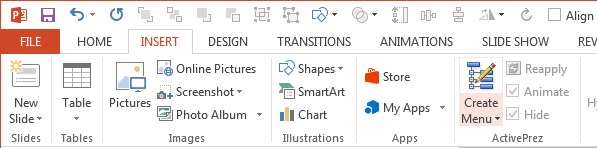
- Click About and License to show the About window:
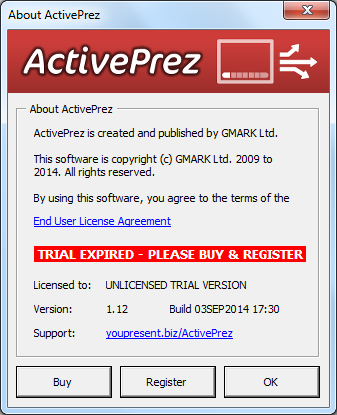
- Click then Register button to show the license registration window:
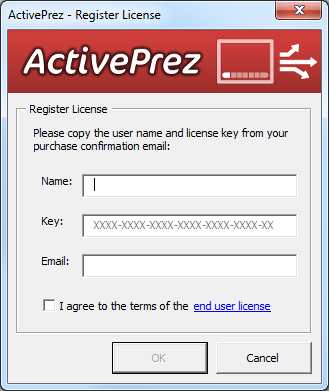
- Use Ctrl+C and Ctrl+V to copy/paste the Name and Key from your purchase confirmation email into the two fields
- Click the checkbox to agree to the license terms
- Click OK
