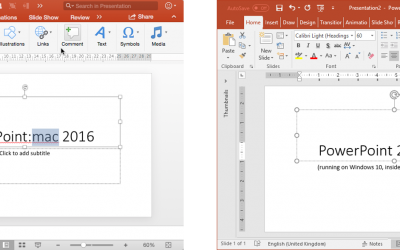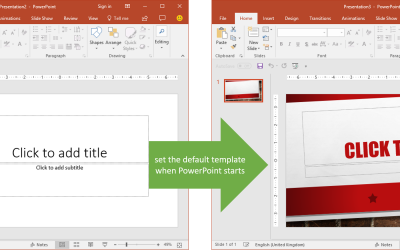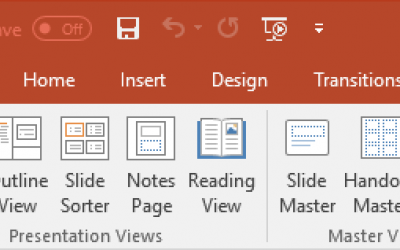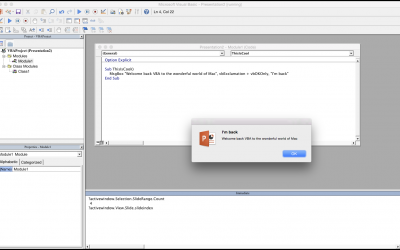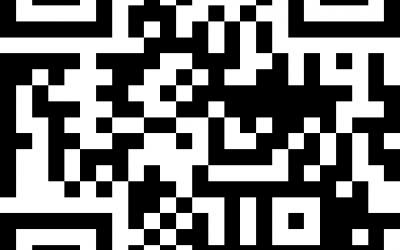From the Blog
News, free stuff, examples and much more[blog_subscription_form]
You can unsubscribe at any time.
Privacy
We send emails maybe once or twice a month maximum and we never provide your email address to any third party, period. Check out our full privacy policy.
Customising PowerPoint 2016 Backstage view
The Backstage view is a powerful aspect of the Office user interface that you can modify with a little bit of XML knowledge.
read moreSetting transparency for PowerPoint shapes filled with patterns
Setting transparency for shapes filled with patterns used to be possible in PowerPoint 2003. We bring you back that capability.
read moreInsert SVG and ungroup to create separate editable PowerPoint objects
If you're a fan of the ability to import EPS vector graphics into PowerPoint then you're going to love this. Especially since inserting EPS is not so easy thanks to a Microsoft security update. A few releases back now (around December 2016), Microsoft introduced the...
read morePowerPoint Mac or PowerPoint PC (on Parallels VM)?
Microsoft is making great leaps forward in providing a unified experience across the plethora of device platforms we use these days. That includes the desktop environments of PC and Mac, tablets running iOS and Android, and smartphones. But if you work in a medium to...
read moreSet the default template when PowerPoint starts
Target audience and introduction This article is for users and IT administrators. In the first part, we'll show users how to set the default template on their PC. In the second part, we'll show how IT admins can deploy the default template to PC users across their...
read moreProtect a PowerPoint Template from User Editing
A question many PowerPoint template creators ask themselves is "how can I stop users messing with my template and layouts?". We're going to share a little known capability of PowerPoint called "UI extensibility" (User Interface) which allows us to modify what appears...
read moreLook who’s back, it’s only a new VBE for PowerPoint:mac 2016!
If you tried to program VBA in PowerPoint:mac 2016, you'd have been tearing your hair out, no, going insane. You could't insert modules, use IntelliSense, debug the code bla bla bla. Well, in a superb show of defiance to those sceptics who thought Microsoft wasn't...
read moreBarcode and QR Code generator for PowerPoint
QR codes are a great marketing tool, especially when used in a PowerPoint slide show.
read moreMicrosoft Office customUI XML Schema for the FluentUI / Ribbon
I came across a question in ExpertsExchange the other day that was asking for help with some ribbon customisations. They always start with an XML namespace declaration which is a URI and the user wondered why the URI didn't load anything in a browser. It got me...
read moreRemove customUI from a Microsoft PowerPoint, Excel or Word file (Zip archive) using VBA
We came across the need to remove ribbon customisation from a macro-enabled Office file recently and spent some time researching how to do it and coming up with a neat solution which we're sharing here. Why do we need to do this? Firstly, let's explore why the need...
read morePowerPoint Introduces SVG and new Icons media type
PowerPoint just keeps getting better and better. This month sees the brand new addition of native support for SVG and along with it, a new Icons category in the media library. We'll take a look at both features to explore the benefits and potential pitfalls. What is...
read moreCertified Microsoft PowerPoint Guru
We're very pleased to announce that our very own Jamie Garroch has been awarded the certificate for PowerPoint Guru by Experts Exchange. Well done! YOUpresent are experts in all aspects of the craft known as "presenting". If you need help with any of the following...
read more