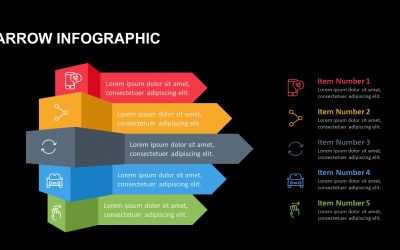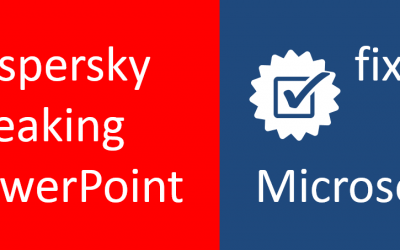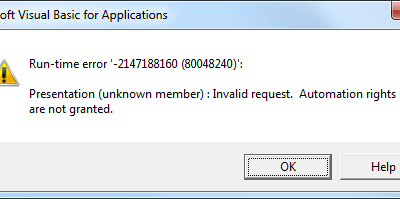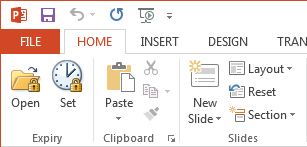From the Blog
News, free stuff, examples and much more[blog_subscription_form]
You can unsubscribe at any time.
Privacy
We send emails maybe once or twice a month maximum and we never provide your email address to any third party, period. Check out our full privacy policy.
New G-Tools feature for creating Infographics in PowerPoint
G-Tools is an add-in for PowerPoint that adds new tools for creating amazing PowerPoint content. In this October release, free for existing customers, we’ve added a new feature called Join Rectangles.
read moreYOUpresent wins first-ever Presentation Guild slide design competition
We're very excited to have won first place in the first-ever Presentation Guild slide design contest. The Presentation Guild was formed to support presentation creation and support professionals, to strengthen their support network, to stoke their creative passion and...
read more#PowerPoint Selection Pane back for #Mac
Any experienced PowerPoint presentation author will know that it’s really important to be able to select objects on a slide, change their layer order and even hide them.
read morePowerPoint Application Events in VBA
PowerPoint supports a range of application level events that programmers can use to their advantage.
read moreMicrosoft PowerPoint Master Certificate
We’re very pleased to announce that our very own Jamie Garroch has been awarded the certificate for PowerPoint Master by Experts Exchange.
read moreApple Watch remote control for PowerPoint
Microsoft has updated the iOS version of PowerPoint to allow you to use your Apple Watch as a remote control.
read moreExperts Exchange Qualified #PowerPoint and #VBA Master
We’re pleased to announce that one of our developers, Jamie Garroch, has qualified for the status of Master with Experts Exchange.
read morePowerPoint & Kaspersky Crash is Fixed
If you’ve used PowerPoint 2013 with application add-ins (add-ins with the extension .ppam or the older .ppa), you may have come across the heart-stopping message that stops you from doing anything in PowerPoint.
read morePowerPoint Magnifier Tool
The PowerPoint Magnifier tool is part of the G-Tools add-in which contains over 30 useful tools.
read morePresentations.Count returns wrong number
Discover how to deal with one of the more bizarre behaviours of PowerPoint and Windows.
read morePowerPoint Presentation Expiry Date
Have you ever wanted to set a date for a presentation, after which it cannot be opened?
read moreExporting PowerPoint Slides to Outlook Email
This is prototype of a PowerPoint application called PowerPoint to Outlook which exports slides in a PowerPoint presentation to an interactive Outlook email.
read more