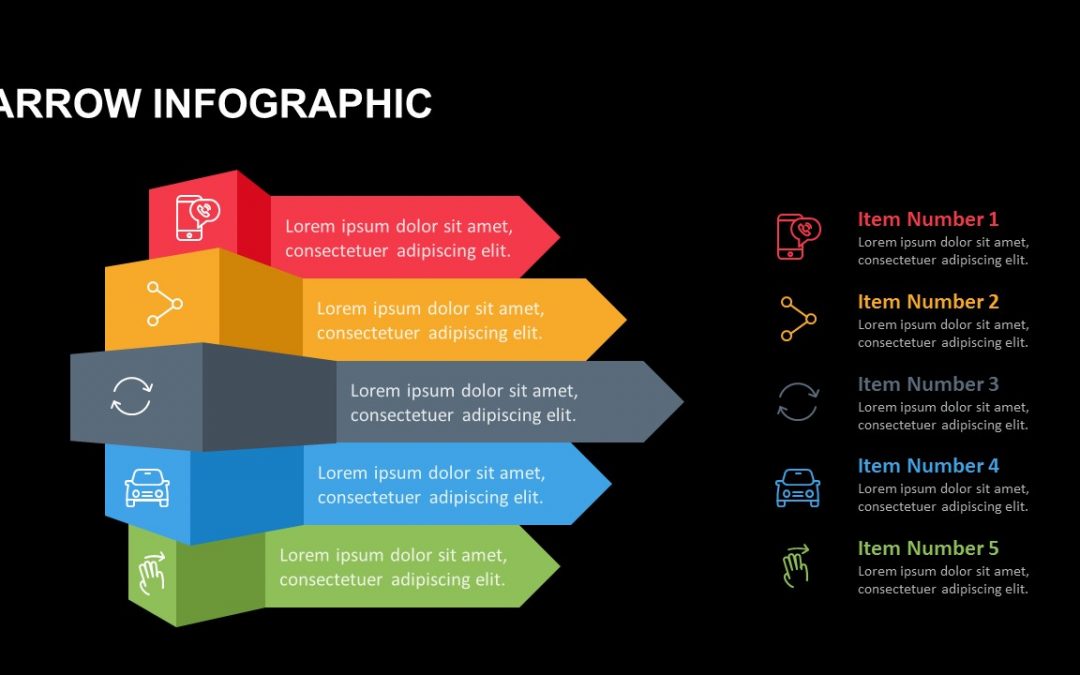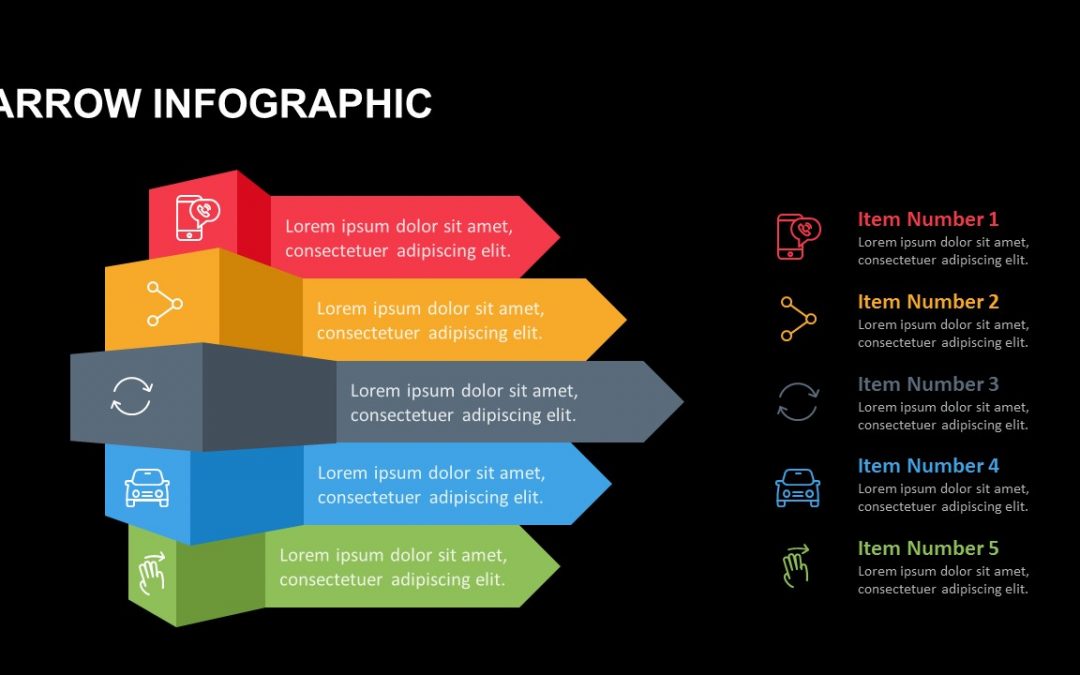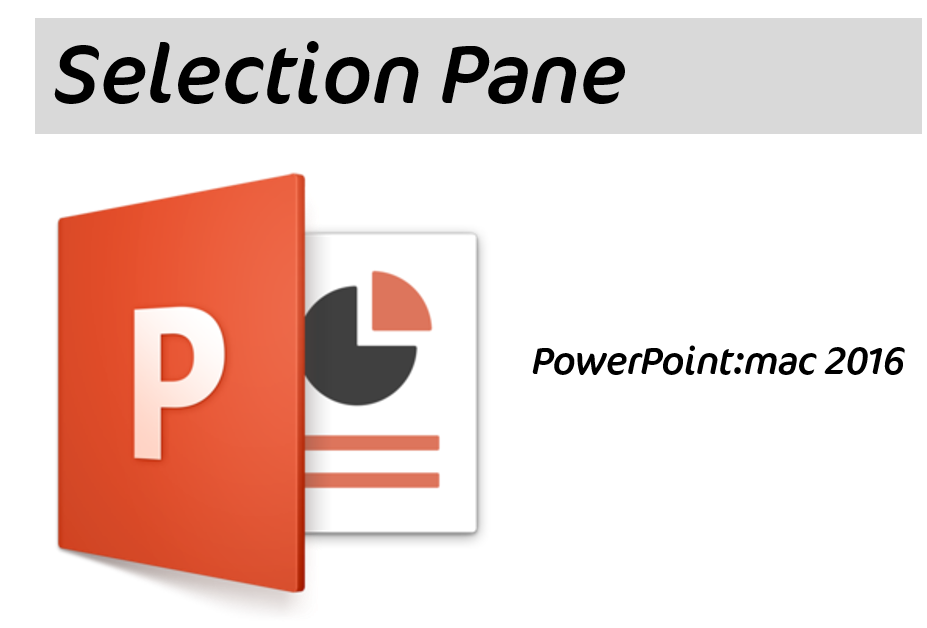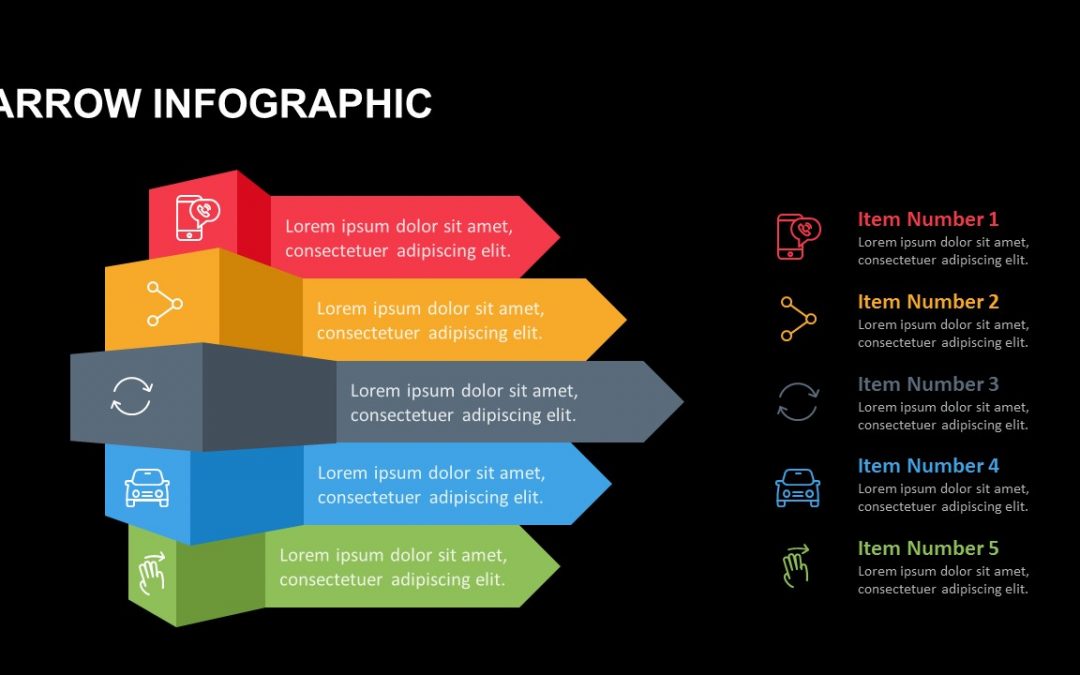
by YOUpresent | Oct 13, 2016 | Add-Ins, Blog, Graphic Design, PowerPoint, PowerPoint Graphics, Presentation Design
G-Tools is an add-in for PowerPoint that adds new tools for creating amazing PowerPoint content. In this October release, free for existing customers, we’ve added a new feature called Join Rectangles. What is it? What it does is what is says, it takes two...

by YOUpresent | Aug 2, 2016 | Blog, Graphic Design, PowerPoint, PowerPoint Animation, PowerPoint Graphics, Presentation Design, Presenting
We’re very excited to have won first place in the first-ever Presentation Guild slide design contest. The Presentation Guild was formed to support presentation creation and support professionals, to strengthen their support network, to stoke their creative...
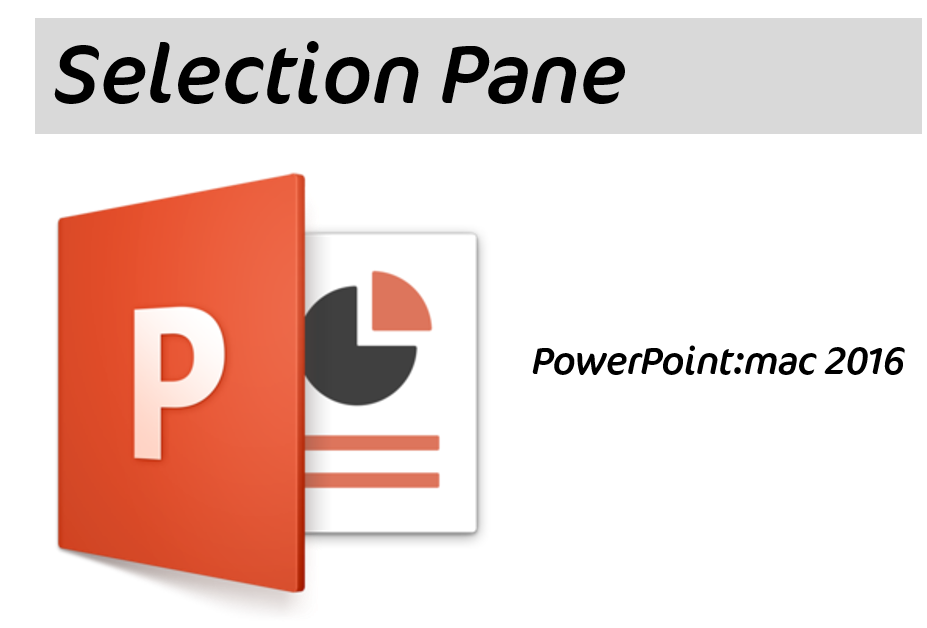
by YOUpresent | Jan 15, 2016 | Blog, PowerPoint
Let me hear a big hoorah from everybody! Any experienced PowerPoint presentation author will know that it’s really important to be able to select objects on a slide, change their layer order and even hide them. Doing this easily is a big productivity boost....

by YOUpresent | Jul 13, 2015 | Blog, PowerPoint, Presentation Automation, VBA Macros
PowerPoint supports a range of events that fit into one of three categories: Pseudo or auto-macro events – older, unstable events Application object events – new object model events Add-in auto macros – pseudo events that fire when add-ins load and...

by YOUpresent | May 7, 2015 | Add-Ins, Blog, PowerPoint Animation, PowerPoint Graphics, PowerPoint Video, Presentation Automation, Presenting
We’re very pleased to announce that our very own Jamie Garroch has been awarded the certificate for PowerPoint Master by Experts Exchange. Well done! We are experts in all aspects of the craft known as “presenting”. If you need help with any of the...

by YOUpresent | Apr 24, 2015 | Blog, iPad, Presenting
Microsoft has updated the iOS version of PowerPoint to allow you to use your Apple Watch as a remote control. You can start presentation slideshows, navigate slides and track your presentation progress by viewing the elapsed time, current slide number and the total...