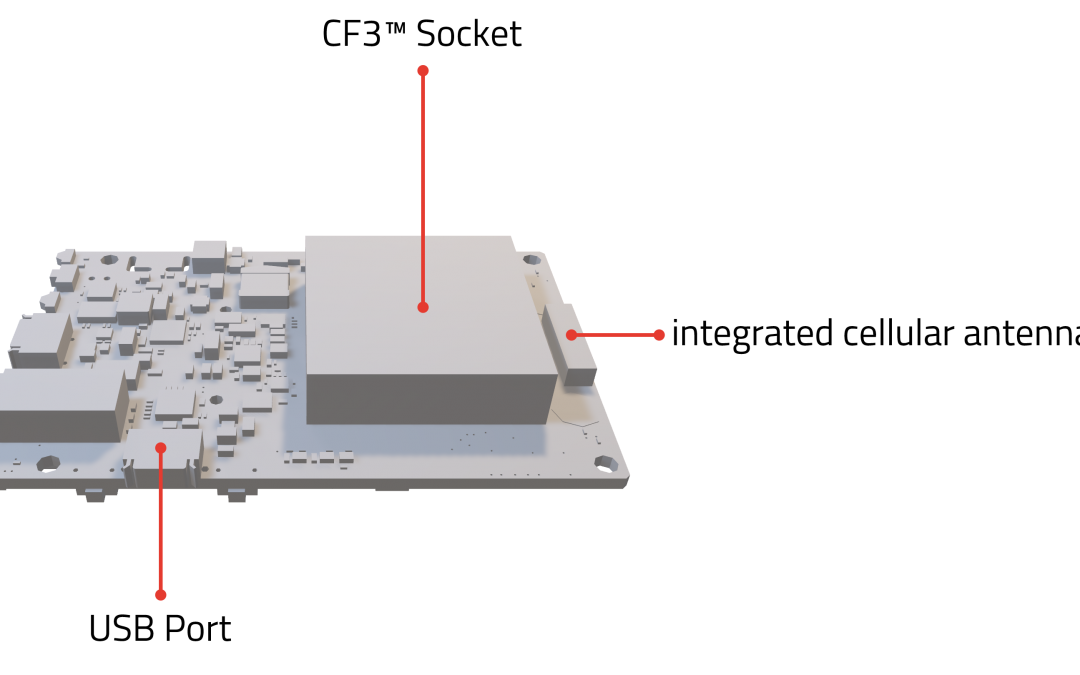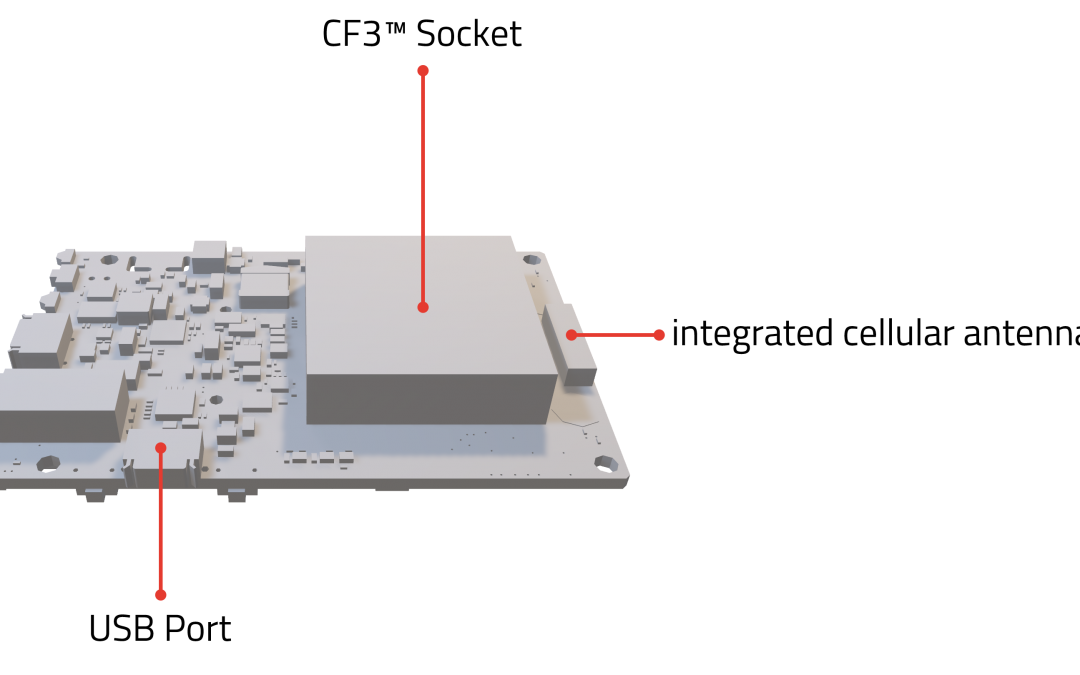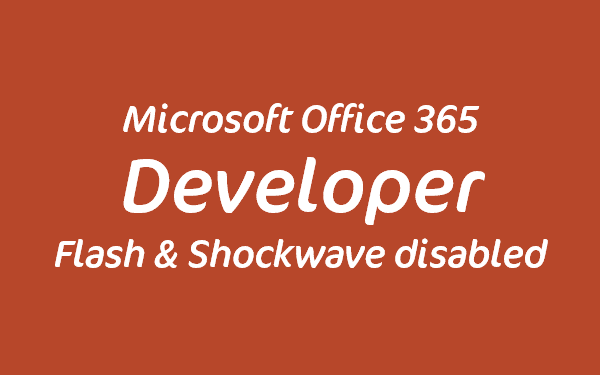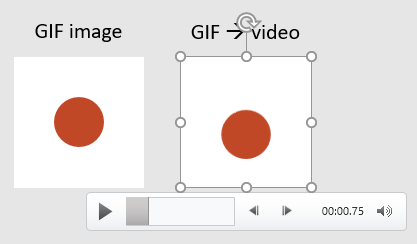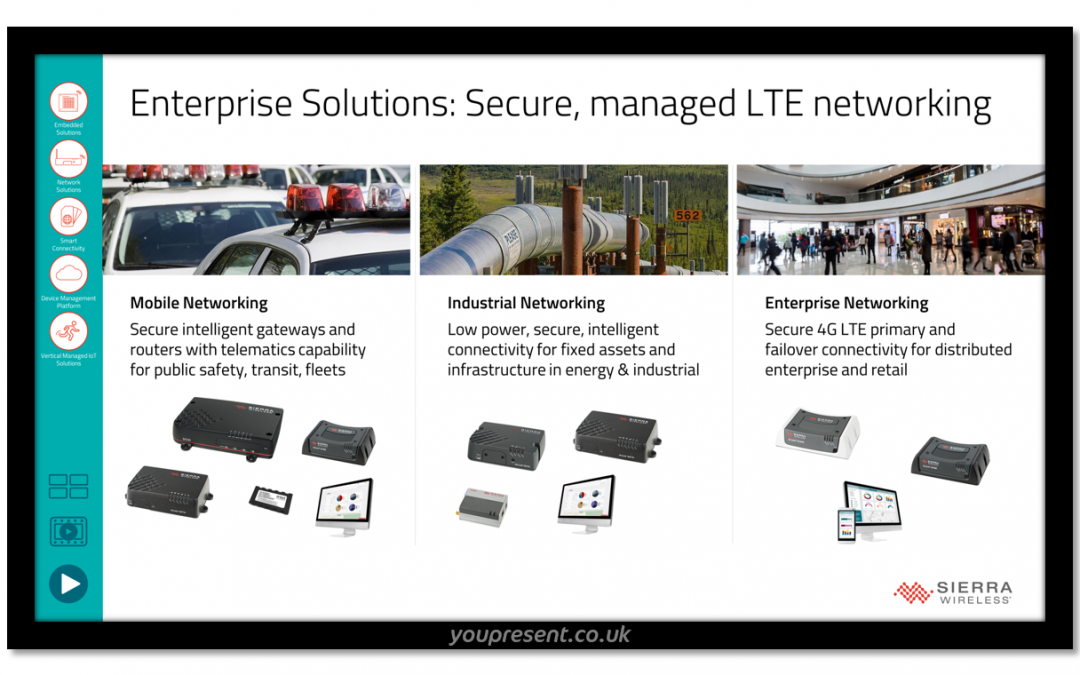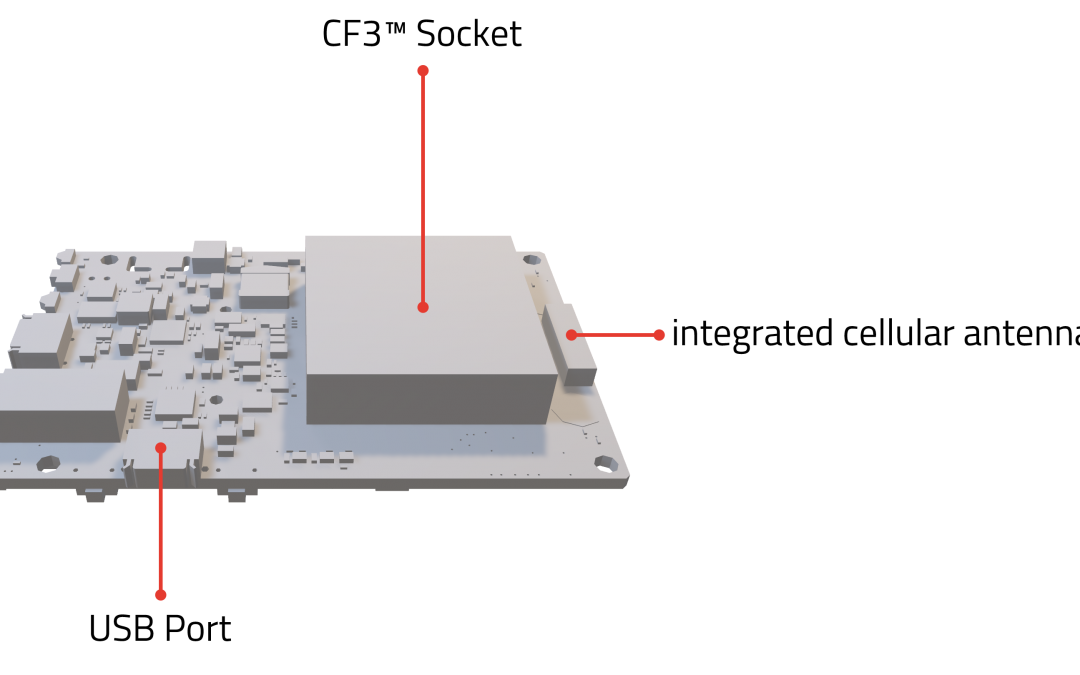
by YOUpresent | Jun 7, 2018 | 3D Models, Animation, Blog, PowerPoint, PowerPoint Graphics, PowerPoint Video, Presentation Design, Technology
If you’ve never used 3D Models in a PowerPoint slide show before, you’re in for an mind-blowing experience. PowerPoint 2016 (with Office 365 subscription) supports the new 3D Model engine and when coupled with Morph transitions you can create some stunning...
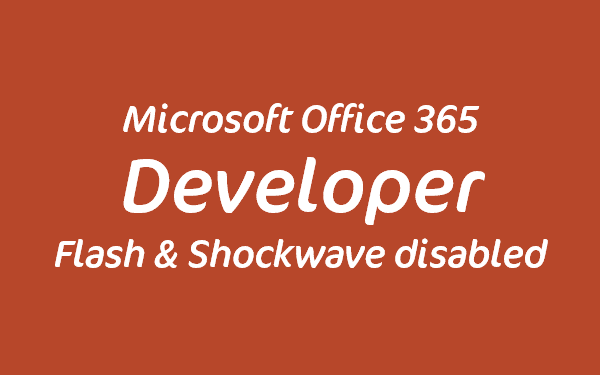
by YOUpresent | May 16, 2018 | Add-Ins, Blog, PowerPoint, Technology, VBA Macros
On 14th May 2018, Microsoft made this announcement that they are disabling the Shockwave, Flash and Silverlight controls for all Office 365 users. This broke our G-Tools product between versions 1.97 and 2.23 because the Insert Vimeo Video feature uses the...
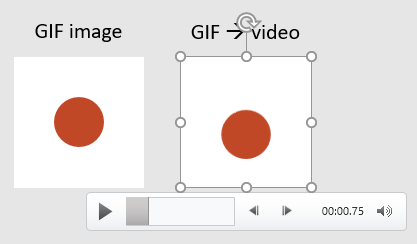
by YOUpresent | Mar 26, 2018 | Blog, PowerPoint Animation, PowerPoint Graphics, PowerPoint Video, Technology, Video
Control playback of animated GIF images in the PowerPoint animation timeline If you’ve ever used animated GIF images in a presentation you might have noticed that it’s not possible to adjust when the GIF starts to play. Sometimes this isn’t an issue...

by YOUpresent | Feb 27, 2018 | Blog, PowerPoint, PowerPoint Animation, PowerPoint Graphics, Presentation Design, Technology, VBA Macros
3D Model Interaction in a PowerPoint Slide Show touch screen demo using VBA New 3D Models for Microsoft Office We love the new 3D Model capabilities that have recently arrived in Microsoft Office. And just to be clear, we’re talking about 3D Models and not 3D...
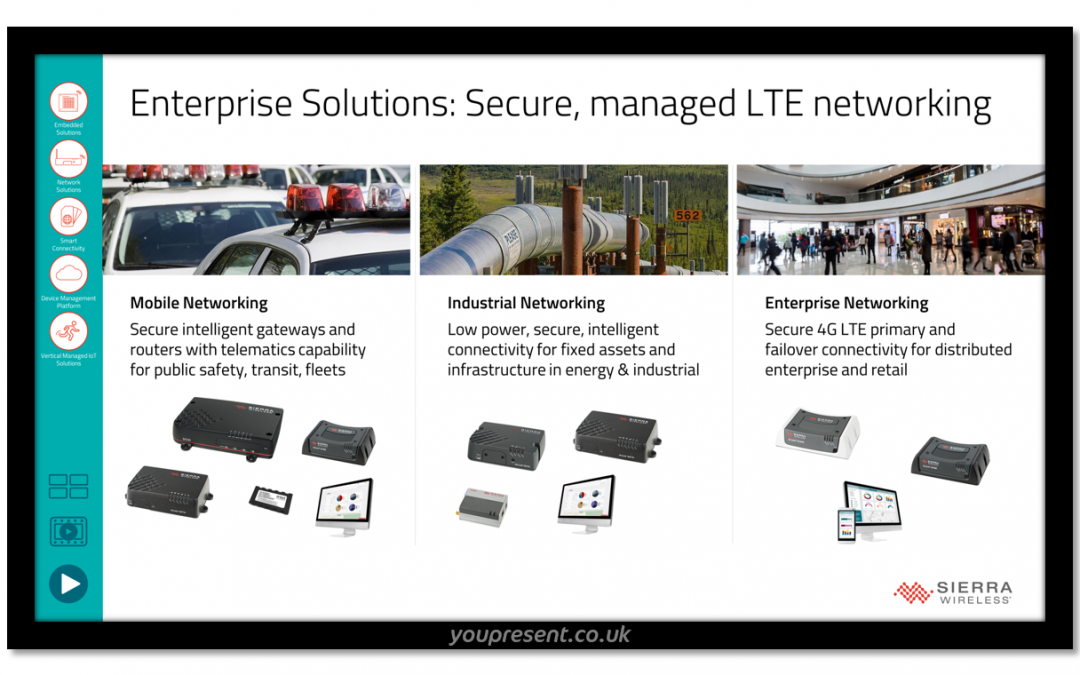
by YOUpresent | Feb 26, 2018 | Blog, Graphic Design, PowerPoint, Presentation Automation, Presentation Design, Presenting, Technology
Interactive PowerPoint slide show for expo using VBA to facilitate manual/automatic playback and custom navigation We recently got asked to build a deck for a trade show. We’ve done them before, you know the kind of thing, an automatic loop on a big screen? Only this...

by YOUpresent | Feb 13, 2018 | Blog, PowerPoint, Technology, VBA Macros
Customising PowerPoint 2016 Backstage View Microsoft Office Extensibility with Fluent UI XML programming What is the Backstage View? The Backstage view in any Microsoft Office application is the view you see when clicking the File button in the ribbon. It presents...