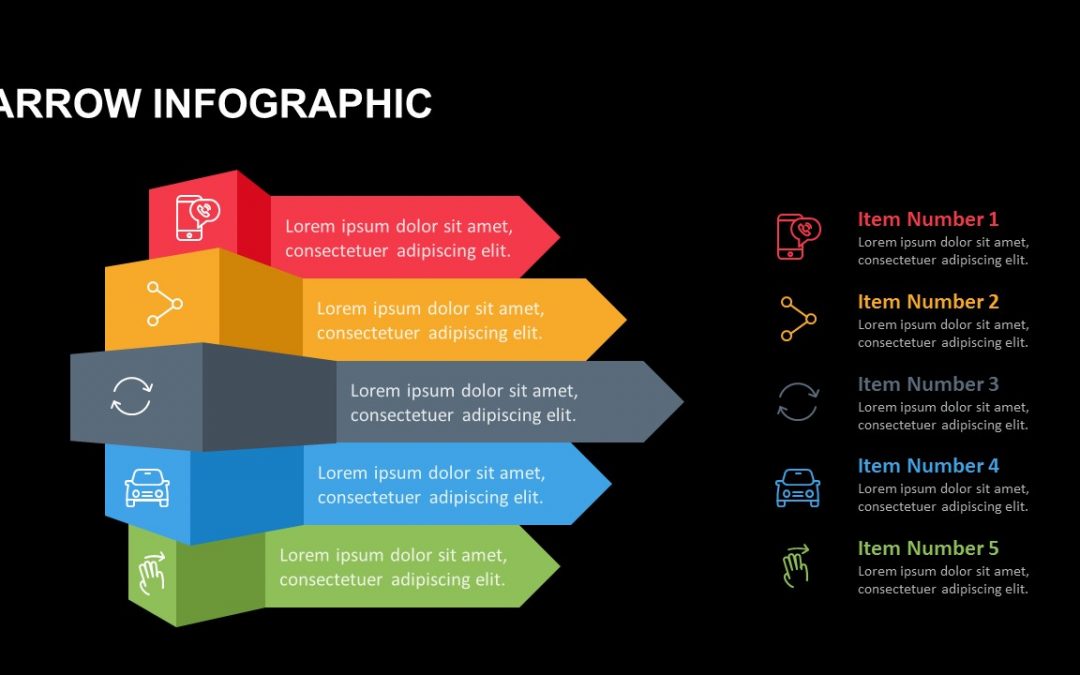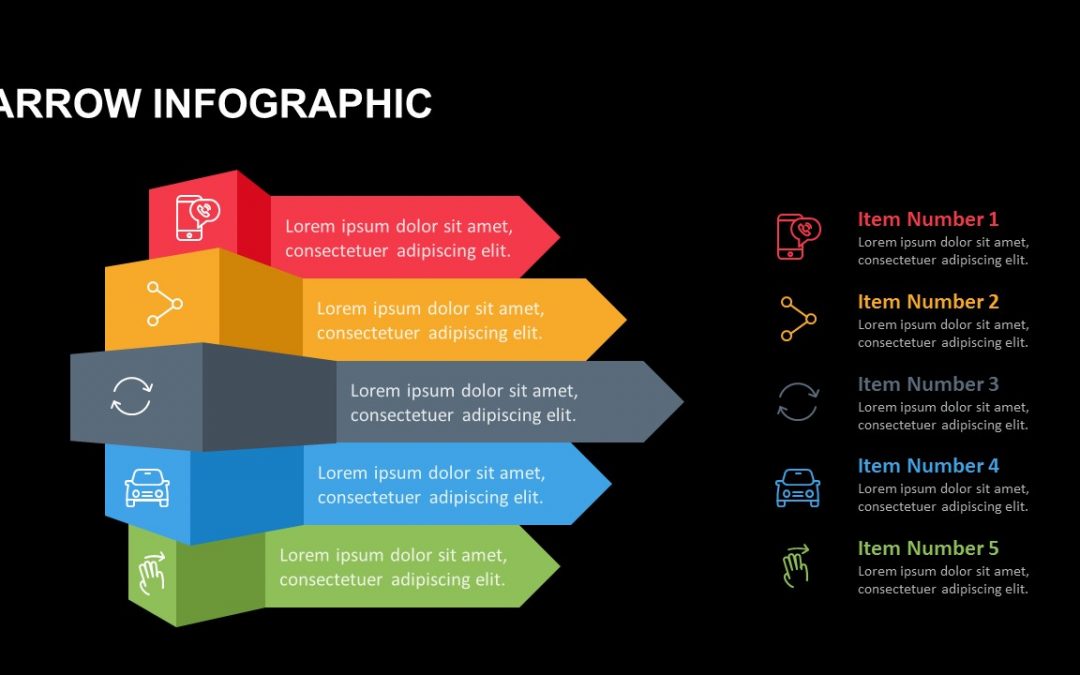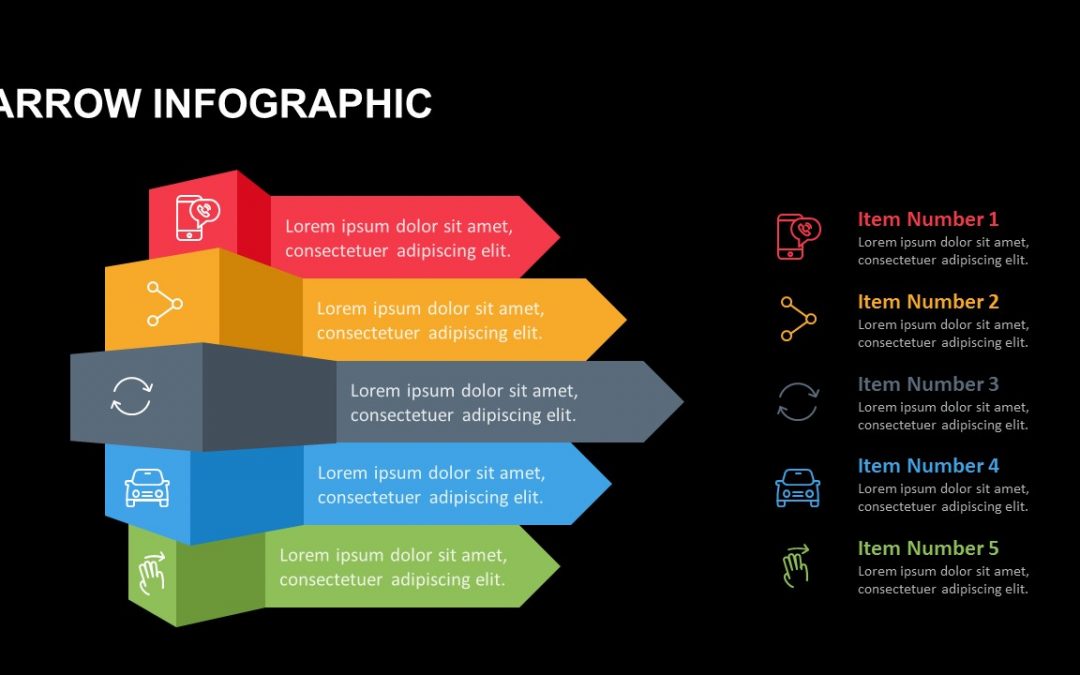
by YOUpresent | Oct 13, 2016 | Add-Ins, Blog, Graphic Design, PowerPoint, PowerPoint Graphics, Presentation Design
G-Tools is an add-in for PowerPoint that adds new tools for creating amazing PowerPoint content. In this October release, free for existing customers, we’ve added a new feature called Join Rectangles. What is it? What it does is what is says, it takes two...

by YOUpresent | Feb 5, 2015 | Add-Ins, Blog, PowerPoint Graphics
The PowerPoint Magnifier tool is part of the G-Tools add in and provides a quick, easy and cool way to provide focus on a particular area of an image or slide. Download G-Tools for PowerPoint We’re going to show you how to make the most of the tool when...

by YOUpresent | Oct 3, 2014 | Blog, Graphic Design, PowerPoint Graphics, Presenting
Simplify information with compelling presentation visuals. This simple graphic was created 100% in PowerPoint after sketching out the idea on paper first. You can do the same to make sure you get your key messages across. Need some help with your presentation?...

by YOUpresent | Sep 15, 2014 | Blog, Photography, PowerPoint Graphics, VBA Macros
They say a picture speak a thousand words. Sometimes though, you’d like to control the speed at which those thousand words are delivered to your audience! A great way of doing this is to gradually reveal your picture during your slide show. The built in...

by YOUpresent | Sep 12, 2014 | Blog, Graphic Design, Photography, PowerPoint Graphics, Presenting
Since PowerPoint 2013 the default slide template for new presentations is set to use the slide aspect ratio of 16:9 to follow the modern widescreen view that we’re all used to in our TV rooms these days. Of course you can change that default but what if you want...